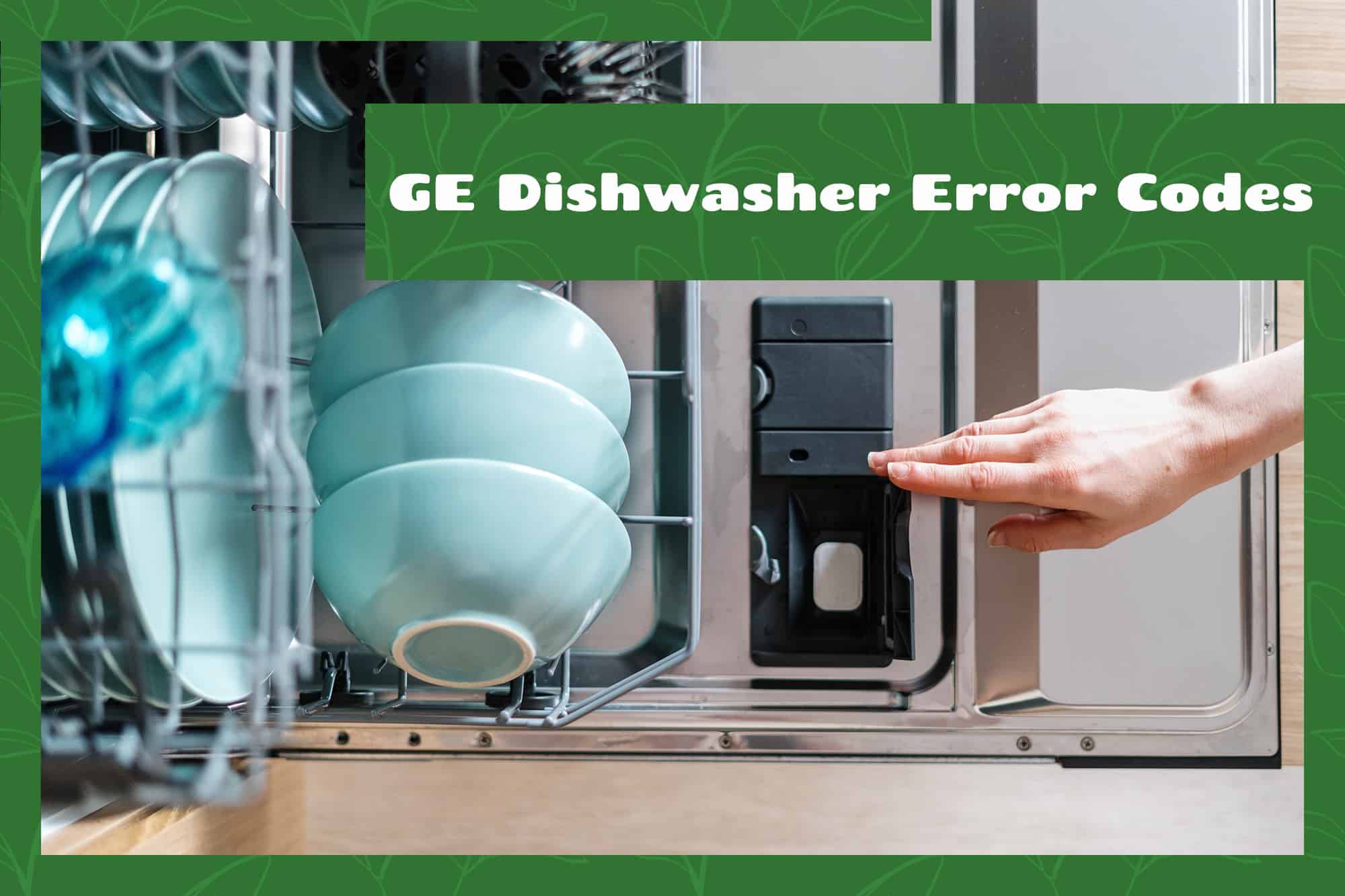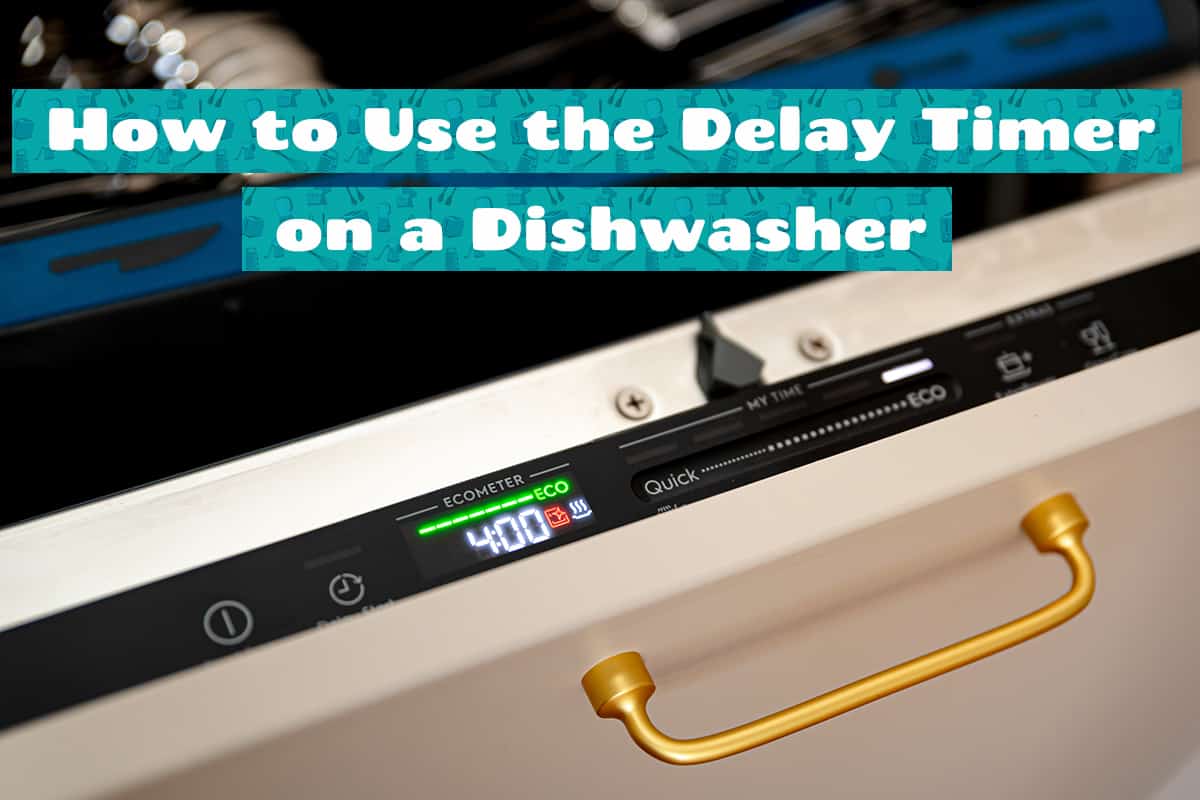We’d all like to think our dishwashers are invincible, but this is very rarely the case. They can do a million wash cycles, but as soon as the display shows a dreaded error code, it’s all over. Or is it? No, it’s not, but it does mean your dishwasher won’t start up until you resolve the problem.
The most common errors that will appear on a GE dishwasher are as follows:
- C1—Drain pump has exceeded 2 minutes
- C2—The pump cycle has exceeded 7 minutes
- C3—Dishwasher won’t drain
- C4—The machine filled twice after a power failure
- C5—The pump time is too short
- C6—Low water temperature
- C7—Water temperature sensor failure
- C8—Blocked detergent cup
- PF—Power failure
- Cup Open—The detergent cup is open
- FTD or F56—Failure to drain
- LEAK DETECTED—Leak detected
- 999—Leak alert
- PrS—Invalid pressure sensor signal
- H2O—Low water level
In this guide, I’ll provide further explanations of what these error codes mean and how to get rid of them. I’ll also offer a few additional troubleshooting tips to resolve some of the more concerning GE dishwasher error codes.
GE Dishwasher Error Codes—Causes and Fixes
Knowing what the error codes are is meaningless unless you know the underlying cause and how to solve the problem. Here, we’ll further explain what these error codes mean to help you get your GE dishwasher up and running again!
C1
The C1 error code means that the pump out during the draining process has taken longer than 2 minutes, indicating a potential issue with the dishwasher’s drainage system.
To troubleshoot this error, the first step is to clean the air gap and check the hose to ensure it is properly positioned or replace it if necessary. Running the disposer can also help clear any potential blockages.
C2
The C2 error code indicates that the total pump-out cycle has taken longer than 7 minutes.
This error code is typically accompanied by a beeping sound, which can be stopped by pressing the RESET button on the dishwasher.
C3
The C3 error code indicates that the dishwasher is not draining properly.
To address this issue, the first step is to disconnect the power to the dishwasher by turning off the circuit breaker for approximately 30 seconds, and then reset the dishwasher.
C4
The C4 error code indicates that the machine has filled with water twice following a power failure, which may be due to a malfunctioning float switch or a clogged drain or sump.
To address this issue, the first step is to touch start and then cancel or reset the dishwasher. Next, tap on the float cover, which is located in the front left corner of the dishwasher floor and looks like an upside-down cup, to un-stick the float.
It is also recommended to check the sump area, which is located in the back, bottom of the dishwasher tub, for any debris that may be clogging the drain.
C5
The C5 error code on a GE dishwasher indicates that the pump-out time is too short, which may be due to a variety of factors, including a low water supply or a malfunctioning float switch.
To address this issue, the first step is to check that the water supply is turned on and then try running the same cycle again.
It is also recommended to tap on the float cover, which is located in the front left corner of the dishwasher floor and looks like an upside-down cup, to un-stick the float and ensure proper water flow.
C6
The C6 error code indicates that the water temperature is too low, which may impact the dishwasher’s performance.
To address this issue, the first step is to check that the water coming into the dishwasher is at least 120°F.
It is also recommended to run the faucet adjacent to the dishwasher before starting the dishwasher to purge any cold water from the line.
Additionally, adjusting the water heater temperature can help ensure the water entering the dishwasher is at an appropriate temperature.
Another option is to use the dishwasher’s options to cause the machine to run longer, which will add more heat to the water.
C7
The C7 error code indicates that the water temperature sensor circuit has become inoperative, which may impact the dishwasher’s performance.
To address this issue, the first step is to disconnect the power to the dishwasher by turning off the circuit breaker for approximately 30 seconds, and then reset the dishwasher.
C8
The C8 error code indicates that the detergent cup is blocked from opening fully, which may be due to an obstruction such as silverware or a pan.
To address this issue, the first step is to remove the obstruction from the detergent cup. Next, close and latch the dishwasher door, and wait for approximately 30 seconds for the detergent cup to open
PF
The PF code on a GE dishwasher indicates that there has been a power failure to the dishwasher, which may cause the dishwasher to stop functioning.
To address this issue, simply select the desired cycle and options, and then press the Start pad to begin the cycle. The dishwasher should function normally once the cycle is started.
Cup Open
The Cup Open message on a GE dishwasher indicates that the detergent cup has not been closed properly and serves as a reminder to add detergent and latch the cup closed. When this problem occurs, the cycle will not start.
However, you can override this by pressing the Start pad again without opening the door.
FTD or F56
The FTD or F56 error code on a GE dishwasher indicates a failure to drain, which may be due to a variety of factors, including a clogged drain hose, air gap, or disposer.
To address this issue, the first step is to check the drain hose for any blockages or kinks that may be preventing water from properly draining.
It is also recommended to check the air gap and disposer for any debris or buildup that may be obstructing the drainage system. Once these potential issues are addressed, restart the dishwasher to see if the error code has been resolved.
LEAK DETECTED
The LEAK DETECTED message on a GE dishwasher indicates that a possible leak has been detected in the dishwasher, which may impact the dishwasher’s performance and lead to water damage. On models with leak detection, the cycle will be cancelled automatically to prevent further water leakage.
If LEAK DETECTED is displayed, it is recommended to contact a professional service technician as soon as possible to diagnose and resolve the issue.
999
The 999 error code on a GE dishwasher may indicate a possible leak detected on models with “Floor Protect with Alert” feature or a need to reset the control on all other models.
If the dishwasher has the “Floor Protect with Alert” feature and displays the 999 error code, it is recommended to contact a professional service technician to diagnose and resolve the issue, as a leak may be present and could cause water damage. On all other models, resetting the control may resolve the issue.
PrS
The PrS error code indicates that the pressure sensor is sending an invalid signal to the control, which may prevent the cycle from starting or cause it to cancel. This error code may be due to a variety of factors, including a malfunctioning sensor or wiring harness.
In most cases, it is recommended to contact a professional service technician to diagnose and resolve the issue.
H2O
The H2O error code on a GE dishwasher indicates a low water situation, which may impact the dishwasher’s performance. If the H2O error code only appears during a 1-Hour Wash cycle, it is recommended to schedule service to diagnose and resolve the issue. In the meantime, feel free to run any other cycle until the service is done.
If the H2O error code appears during other wash cycles such as AutoSense, Heavy, Normal, or Light, it is recommended to double-check that the inlet water hose is not kinked or obstructed.
What Does #H Mean?
This might seem concerning at first since the code is flashing and your dishwasher is doing nothing, but this “error code” simply means that your dishwasher’s delay-start program has been activated. Essentially, it will not run until the # drops down to 0.
Check out this guide for more specific details about the delay-start option on GE dishwashers.
How to Reset a GE Dishwasher
Resetting your dishwasher won’t solve all of your problems, but the good news is that hit can help resolve many error codes. Here are four ways to reset your GE dishwasher.
- Unplug the dishwasher for 5 minutes before plugging it back in
- Press and hold the start/reset button for 10 seconds
- Press the reset button located behind the kickplate
- Activate service mode
When to call a professional for help
Unfortunately, the solutions provided above are only simple fixes. There may be times when the error code indicates hardware problems, in which case, your best option is to call a professional for assistance.