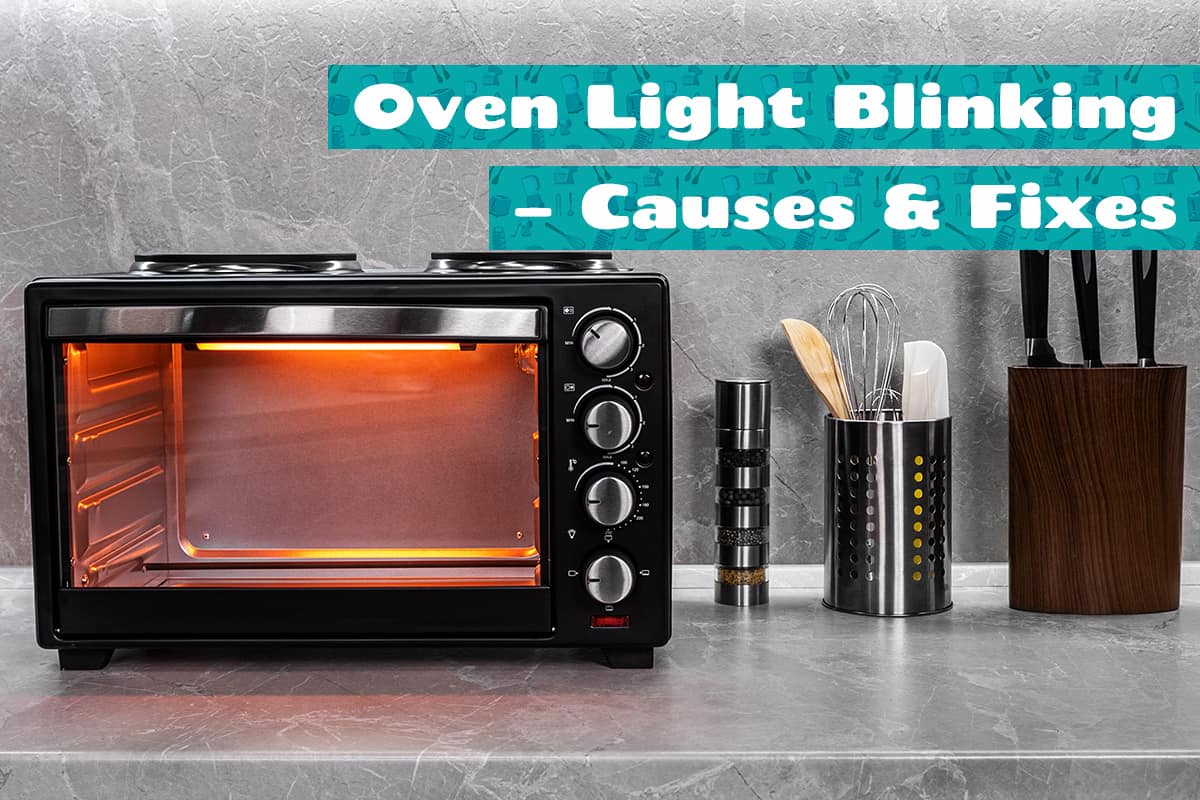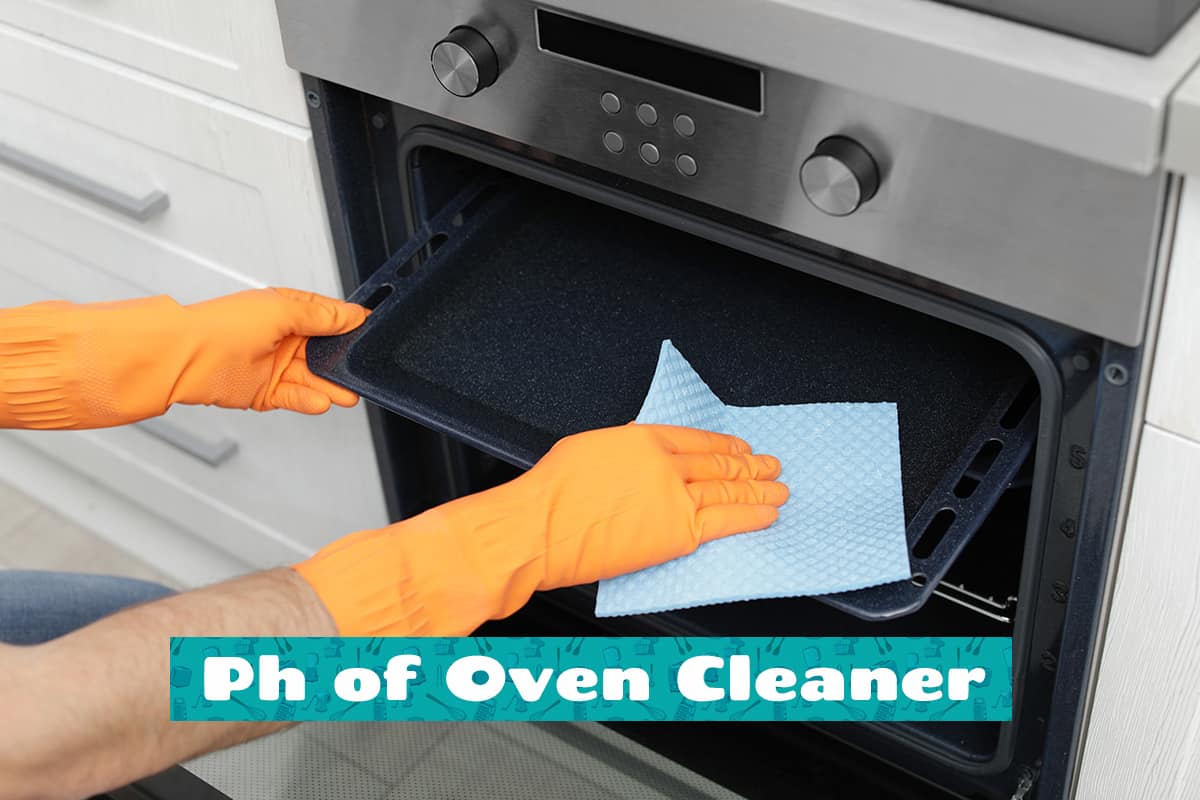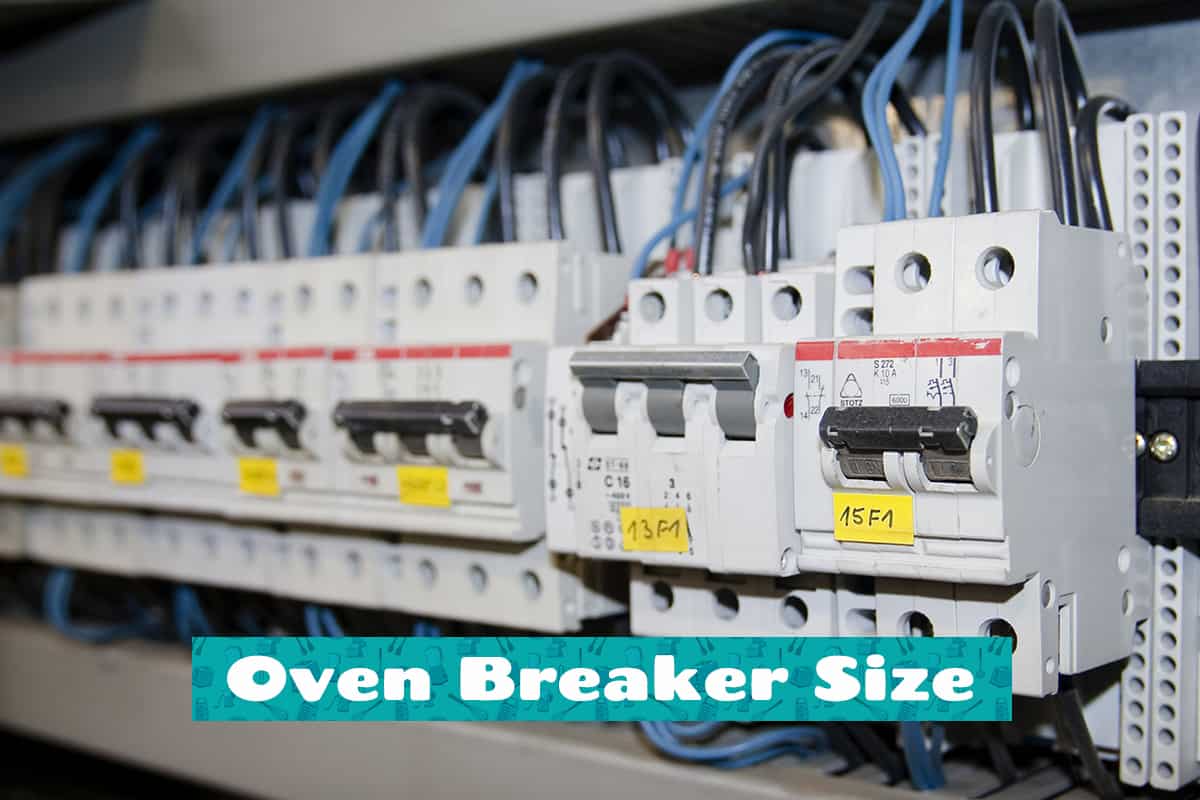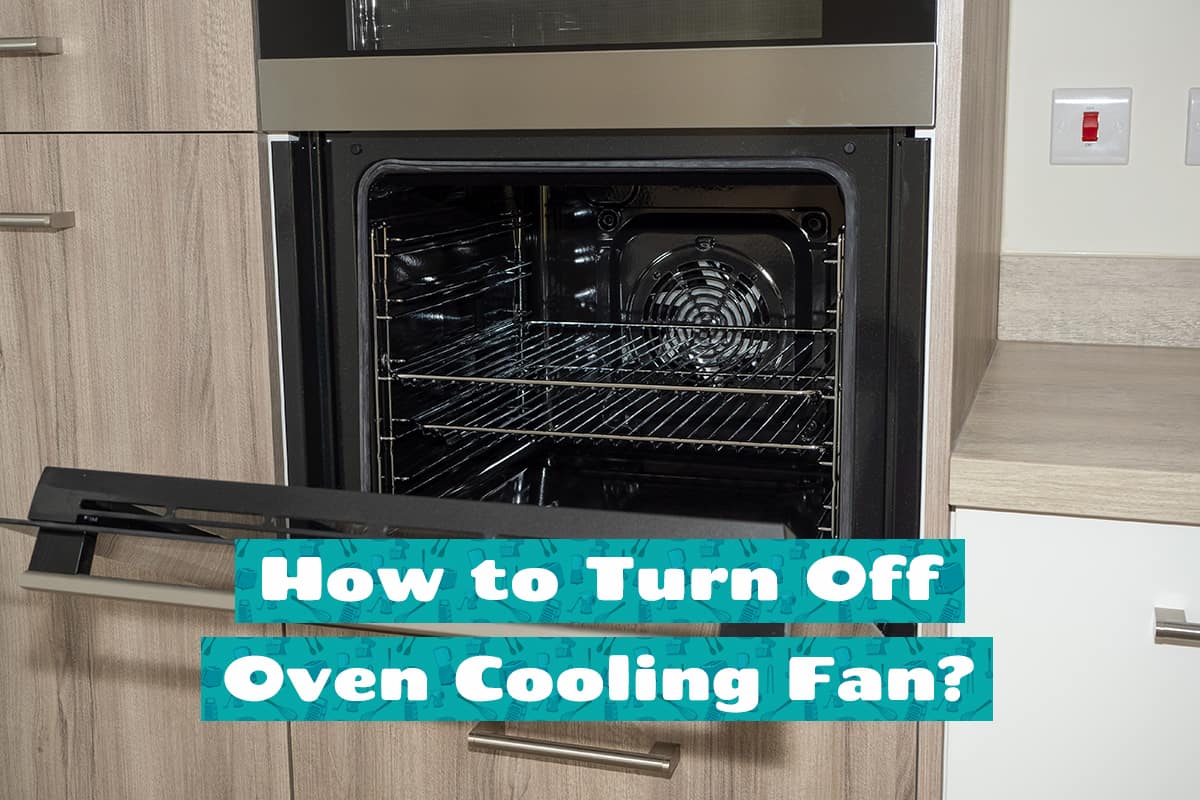Owning a General Electric (GE) oven can be a dream come true for any homeowner, offering premium quality cooking experiences. However, with advanced technology comes a variety of error codes. These codes might be confusing, but they play a crucial role in keeping your oven functional and safe, allowing it to communicate any issues it’s experiencing.
GE oven error codes include:
- F2 indicating a too-hot oven
- F3 and F4 signifying problems with the oven temperature sensor
- F7 relating to the touchpad
- F9 suggesting a problem with the oven’s door lock system.
This article will provide you with an understanding of these error codes. We’ll look into the meaning of each code and how to troubleshoot them.
What Are GE Oven Error Codes?
The central control unit (CCU) is the brain of your GE oven. It monitors the temperature sensors, heating elements, door locks, and other components of the oven. When the CCU detects an anomaly or failure, it responds by displaying a specific error code.
Error codes are essential diagnostic tools. Each code relates to a unique issue, ranging from temperature sensor failures to problems with the oven’s door lock system. These error codes help you understand the root cause of the issue, allowing you to take necessary action.
Your GE oven continuously checks its system during operation. For instance, it monitors the temperature sensor when the oven is heating up. If the sensor fails or gives a reading outside the expected range, the CCU flags this as an error, halting operation and displaying an error code.
Each error code follows a simple format: an ‘F’ followed by a number, like F2 or F7. The number indicates the type of issue your oven is experiencing.
How to Interpret Error Codes
Interpreting these error codes is straightforward. Start by noting the displayed code. Next, refer to the list of common error codes provided above or consult your oven’s manual for a complete list. The code should guide you to the potential problem.
However, these codes only indicate the area of the problem. For example, if you see F2, it means your oven is overheating, but it doesn’t specify whether it’s because of a faulty sensor or thermostat. Additional troubleshooting may be required to pinpoint the exact issue.
Common GE Oven Error Codes and Solutions

In this section, we will explore some of the most common GE oven error codes and solutions. If you don’t feel comfortable performing these fixes by yourself, consult a professional technician and see what they can do.
F2 or F20: Overheating Oven
When your oven displays the F2 or F20 error code, it means the oven temperature has exceeded the predefined safety threshold. This condition may occur during cooking or the self-clean cycle.
Several issues could be causing this error:
- Faulty Temperature Sensor: The sensor responsible for monitoring the oven’s temperature could be malfunctioning, leading to inaccurate readings.
- Defective Oven Thermostat: The thermostat regulates the oven’s temperature. If faulty, it could lead to overheating.
- Baking at High Altitudes: Ovens can sometimes overheat when used at high altitudes due to changes in atmospheric pressure.
Solution:
First, try unplugging your oven, wait a few minutes, then plug it back in to see if the code clears. If the error persists, you may need to replace the temperature sensor or thermostat.
F3 or F30: Open Temperature Sensor Circuit
An F3 or F30 error code indicates an open temperature sensor circuit. It means the oven control has detected an open sensor circuit during baking or cleaning mode.
Potential causes could include:
- Faulty Temperature Sensor: A defective sensor can cause an open circuit.
- Faulty Wiring: Loose or damaged wiring can cause an interruption in the sensor circuit.
Solution:
You can often fix this issue by replacing the temperature sensor or checking for loose connections.
F4 or F40: Shorted Temperature Sensor Circuit
The F4 or F40 error code signifies a shorted temperature sensor circuit. This issue is detected when the oven control system senses an extremely low resistance in the oven temperature sensor circuit.
The common cause for this error is a faulty temperature sensor.
Solution:
In most cases, replacing the temperature sensor can resolve the issue.
F7 or F70: Stuck Touchpad Key
The F7 or F70 error code shows up when the oven control detects a stuck or shorted touchpad key.
This problem may arise due to:
- Spilled Food or Debris: Food particles or debris stuck between the touchpad keys can trigger this error.
- Faulty Touchpad: If the touchpad is worn out or damaged, it could cause this issue.
Solution:
You can often fix this issue by cleaning the touchpad keys to remove any stuck food particles. If cleaning doesn’t work, you might need to replace the touchpad.
F9 or F90: Door Lock Issue
The F9 or F90 error code is displayed when the oven detects a problem with the door lock system during the cleaning process.
Common causes of this error include:
- Faulty Door Lock Motor or Switch: If these parts malfunction, the oven may not lock or unlock properly during the self-clean cycle.
- Damaged Wiring: Loose or broken wires can interrupt the circuit, causing the error.
Solution:
To fix this issue, inspect the lock motor, switch, and wiring. Replacement may be necessary if any of these components are faulty.
Unusual and Less Common GE Oven Error Codes (and Solutions)
Although rare, there are several other less common codes that you might encounter.
F0 or F00: Faulty Control Board
The F0 or F00 error code signifies an issue with the oven’s control board. The control board manages all the functions of your oven, from regulating heat to controlling the timer and various cooking modes.
The causes of this error could include:
- Faulty Control Board: If the control board malfunctions, it can display the F0 error.
- Power Surge or Outage: Sometimes, a sudden power surge or outage can cause issues with the control board, leading to this error.
Solution:
To resolve this issue, try resetting your oven by unplugging it and plugging it back in. If the problem persists, you might need to replace the control board, which is best left to a professional due to the complexity involved.
F1 or F10: Control Board Issue
The F1 or F10 error code indicates a similar problem as F0, pointing to a control board issue. In some models, this code can also mean that the touchpad has failed.
The common causes could be:
- Faulty Control Board: If the control board is defective, you might see the F1 error code.
- Defective Touchpad: In some models, a malfunctioning touchpad could cause the F1 error.
Solution:
Resolving this issue might involve replacing the control board or touchpad, depending on the root cause.
F5 or F50: Failed Watchdog or Hardware Conflict
The F5 or F50 error code means that the watchdog circuit in the control board has failed or that there’s a hardware conflict.
The possible causes include:
- Hardware Conflict: If there’s a hardware conflict in your oven’s electronic system, you might see the F5 error code.
- Failed Watchdog Circuit: A malfunctioning watchdog circuit can also trigger this error.
Solution:
To fix this issue, you will likely need to replace the control board. As always, contact a professional if you’re unsure about performing this repair.
F8 or F80: Failed Door Lock Safety Switch
The F8 or F80 error code indicates a problem with the oven’s door lock safety switch, which is part of the self-cleaning system.
This error can occur due to:
- Faulty Door Lock Safety Switch: If the switch malfunctions, it can trigger the F8 error code.
- Misalignment: If the door lock is not correctly aligned with the safety switch, which can make your oven not close fully, it can cause this error.
Solution:
To resolve this issue, check the alignment of the door lock. If alignment is not the problem, you might need to replace the door lock safety switch.
FC or FC0: Communication Error
The FC or FC0 error code means there’s a communication error between the control board and the rest of the oven.
The potential causes are:
- Faulty Control Board: If the control board is defective, it can cause communication issues.
- Faulty Wiring or Connectors: Loose or damaged wiring or connectors can also lead to this error.
Solution:
To fix this problem, check the wiring and connectors in your oven. If everything looks fine, the control board may need to be replaced.