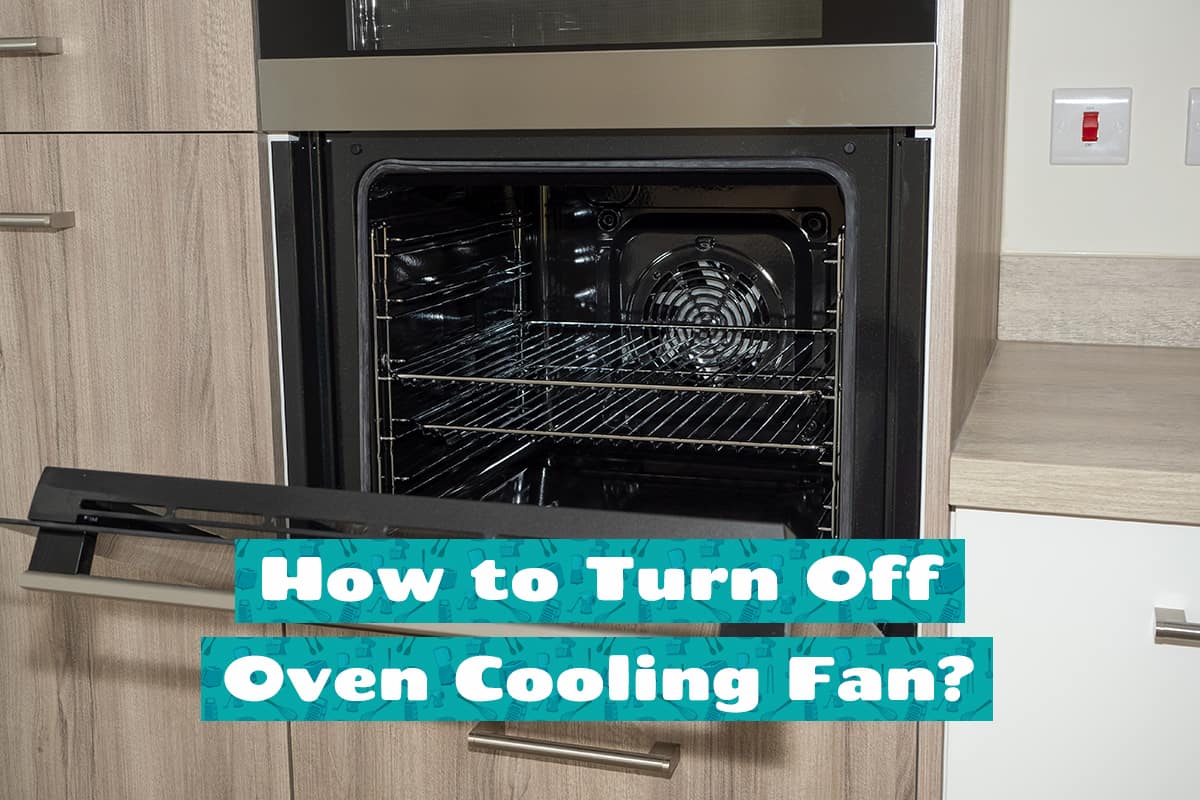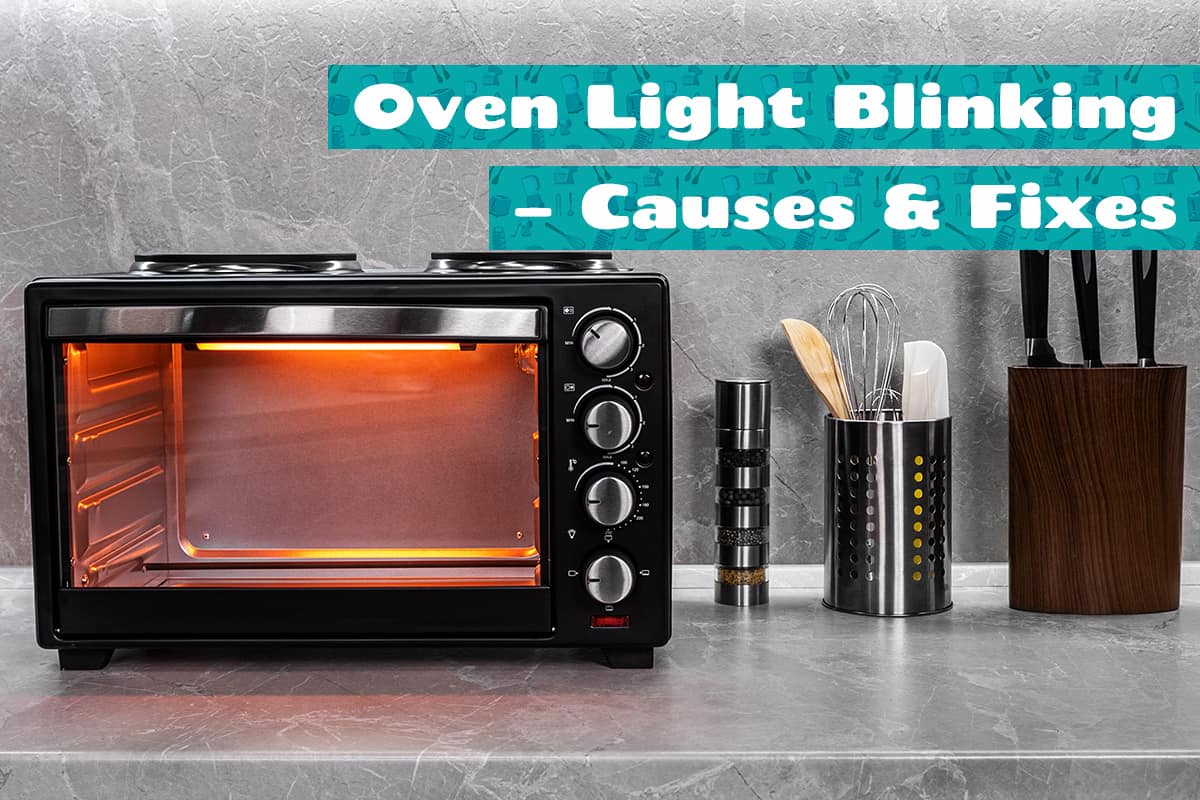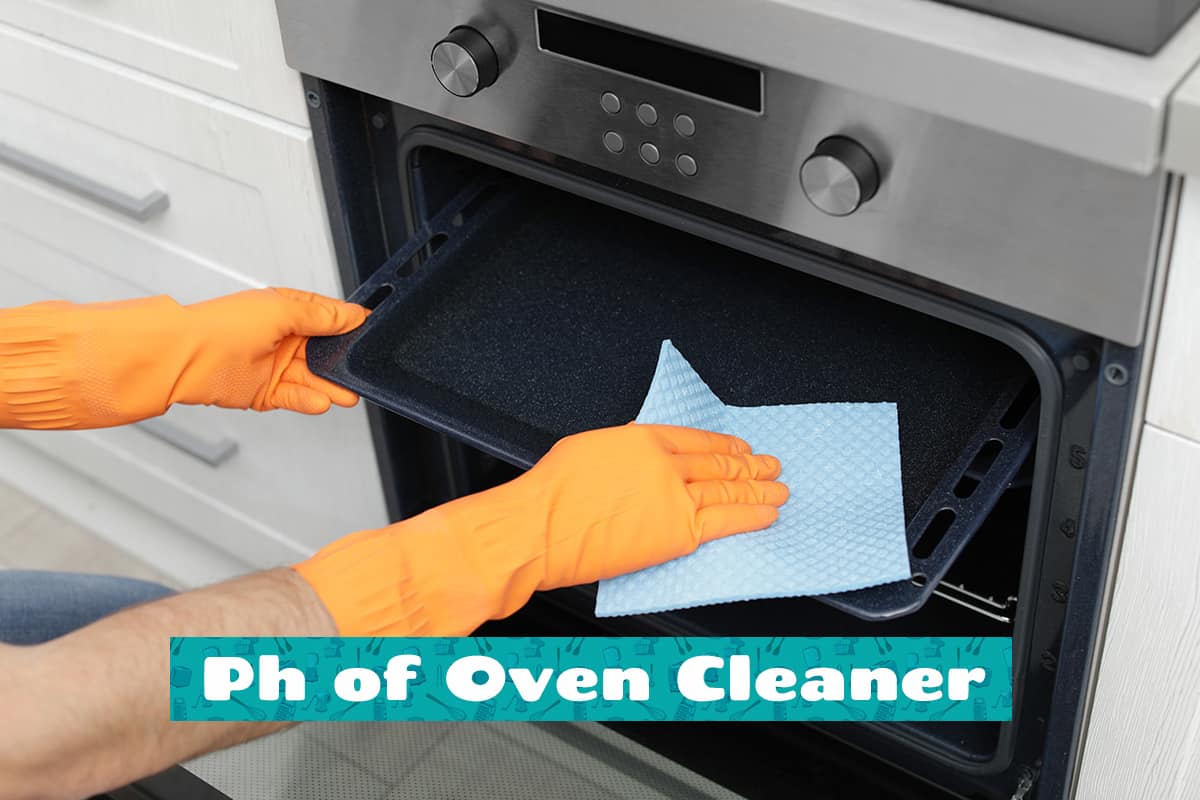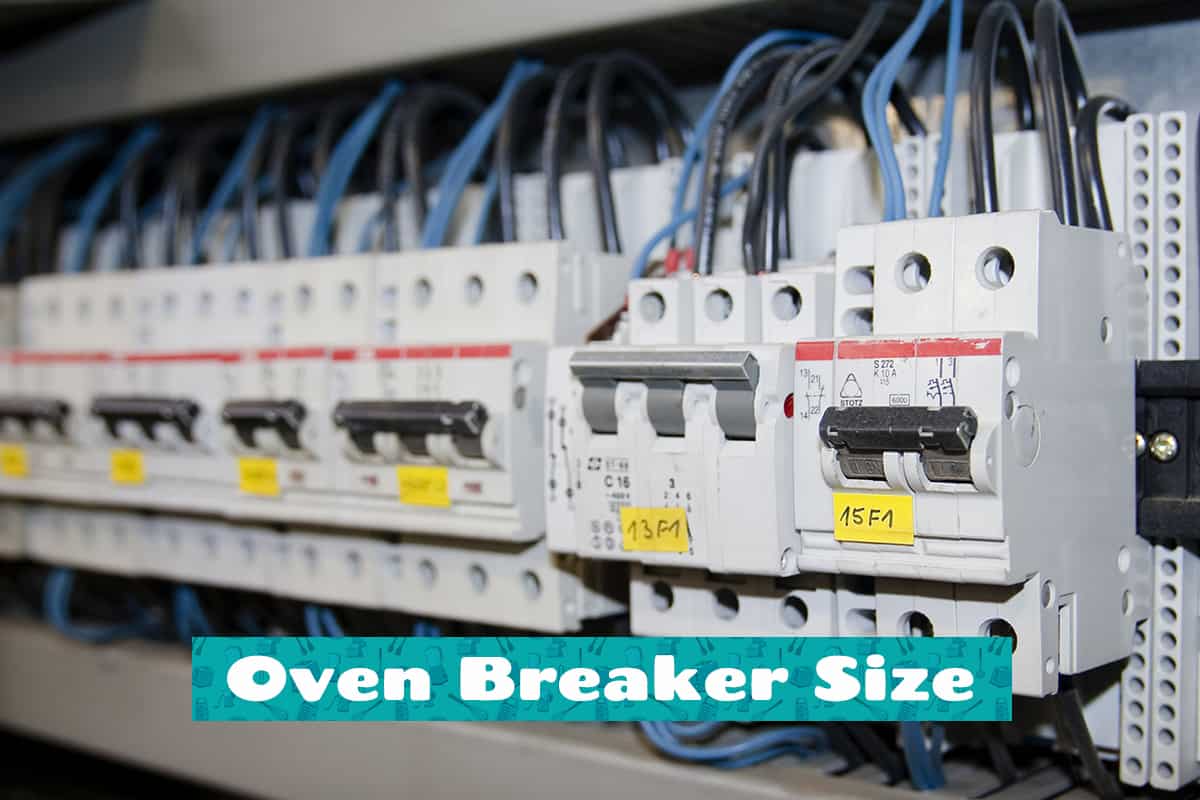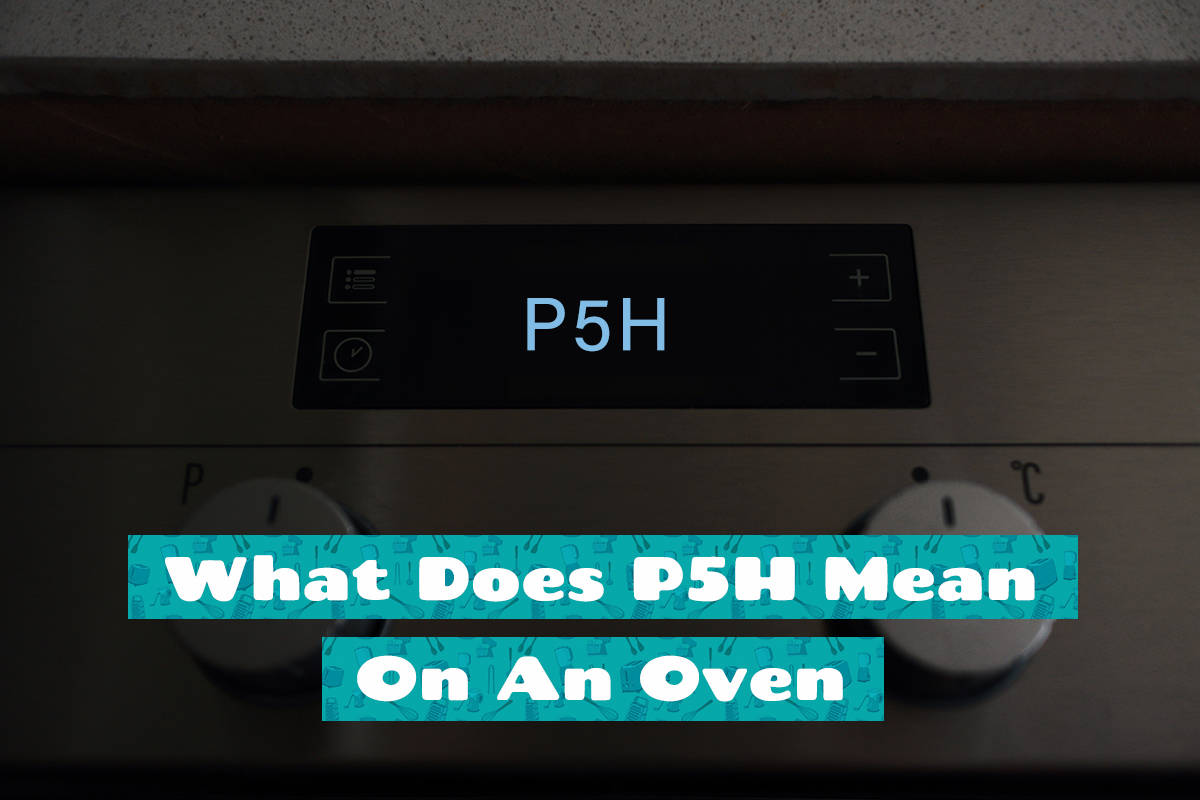The oven cooling fan might seem like a mystery to many, but in reality, it’s a nifty gadget designed to keep our kitchens safe and our ovens running smoothly. It works hard in the background so that your culinary adventures go off without a hitch.
To turn off the oven cooling fan, locate the fan settings on the control board and select the ‘off’ option. Check your oven manual as procedures might vary slightly between brands.
Here, we’ll uncover the magic behind the oven cooling fan, when and why to switch it off, and some cool (pun intended) tips.
What Does the Cooling Fan Do?
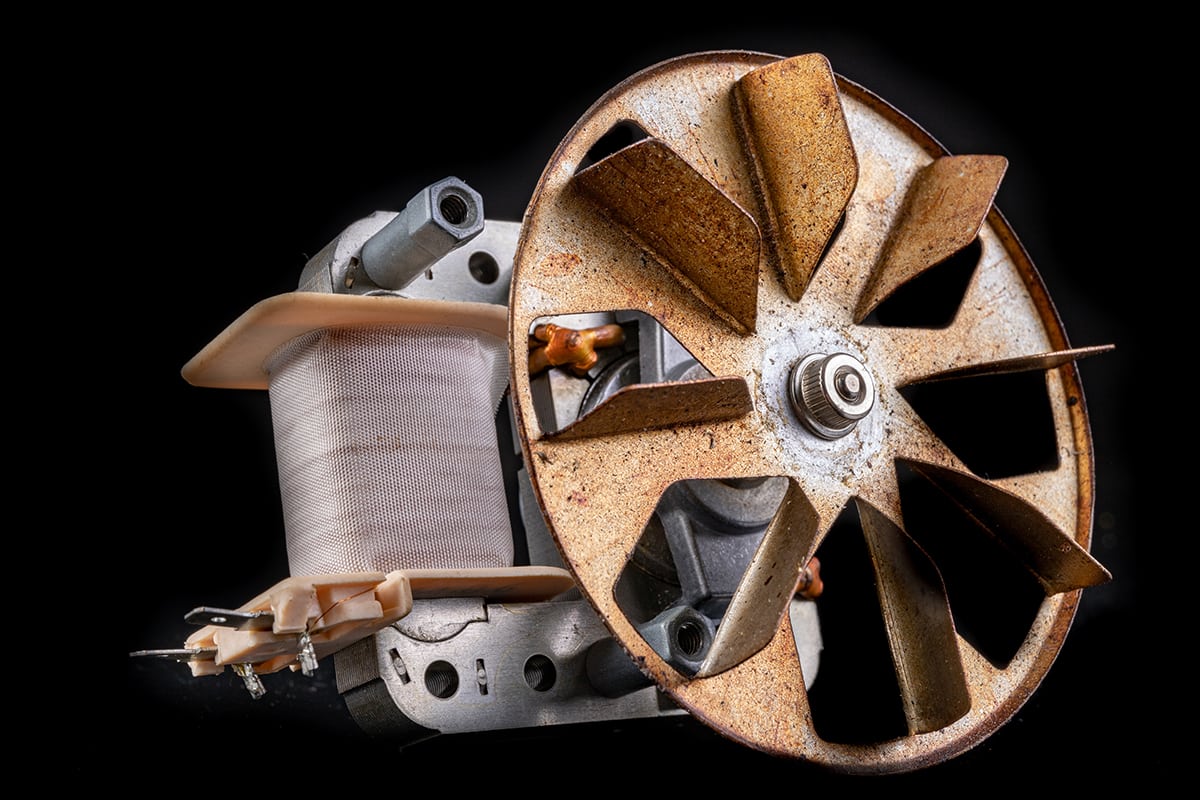
Some might confuse the oven cooling fan with a superfluous gadget, but it’s far from that. It’s the silent guardian of your kitchen appliances.
Ever touched the outer surface of an oven during a long bake session? Quite toasty, right? That’s where the cooling fan jumps in, blowing cool air over the oven’s external surfaces. This prevents the oven from turning your kitchen into a mini sauna, and more importantly, it stops adjacent cabinets or countertops from getting heat damage.
While baking that perfect loaf of bread or roasting a chicken, the internal components of your oven, like the thermostat and electronic controls, can heat up. The cooling fan, acting like a behind-the-scenes hero, circulates air, ensuring these components remain cool.
Cooking often produces steam. Without a cooling fan, this steam might condense on cooler parts, leading to potential damage or even rust. The fan ensures a steady air flow, waving goodbye to unwanted moisture.
Benefits of the Oven Cooling Fan
- Safety Above All: Aside from keeping your kitchen cooler, the primary role of the cooling fan is safety. With the fan in play, there’s a lower risk of burns from accidentally touching the oven’s exterior.
- Longer Oven Life: Just like how a car runs better with regular maintenance, the cooling fan prolongs your oven’s life. By preventing overheating of internal components, it saves you from premature breakdowns and the dreaded repair costs.
- Perfect Cooking Environment: Even cooking is the dream, and the cooling fan can help. By regulating the oven’s internal temperature and reducing hot spots, it contributes to consistent cooking results. So, if you’re dreaming of cookies that are evenly golden brown, tip your hat to the cooling fan.
- Energy Efficiency: Yep, the cooling fan can help pinch those pennies too. By ensuring the oven reaches and maintains the desired temperature efficiently, it can reduce the overall cooking time and energy consumption.
When and Why Turn Off the Oven Cooling Fan
Picture this: You’ve baked a batch of mouth-watering muffins, and now you want to give them some rest. But, wait a minute, why is that fan still whirling away?
1. Peace and Quiet
The gentle hum of a cooling fan might not bother everyone, but some folks would prefer the serenity of a silent kitchen. Especially after a long day, you might not want the background noise of a fan when you’re trying to relax.
2. Energy Savvy
While cooling fans are energy-efficient for the oven’s operation, running them non-stop can add up on your energy bill. Turning off the fan when not needed can be a small step towards a greener planet and a happier wallet.
3. Give it a Breather
While cooling fans are built to last, continuously running them might lead to faster wear and tear. Just like us, appliances too enjoy a short break. Letting the fan rest when the oven isn’t hot can potentially prolong its lifespan.
4. Natural Cooling
On some occasions, you might want your oven to cool down naturally, especially if you’re attempting certain recipes that require a gradual temperature decrease. In such cases, manually turning off the fan can be beneficial for your culinary adventures.
5. Reset and Restart
Electronic appliances can be quirky. Sometimes, turning off a persistent cooling fan and restarting your oven can give it the nudge it needs to behave. Think of it as the classic ‘turn it off and on’ trick, oven style!
Step-by-Step Guide to Turn Off the Oven Cooling Fan

Below, we’ll break down the moves for turning off that cooling fan. Remember to consult the paperwork to figure out the precise procedure for your oven’s make and model.
Step 1. Locate Your Control Panel
Depending on your oven model, the control panel might be digital touch, analog dials, or even a combination. This is essentially the oven’s brain, and it’s where you’ll be doing most of your dance moves.
Step 2. Find the Fan Setting
Here’s where things might differ a bit based on your oven’s make and model:
- Digital Control: Look for words like ‘Cooling Fan’ or an icon resembling a fan. Tap on it. Some ovens might have it listed under ‘Settings’ or ‘Menu’.
- Analog Control: Hunt for a dial with a fan symbol or something similar.
Step 3. Select the ‘Off’ Option
Once you’ve found the fan control:
- Digital: There will likely be an ‘On/Off’ toggle. Give the ‘Off’ a tap.
- Analog: Turn the dial to the position that indicates ‘Off’. This might be the absence of the fan symbol or a clear ‘Off’ marking.
Step 4. Listen for the Silence
After you’ve done your move, pause and lend an ear. The whirring sound should gradually stop, leaving you with the sweet sound of success (and silence).
Alternative #1. Resetting the Oven
Sometimes, electronics like to play hard to get. If your fan isn’t responding to your moves, consider turning off the oven from the mains, waiting for a minute, and then turning it back on. It’s the age-old trick of “Have you tried switching it off and on again?”
Alternative #2. Check for Automated Features
Some modern ovens come with smarty-pants features that automatically run the cooling fan under certain conditions, like after a high-temperature cooking session. If your fan seems to have a mind of its own, this might be why.
Advanced Tips

So, you’ve tackled the basics and are now the master of your oven cooling fan realm. Feeling ready for the next challenge?
1. Upgrading Your Fan
Fancy a stealthier cooling fan? If your current fan sounds like a plane taking off, it might be time to consider an upgrade. There are fans on the market designed to be ultra-quiet, ensuring your kitchen remains a peaceful sanctuary.
2. Smart Ovens: Fan Control 2.0
If you’re looking to get techy, smart ovens are where it’s at. They often come with:
- App Controls: Adjust your fan settings from your phone. Talk about cooking in the 21st century!
- Automated Settings: Some smart ovens self-adjust the fan based on what you’re cooking.
5. Efficiency Boost: Oven Placement Matters
You’d be surprised how much oven placement can affect its cooling:
- Avoid Cramped Spaces: An oven squished between cabinets can get hotter, making the fan work overtime. A little breathing room goes a long way.
- Ventilation: Ensure there’s a clear path for the fan to expel hot air. This can help it cool down quicker, reducing fan runtime.
Energy-Saving Hacks
Reducing your oven’s energy consumption isn’t just good for the planet; it’s also great for your energy bills:
- Seal Check: A loose seal can let out heat, making the fan work harder. Check your oven’s seal regularly and replace it if it’s worn out.
- Regular Maintenance: Like any appliance, regular check-ups can keep it running efficiently. This includes cleaning the fan and checking for any blockages.
Fan-Free Cooking
While the fan is a champ, there are moments when fan-free cooking is the way to go. Some dishes benefit from a steady, non-circulating heat. Experiment with turning off the fan for recipes like stews or slow-roasted meats.