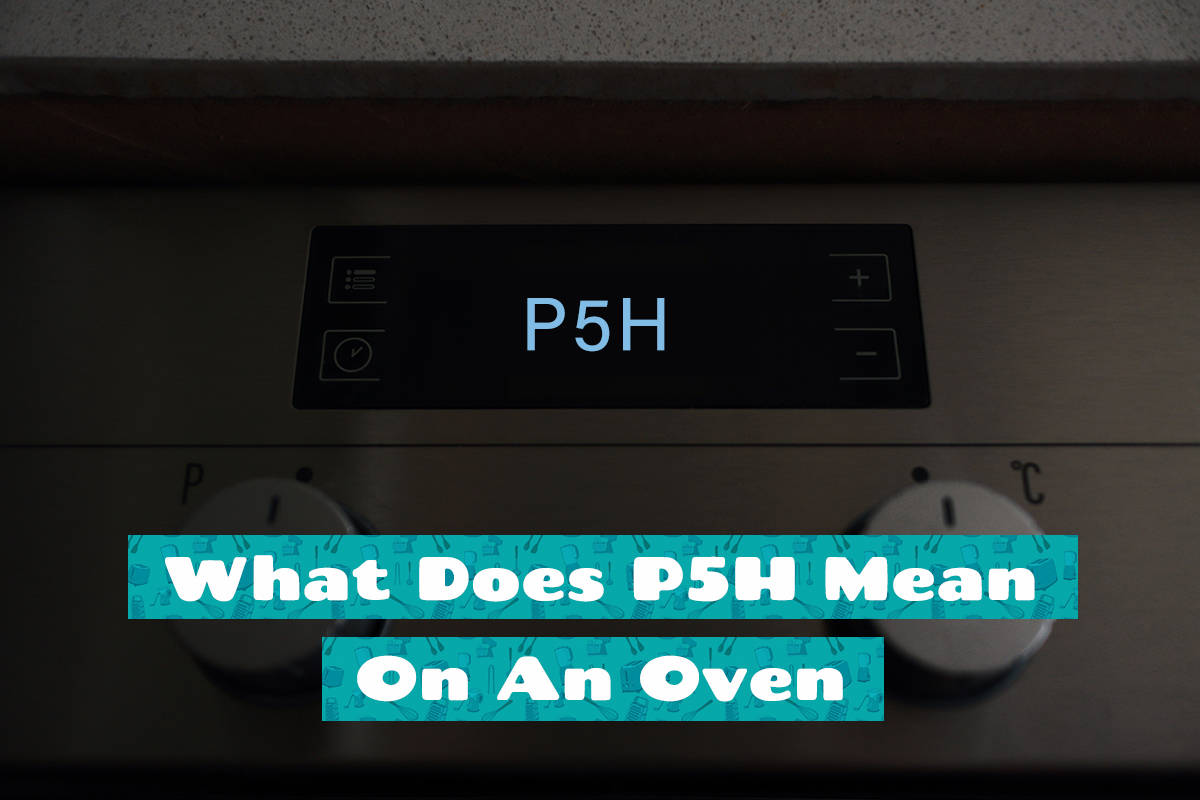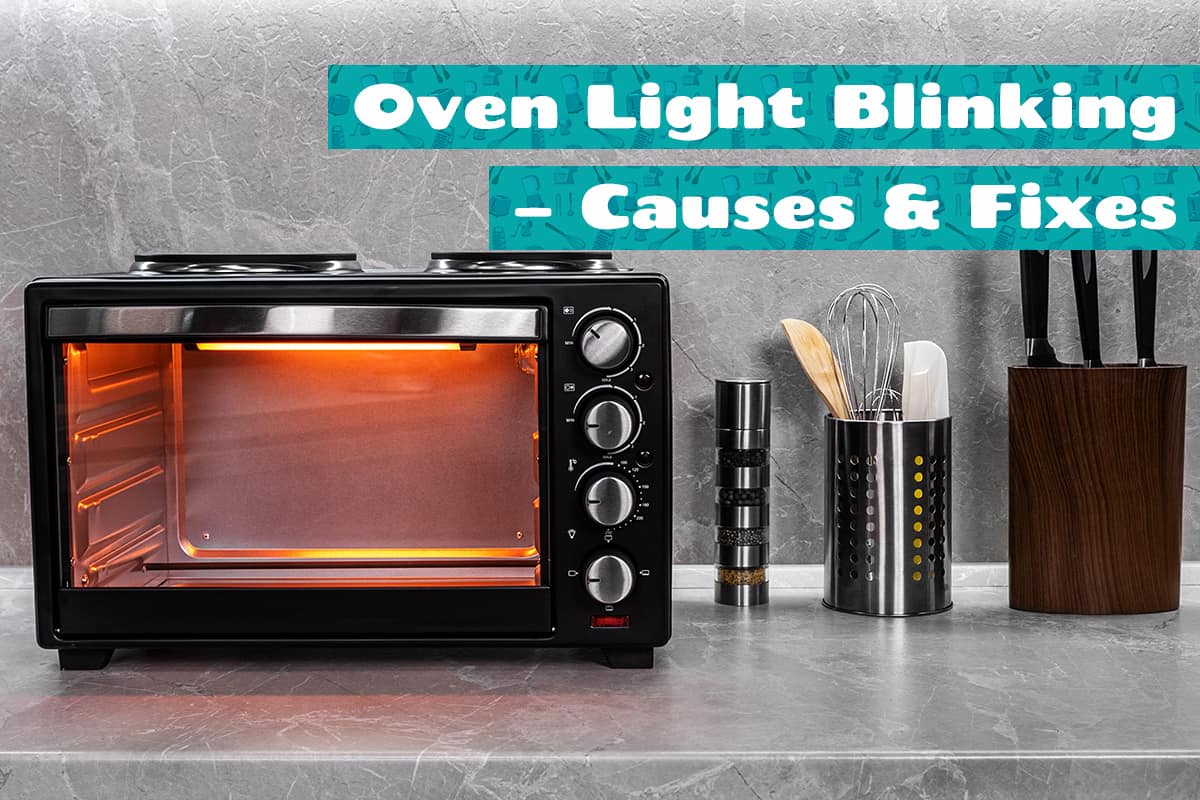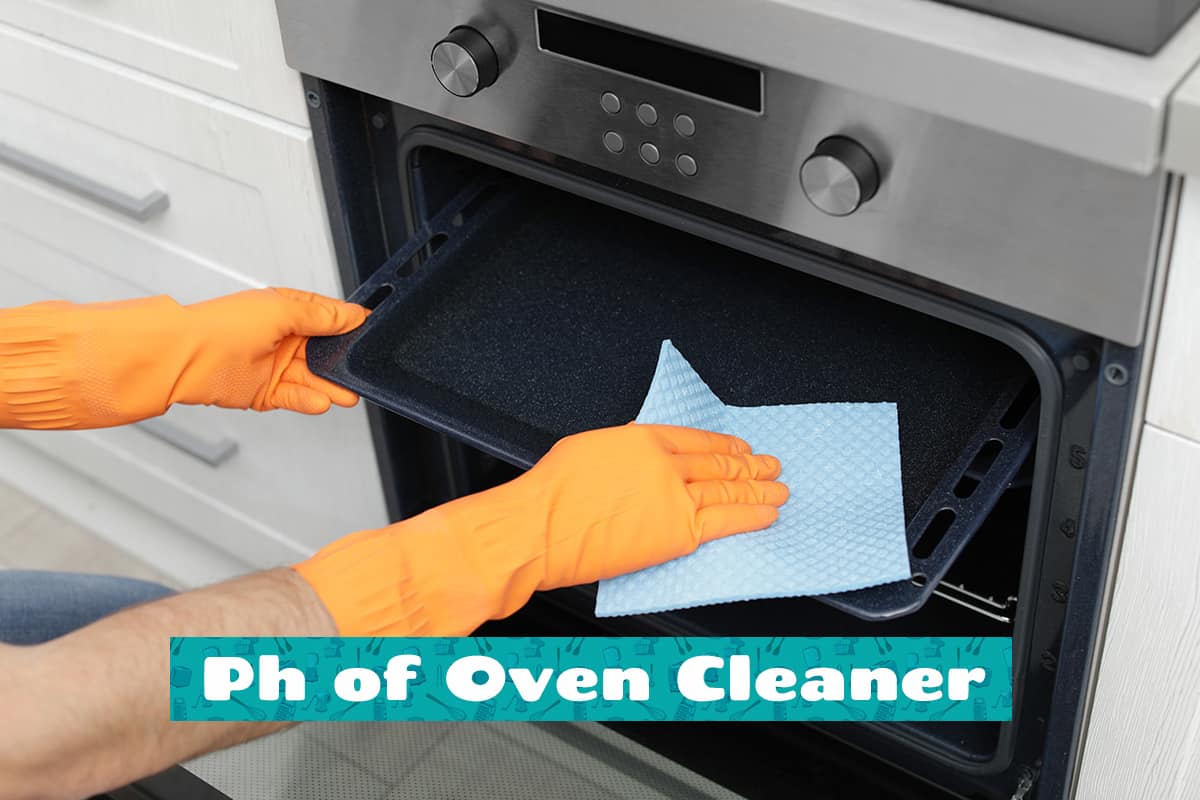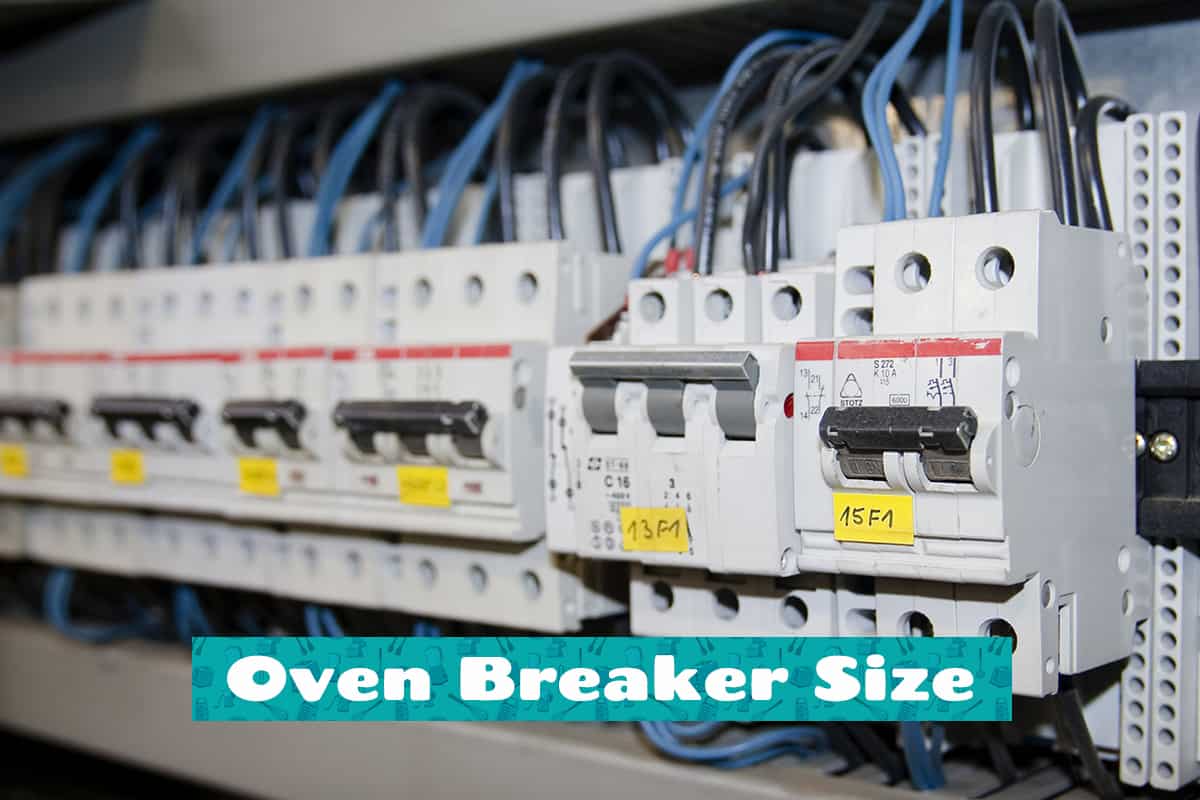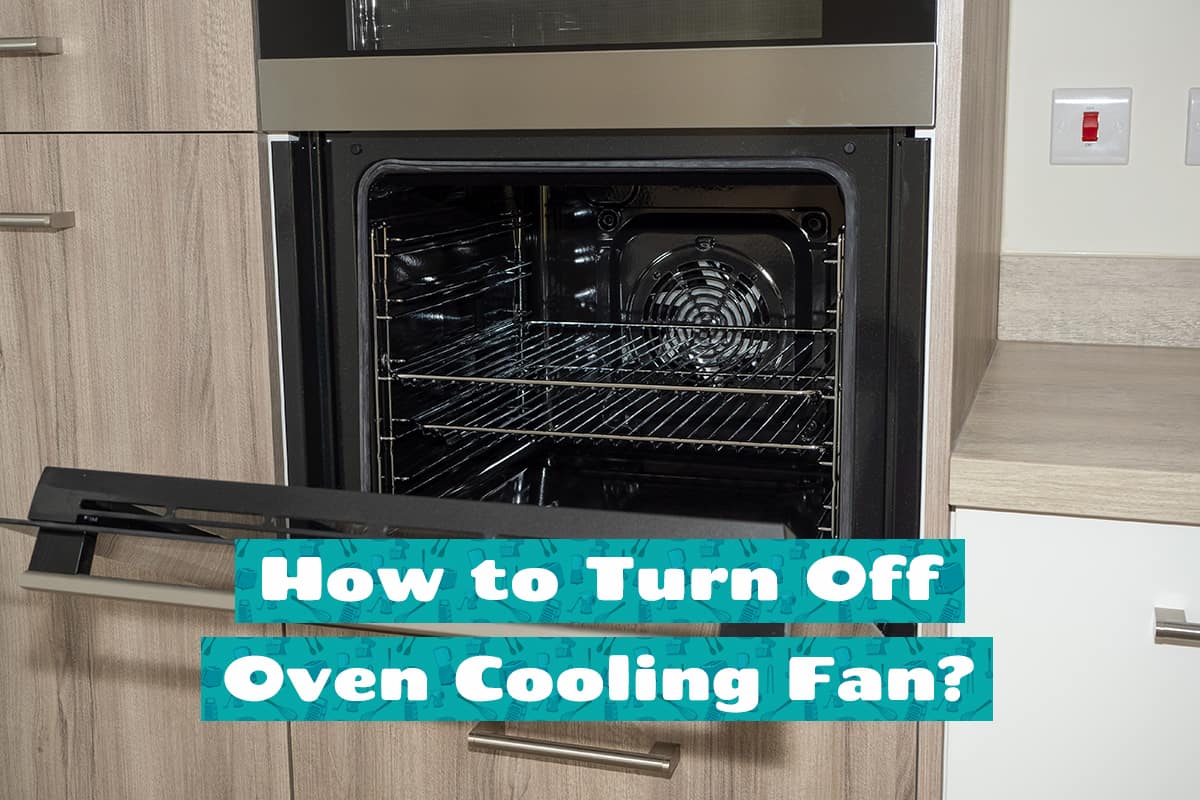Learning about the world of kitchen appliances can sometimes feel like learning a new language. Every gadget has its own set of symbols, codes, and messages that it communicates, and ovens are no different. As digital screens replace traditional dials and knobs, understanding these codes becomes a part of the modern cooking experience.
The term ‘P5H’ is a regular sight on many oven displays. Essentially, ‘P5H’ is your oven’s shorthand for ‘Push’. Once you’ve dialed in your desired temperature or broiling intensity, the “P5H” is nudging you to press the start button.
Keep reading to explore this code further, learn about why it exists in the first place, and other common oven errors to keep a watchful eye out for.
What Do Oven Codes Usually Mean?

Oven codes are like emojis for your kitchen appliance. Just as a smiley face emoji tells someone you’re happy, these codes clue you into what your oven’s thinking or what it wants you to do. Over the years, as ovens have morphed from simple fire chambers to high-tech machines, they’ve started speaking in this unique lingo. These codes are essentially the oven’s way of communicating with us.
Why Do Ovens Have Codes?
Well, imagine trying to cook a pizza without knowing if your oven’s too cold or too hot. Oven codes give you that clarity. They alert you about temperature settings, function modes, and sometimes even if something’s amiss.
Types of Oven Codes
There are mainly two categories:
- Functional Codes: These pop up when you’re setting modes, temperatures, or timings. It’s the oven’s way of saying, “You want to broil at 400°F? On it!”
- Error Codes: Nobody likes to see these, but they’re handy. If something’s up with your oven, instead of playing a guessing game, it spells it out for you. These codes indicate potential issues that might need some troubleshooting or professional attention.
How to Respond to Oven Codes
When an oven throws a code your way, it’s looking for some action or acknowledgment from you. If it’s a functional code, you might need to push a button. If it’s an error code, you might need to check the manual or call in the pros. Either way, understanding them means no more culinary curveballs.
Decoding P5H: The “Push” Code
So, you’re pottering around in your kitchen, getting ready to bake that family-favorite lasagna. You set the oven’s temperature, and out pops the mysterious ‘P5H’ on the oven display. Before you think your oven has started speaking in Morse code, let’s break this down!
Origins of P5H
P5H isn’t some secret society or a sequel to your favorite movie. It’s an oven code that’s become common with modern kitchen gadgets. As oven tech evolved, manufacturers wanted a neat and concise way to convey certain instructions. Enter P5H, a compact reminder to give your oven a gentle nudge (or push) to start.
Why Just Not Say “Push”?
Why all this cloak-and-dagger stuff with codes, right? Well, oven displays have limited space. And in the era of minimalism and slick designs, a short and snappy ‘P5H’ fits better than spelling out “PUSH.”
Does Every Oven Have This Feature?
Not every oven is in the P5H club. While many modern ovens use this term, others might have their own set of codes. If you’re hopping from one brand to another or even upgrading within the same brand, always expect a slight learning curve.
Baking with P5H
When your oven flashes ‘P5H’, it’s not just trying to be flashy. It’s politely saying, “Everything’s set, but I need you to push start.” So, after setting your temperature or grill settings, look for the ‘start’ button and give it a tap. Oven preheating begins, and you’re on your way to deliciousness.
What Happens If I Ignore It?
It’s like leaving someone on ‘read’. Your oven won’t start preheating. It’s waiting for your confirmation. Think of it like a car in park mode—it’s ready to roll but needs you to hit the gas!
Practical Application of P5H

Let’s be real; no one buys an oven to admire its flashy codes. It’s all about those mouthwatering roasted veggies, heavenly cakes, or that perfect turkey on Thanksgiving. So, how do you get from ‘P5H’ to something worth sinking your teeth into?
Setting Up for Success
Before even thinking about that ‘P5H’, ensure you’re good to go:
- Clean Oven: Make sure there’s no leftover pizza cheese from last week’s binge.
- Oven Racks: Positioned right? A lower rack for roasting, middle for baking, and top for broiling.
- Ingredients: Got everything at arm’s reach? It’s no fun to chase after an egg mid-bake!
Getting That Perfect Temperature
Now, here’s where ‘P5H’ waltzes in. Once you’re ready:
- Use the arrows, dials, or touchpad to set your desired temperature. E.g., 375°F for those chocolate chip cookies.
- The oven flashes ‘P5H’, which is tech-speak for “Ready when you are!”
- Push start, and watch the magic unfold as the oven heats up.
P5H and Cooking Modes
Ovens today are jacks-of-all-trades. Bake, roast, broil, convection – you name it. But each mode might have its own ‘P5H’ moment. Whether you’re slow roasting pork or quickly broiling tomatoes, after you’ve chosen the mode, wait for the ‘P5H’ cue before pressing start.
Other Oven Codes to Watch Out For
So you’ve mastered the art of the ‘P5H’ dance. But ovens, being the divas they are, have more to say than just “Push.” These messages may seem like a blend of alphabet soup and numbers, but they’re your oven’s way of letting you in on its innermost thoughts.
Different Brands, Different Codes
It’s a bit like dialects in a language. While ‘P5H’ might be universal, most other codes can vary based on the brand and even the specific model of your oven. A Samsung might have a different way of saying things than a Whirlpool. Always handy to keep your oven’s manual nearby or bookmark the brand’s online code glossary.
Common Oven Messages
- Temperature Warnings: Sometimes your oven might flash codes like ‘HOT’ or ‘TEMP’. This usually means it’s still cooling down from the last bake-off. It’s good to know if you’re planning back-to-back baking sessions.
- Overheating Issues: Codes like ‘F2’ often point to overheating problems. Resolving such issues may require a pro’s touch, especially if you have no idea what you’re doing.
- Sensor Alerts: Modern ovens are all about precision. If you see something like ‘F31’ or ‘SEN’, your oven’s temperature sensor might be having a moment. It’s time to consult that manual or ring up customer service.