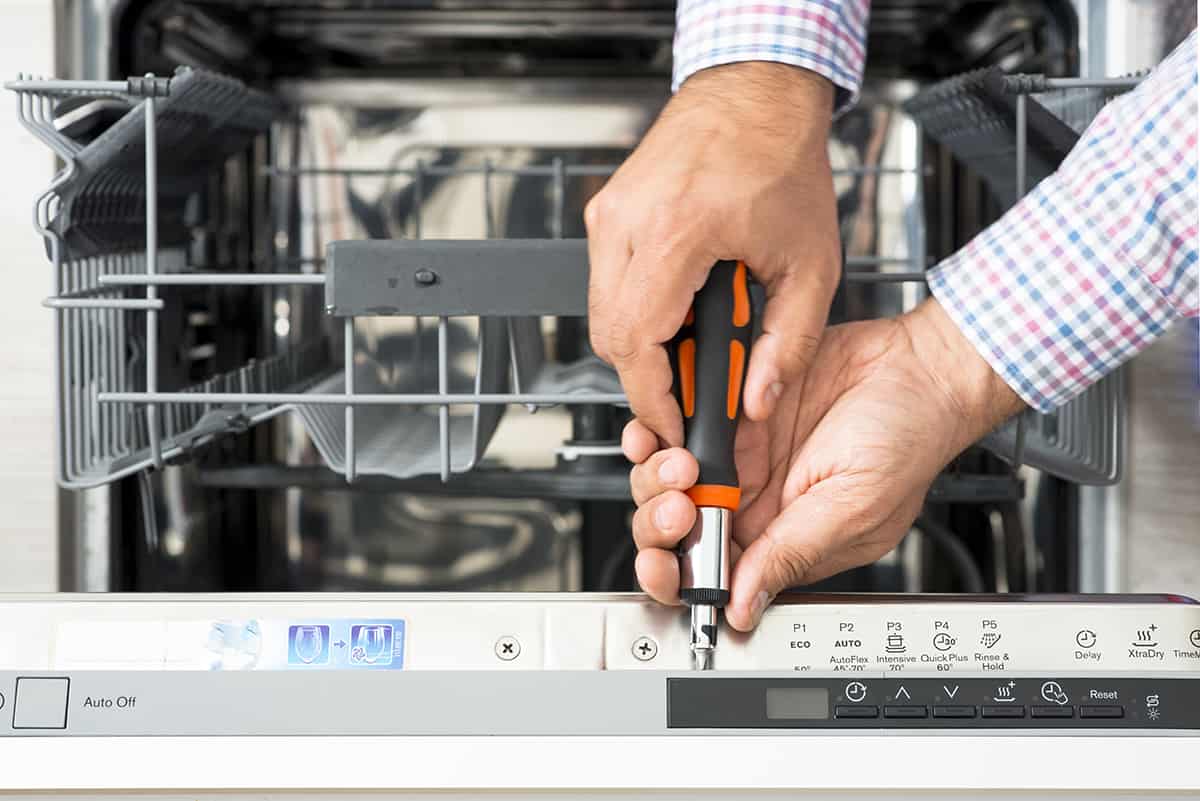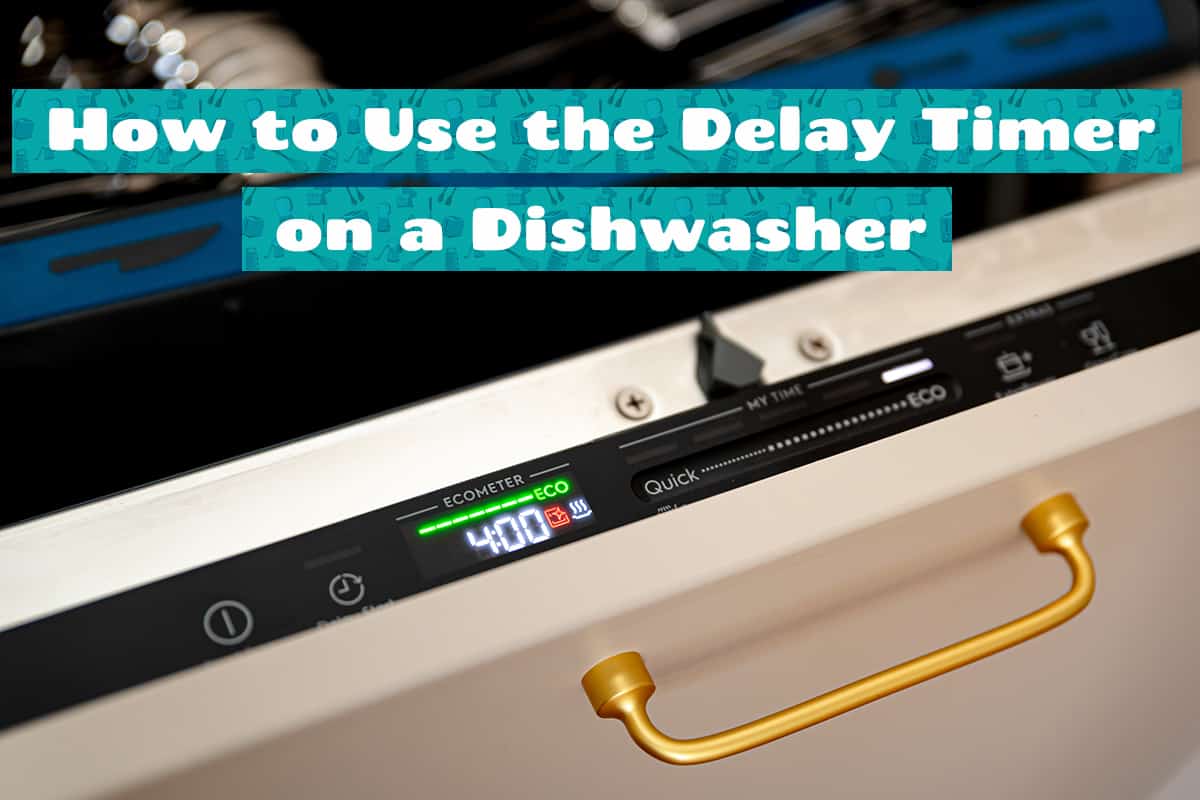One of the best ways you can reduce your kitchen workload is by getting a dishwasher. However, when your dishwasher inevitably shows signs of wear and tear—one of which is stopping mid-cycle—then we’ve got a problem. So, what should you do if your KitchenAid dishwasher won’t finish a cycle without stopping randomly?
Over time, dishwashers will exhibit signs of age and require significant repairs to maintain top-notch performance. Some of the likeliest reasons your KitchenAid dishwasher won’t complete a full cycle is that it has a tripped circuit or its motor is damaged.
Luckily, there are a few things you can do to diagnose the problem with your KitchenAid dishwasher before calling a professional technician—namely:
- Inspect the door latch
- Test the control board
- Test the fan assembly
- Inspect the thermal fuse
- Examine the built-in timer
- Check the motor and pump for damage
All of these are common causes for why your KitchenAid dishwasher will randomly stop mid-cycle. If you’d like to learn more details about these steps, then I urge you to continue reading.
What Should I Do If My KitchenAid Dishwasher Won’t Finish a Cycle?

KitchenAid dishwashers consistently rank at the top in terms of dishwasher quality and reliability. The vast majority number of KitchenAid dishwasher models have received overwhelmingly positive reviews. That said, they are prone to malfunctioning, especially if you’ve owned one for several years.
One issue some users experienced with KitchenAid dishwashers is that their units will seemingly stop at random in the middle of a wash cycle. As previously stated, there are several culprits as to why this can happen, but the most significant cause is age.
If your KitchenAid dishwasher is up there in years and it stops mid-cycle, here’s what you can do to troubleshoot the problem before asking a professional technician to pay your home a visit.
Inspect the door latch
On the inside portion of your KitchenAid dishwasher is a tiny latch, which has a microswitch. That is there to keep the door shut whenever the unit is not in use. If the door isn’t completely shut, the dishwasher will not activate. As such, if the door somehow becomes ajar during a wash cycle, the dishwasher will stop whatever it’s doing and return to standby mode or turn off completely.
This is because the dishwasher’s sensors are in place to gauge the engagement of the latch before allowing users to input start or continue a cycle.
So, one of the first things you should inspect is the door latch. Make sure the microswitch is in order and hasn’t become damaged. If there is significant damage to the latch or microswitch, you might need to order a replacement for your dishwasher. You can look at the dishwasher’s booklet or downloadable manual to see how to manually test whether the latch is still working or not.
Test the control board
If your KitchenAid dishwasher’s door latch seems to be in order, the next thing you need to examine is the control board. Odds are that the control board may be defective if the dishwasher is older than 5 years. You can either call a trained technician to sort the problem out for you for the short term, but a long-term solution to this issue is to replace the control board.
Replacement control boards are not always readily available, even if you contact the nearest service center. What you can do is inform the manufacturer that you want to order a control board and have them ship one to you as soon as it’s available.
Alternatively, you can ask a technician to see whether they have any spare control boards on hand. It’s a long shot, especially considering the board of each KitchenAid dishwasher is unique, but it doesn’t hurt to ask.
Test the fan assembly
The fan assembly is the component that is responsible for venting air when it gets too hot and moist inside the dishwasher. Over time, the fan assembly may experience significant damage, causing it to become less effective at venting heat, which can lead to random shut-offs.
It’s nearly impossible to diagnose a faulty fan assembly on your own. However, some telltale signs are that the dishwasher becomes hotter and more humid than usual. If this is the case, you might have to spend around $200 to purchase a new fan assembly.
Inspect the thermal fuse
If the thermal fuse has blown, you’re somewhat in luck. The thermal fuse helps regulate internal temperatures, which can lead to overheating and cause irreparable damage. Luckily, replacing a thermal fuse is a 15-minute process and doesn’t usually require the help of a trained technician.
A replacement thermal fuse will cost around $40, depending on the model. Make sure you get a thermal fuse that is approved by KitchenAid. You can look for a replacement thermal fuse, as well as other parts here.
Examine the built-in timer
In incredibly rare instances is the built-in timer at fault. To examine whether the timer is faulty, you will need to disassemble the dishwasher and look for any rips or tears in the wires that run through the multimeter. Unfortunately, if this is the case, then you will need to pick up a replacement.
Like a control board, finding a replacement multimeter is a lot easier than it sounds. So, if you have trouble finding a replacement, it might be better to look for a dishwasher to replace your current model.
Check the motor and pump for damage
Every dishwasher comes with a pre-installed motor and pump that pushes water through the drain valve. The motor is audible the moment you turn the dishwasher on, so if you hear it shut off suddenly, there’s a good chance the pump or motor might be damaged.
Look at the instruction manual to see how to inspect the motor and pump. If they are damaged beyond repair, it will be cheaper to replace the dishwasher than it would be to replace the faulty parts.