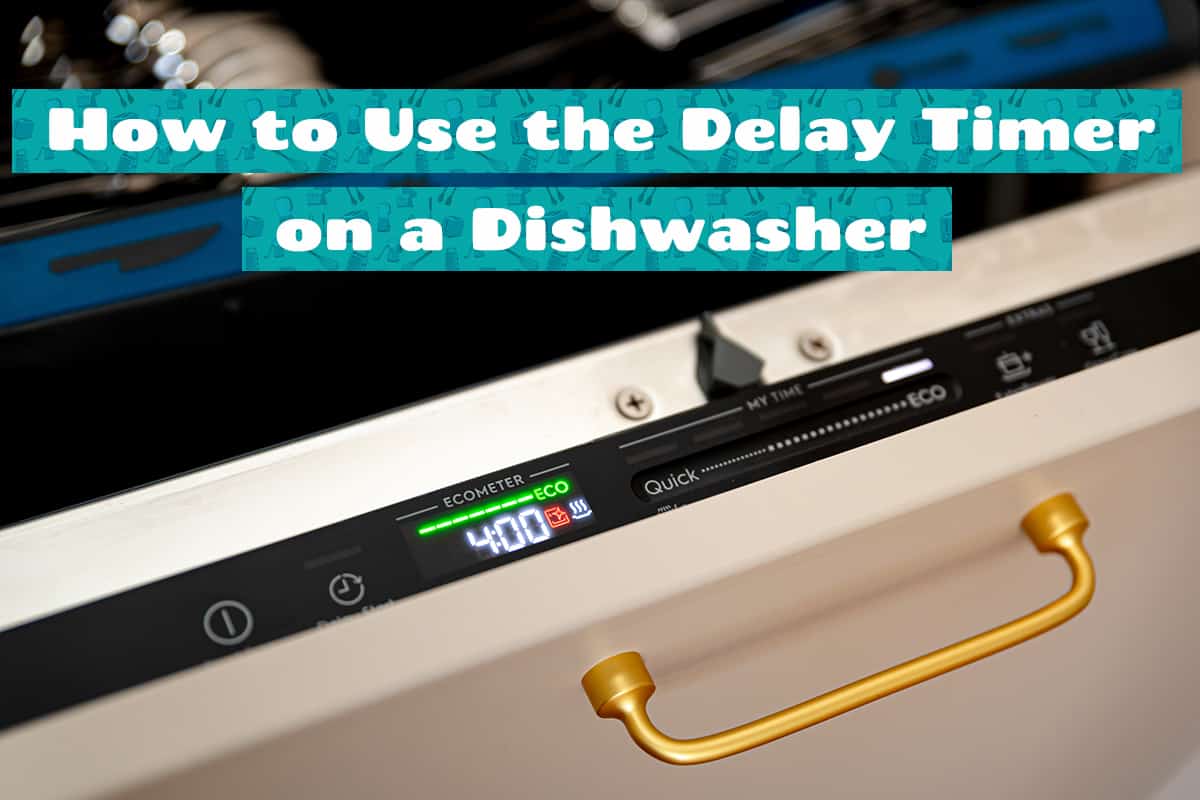Dishwashers use a combination of water, heat, and detergent to leave your dishes sparkling clean after a complete wash cycle. If your dishes don’t come out as clean as you’d hoped, one of the first things you should check is the water temperature. The temperature of the water used in a dishwasher will depend on the wash program that’s currently being run. Here’s a general guide on how hot the water should be based on the wash program:
- Heavy—150 to 160°F
- Auto—150 to 160°F
- Normal—130 to 155°F
- Express—110 to 120°F
- Eco—110 to 155°F
In this guide, I’ll explain how to check your dishwasher’s water temperature, what you can do to fix heating issues in your dishwasher, and other reasons why your dishwasher isn’t cleaning or drying dishes correctly.
How to Check Dishwasher Water Temperature
 The moment you open the door after the dishwasher has completed a full wash cycle, your face should be hit with huge wafts of steam. This is one of the signs that your dishwasher is working as it should. However, if your dishwasher doesn’t release enough steam to coat your entire face, then the water might not be at the correct temperature.
The moment you open the door after the dishwasher has completed a full wash cycle, your face should be hit with huge wafts of steam. This is one of the signs that your dishwasher is working as it should. However, if your dishwasher doesn’t release enough steam to coat your entire face, then the water might not be at the correct temperature.
To determine whether or not your dishwasher is currently experiencing a temperature issue, you need to figure out whether the water is at the optimal temperature. That way, you can pinpoint the problem to a mechanical problem in the appliance rather than outside issues (e.g., water supply line, water heater, etc.). Here’s how you check to see whether the water temperature is the source of the problem:
1. Check the owner’s manual for how long the Express, Quick, or Hot-Temp Wash Cycle lasts
The plan is to run an Express, Quick, or Hot-Temp Wash Cycle as a test run to see whether the heating element is on the fritz. For most models, these wash cycles will last 60 minutes, but some models are known to run for 90 to 100 minutes. If you don’t have the owner’s manual, look for a digital manual on the manufacturer’s website.
2. Run an Express, Quick, or Hot-Temp Wash Cycle while timing it
Turn the dishwasher on and activate one of these cycles while timing it with a stopwatch. The goal is to see whether or not the dishwasher completes the quick-wash cycle within the listed time in the owner’s manual. Feel free to load your dishwasher with dirty dishes while testing your dishwasher for optimal water temperature. Otherwise, you’re just using up electricity and water without getting anything done.
3. Compare the stopwatch time to the time listed in the owner’s manual
When the dishwasher is done washing, check the stopwatch and see whether or not the dishwasher has completed the cycle after the listed time. If it did, then your dishwasher’s heating element may be faulty.
Dishwasher Temperature Chart
The chart below will list the water temperature and washing times for some of the more common wash programs.
| Wash Program | Water Temperature | Duration |
| Heavy | Wash: 150 to 160°F Rinse: 160°F | 110 to 135 minutes |
| Auto | Wash: 150 to 160°F Rinse: 160°F | 110 to 135 minutes |
| Normal | Wash: 130°F Rinse: 140 to 155°F | 130 to 135 minutes |
| Rinse | Wash: – Rinse: 180°F | 10 to 15 minutes |
| Glass | Wash: 120 to 140°F Rinse: 140°F | 90 to 120 minutes |
| Express | Wash: 110 to 120°F Rinse: 120°F | 60 to 90 minutes |
| Eco | Wash: 110 to 155°F Rinse: 145°F | 80 to 85 minutes |
| Sanitize | Wash: 140 to 145°F Rinse: 150°F | 60 to 90 minutes |
| Delicate | Wash: 100 to 110°F Rinse: 110°F | 60 to 90 minutes |
| Half-Load | Wash: 130°F Rinse: 140 to 155°F | 45 to 60 minutes |
Please note that the listed temperatures and times may differ from your dishwasher model. In order to get a more precise measurement, you will have to open the owner’s manual or download a digital manual from the manufacturer’s website.
Dishwasher Temperature Troubleshoot
 If your dishwasher completes a wash cycle based on its timer, you don’t have anything to worry about. Even if it takes 5 to 10 minutes longer, that’s usually not a cause for concern. What is a cause for concern is if the dishwasher takes at least 10 minutes longer than its listed wash cycle time.
If your dishwasher completes a wash cycle based on its timer, you don’t have anything to worry about. Even if it takes 5 to 10 minutes longer, that’s usually not a cause for concern. What is a cause for concern is if the dishwasher takes at least 10 minutes longer than its listed wash cycle time.
While 10 minutes might not seem like much, if you multiply that by how many times you run the dishwasher (recommended 5 times a week), the appliance is using more electricity to inefficiently heat water, and the cost of utilities will add up over time. Luckily, fixing a heating problem in a dishwasher isn’t the hardest thing in the world to do.
That said, if you don’t feel confident in your DIY repairman skills, I recommended getting professional help from a trained professional. Now, let’s see what you can do to resolve any heating problems.
1. Increase the temperature of the water heater
It’s generally recommended that you connect your dishwasher to a hot-water supply line. Since preheated water will fill the tub, your dishwasher won’t have to work as hard to bring the water up to temperature. What you should do is go to the water heater room and increase the temperature until it’s as hot as you want.
While this won’t wear down your dishwasher’s heating element as quickly, it may put excessive strain on your water heater. So, this should only be used as a temporary solution until you can fix your dishwasher’s heating problem.
2. Inspect the heating element for damage
The heating element can be found on the bottom of the dishwasher tub. It will look like a long metal tube that circles the perimeter of the tub or a half-pipe found on the back of the tub. You won’t see it, but when your dishwasher is on, the heating element will slowly increase in heat, thereby heating the water in the dishwasher tub.
- Turn off the dishwasher and allow it to cool completely.
- Remove the bottom dishrack.
- Run a resistance test using a multimeter on the heating element.
- Inspect the heating element for cracks or gaps.
Even the tiniest sign of damage can render the heating element completely unusable. So, if you have reason to suspect it’s damaged, you need to replace it. This guide will tell you everything you need about faulty dishwasher heating elements.
3. Check the thermostat
The thermostat or temperature sensor tells the dishwasher whether or not the water has reached the preprogrammed temperature. Over time, the thermostat may become damaged due to excessive strain or lack of use.
- Turn off the dishwasher and allow it to cool completely.
- Look for the thermostat and test it with a multimeter.
- Inspect the thermostat for visible signs of damage.
Worst-case scenario, you’ll have to replace the thermostat. how-2-repair has an excellent video guide that will show you how to check and replace a faulty dishwasher thermostat.
Other Causes Why Isn’t Dishwasher Cleaning or Drying Dishes
If you’ve found no problem with the heating system in your dishwasher, but your dishes are still coming out sopping wet or dirty, consider doing the following:
1. Add rinse aid
Rinse aid coats your dishes in a slightly hydrophobic layer, allowing water droplets to slide right off. This will prevent your dishes from coming out wet to the touch, even after leaving them in the dishwasher for hours after the wash cycle has finished.
2. Add dishwasher salt
Hard water can leave streaks on your dishes, as well as contribute to limescale buildup. Dishwasher salt works as a sort of filter that captures the calcium and magnesium ions, preventing them from leaving a slightly chalky film on your dishes.
3. Empty the filter
The filter assembly captures the largest food particles and prevents them from clogging your drains. The captured particles may also cause your dishwasher to flood or drain inefficiently, causing your dishes to remain moist even after hours of drying. Empty the filter assembly and try running a test cycle.