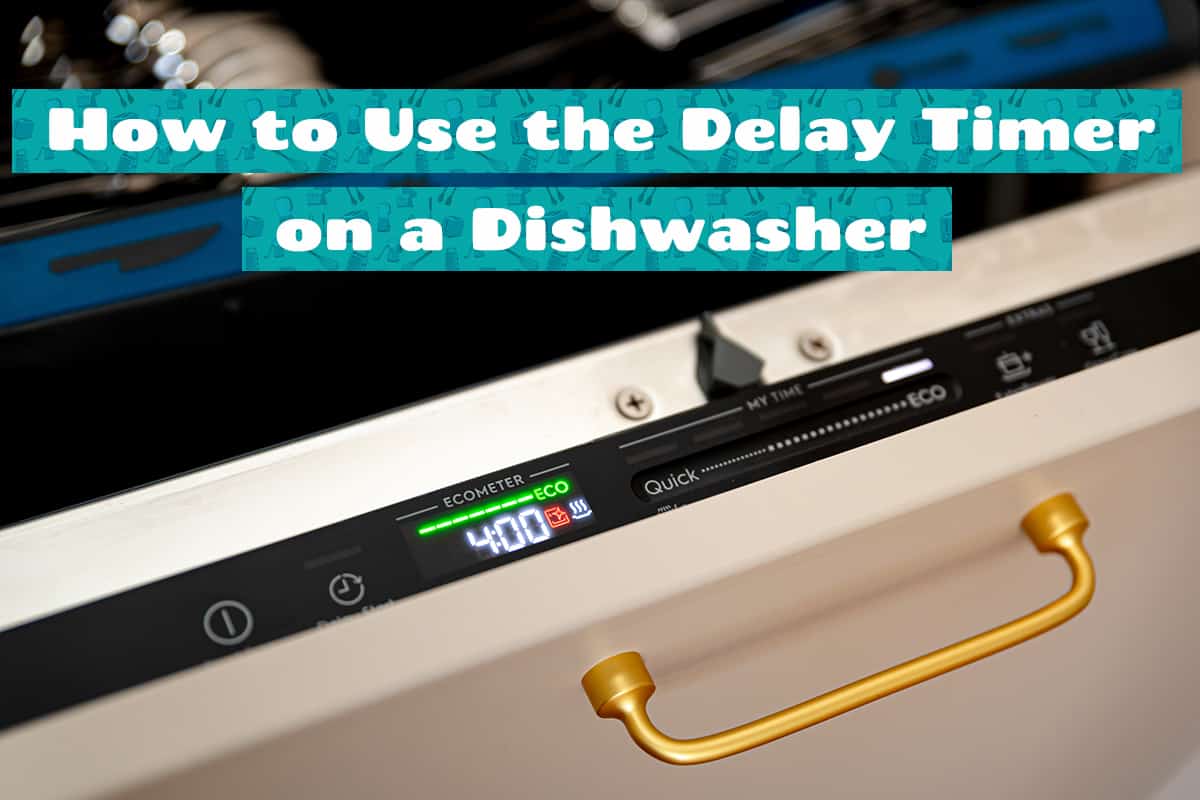GE dishwashers are among some of the best on the market. However, that doesn’t mean they’re not prone to technical issues, especially in older models. So, if you find your GE dishwasher making a beeping noise every 60 seconds, what’s the problem and what should you do?
If your GE dishwasher makes a beeping noise every 30 to 60 seconds, that’s usually a sign that the door latch might have become disengaged mid-cycle. Make sure the door latch is secured before resuming the wash cycle or resetting the machine.
However, a disengaged door lock might not be the only reason your GE dishwasher beeps every 60 seconds. In this guide, I’ll go over the various reasons why the machine could suddenly make beeping noises, as well as the multiple troubleshooting methods you can try to solve the problem once and for all.
GE Dishwasher Beeps Every 60 Seconds—What to Do?
If there’s one type of sound you don’t want to hear coming from your dishwasher, apart from rattling noises, it’s beeping. When a dishwasher begins making beeping noises out of the blue, that’s a sign that your machine might be experiencing technical difficulties.
But don’t worry too much. For the most part, beeping noises aren’t a major cause for concern.
9 times out of the 10, the main reason your GE dishwasher is beeping every 30 to 60 seconds is due to an unlatched door lock.
In old dishwashers—i.e., those over the age of 3 years—some of the more commonly used components will begin wearing down. We’re talking about the filter assembly, the buttons on the control panel, and the microswitch found inside the door latch.
The microswitch’s job is to ensure that the dishwasher door does not become unlatched during a wash cycle. If the switch becomes undone, it will trigger a stop order, and the dishwasher’s control board will stop all operations. When this happens, this is usually accompanied by beeping noises every 30 to 60 seconds, depending on the dishwasher model.
So, what can you do about it? Luckily, it’s a quick fix.
What to Do
There are 2 things you can do in this instance: check the dishwasher’s door to see whether the latch is engaged properly, or reset the machine.
Check your GE dishwasher’s door and ensure that it is shut completely. If you’ve tried shutting the door to no avail, turn the dishwasher off, inspect the door latch, and see whether or not the latch and microswitch are damaged in any way.
In very extreme cases, the door latch and microswitch will need to be replaced. In this case, you can either swap it out with a fresh latch on your own or hire a repair contractor to do the deed for you. Either way, it will end up costing between $20 and $100.
How to Reset GE Dishwasher?

The exact steps you need to follow in order to reset your GE dishwasher will depend on the model type. The best thing you can do is consult the paperwork that came with your dishwasher. If you purchased the dishwasher second-hand, or if you lost the owner’s manual, then you can look for the appropriate literature on the GE Appliances website.
That said, the following method for resetting a GE dishwasher will work on the majority of models. Let’s begin.
If the dishwasher’s door is open, close it. If it has a faulty door latch, fix the door latch before attempting to reset the dishwasher.
If the dishwasher is on, press the Start/Reset button once. This will deactivate the machine’s control board and motor, and prepare it for the reset process.
Wait 2 minutes for the water to drain. If your dishwasher stopped midcycle, you will have to wait between 1 and 2 minutes for the machine to release the water in its inlet and drain hoses.
While this takes place, you might notice a blinking light on the control panel. This is completely normal. Wait for all the lights to turn off before proceeding.
After the dishwasher is off, unplug the unit. If your dishwasher is hardwired to your home’s electrical system, turn off the corresponding circuit breaker instead. Make sure all appliances plugged into the circuit breaker are turned off to prevent damage.
Wait 10-20 minutes before turning the power back on. During this waiting time, your dishwasher will wipe all memory caches, thereby restoring it to its factory setting.
Run a test cycle. The purpose of doing this is to see whether or not the dishwasher will complete an entire cycle. If it does, then your machine has successfully been reset. If not, then you might need to contact a repair contractor to inspect the machine thoroughly.
Resetting the GE dishwasher should be a semi-regular part of the maintenance procedure. Every so often, the dishwasher will become overloaded with past wash cycles and settings, which can cause the control board to malfunction or fail to receive new commands.
Other Reasons for Beeping Noises from a GE Dishwasher?
GE dishwashers are equipped with several mechanisms to ensure the safety of the dishwasher’s tub and its internal components.
When one of these mechanisms detects a fault in the system, the control panel will seize all operations, and your dishwasher will begin flashing lights or making beeping noises.
Below, I’ll list and describe other reasons why your GE dishwasher could be making beeping sounds every 30 to 60 seconds.
Dish Overload
One common reason a dishwasher may begin beeping is that the owner didn’t load the dishracks properly. Dishwashers come with weight sensors that check for weight distribution and loading capacity. If the machine is too full, it might stop all operations until the user has removed some of the load and restarted the wash cycle from the beginning.
Another possible reason your dishwasher might display an overload error is that large pots and pans were loaded incorrectly. This has more to do with weight distribution than a capacity overload. You can consult the owner’s manual to see how many place settings the dishwasher can wash at one and how to load the dishracks properly.
Not Enough Soap
Some dishwashers come with highly sensitive detergent dispenser sensors. They check whether or not there is enough soap based on how much weight is loaded into the machine. If there’s not enough soap, the dishwasher will stop all operations until you’ve added more.
Normally, the dishwasher will detect how much soap is in the dispenser before receiving water via the inlet valve. That way, you won’t waste water and electricity trying to run a wash cycle that is destined to fail. To solve this problem, simply pour some more dish detergent into the dispenser and restart the cycle from the beginning.
Low on Rinse Aid
Some modern-day dishwasher models will come with a rinse aid dispenser. It won’t just leave your dishes and glassware perfectly spotless after a full wash cycle, but it will also keep your dishwasher in tip-top order over hundreds of cycles. You will simply have to top off the rinse aid dispenser before trying to run a new cycle.
Insufficient Water
A dishwasher cannot work without water, and it needs the correct level of water at that. When there’s not enough water, your dishwasher will raise the alarm. That way, the owner can come and correct the problem as soon as possible.
Check the water inlet valve to ensure that it’s working. Next, check the water line for kinks or for rips. If everything seems to be in order, restart the machine and input new wash orders.
Risk of Flooding
Similar to the previous problem, your dishwasher will stop what it’s doing if it senses that there’s too much water in the tub. This is an anti-flooding measure that aims to prevent the dishwasher from dripping water all over your kitchen floors.
If your dishwasher is not mounted to a side cabinet, or if it’s freestanding, then remove the dishracks and all contents from the tub, then tip the dishwasher forward and pour all standing water into a bucket.
If your dishwasher is anchored to the side cabinets or countertop, you will need to use towels to absorb all the remaining water inside the tub. When the tub is dry, try running a test cycle.
Loss of Power Midcycle
Many dishwashers do not come with auto-resume features. That means in the event of a power outage, the dishwasher will turn back on but won’t pick up where it left off. When this happens, it might make beeping noises every 30 to 60 seconds.
To remedy this problem, turn the dishwasher off and wait for all the water to drain. Wait 2 minutes before inputting new wash commands.
My Dishwasher Won’t Start Beeping
If you’ve tried all of the methods above, I have bad news for you. Your dishwasher might be too old to fix.
Check the warranty to see when it expires. If your dishwasher is under warranty, try giving the manufacturer a call and see what they can do to solve the problem.
You can try reaching out to a repair contractor and get an estimate for how much it will take to fix your dishwasher. However, if the troubleshooting methods above don’t work, odds are you need to pick up a younger, hotter model from the market.
Here are some common issues of dishwashers you may run into.