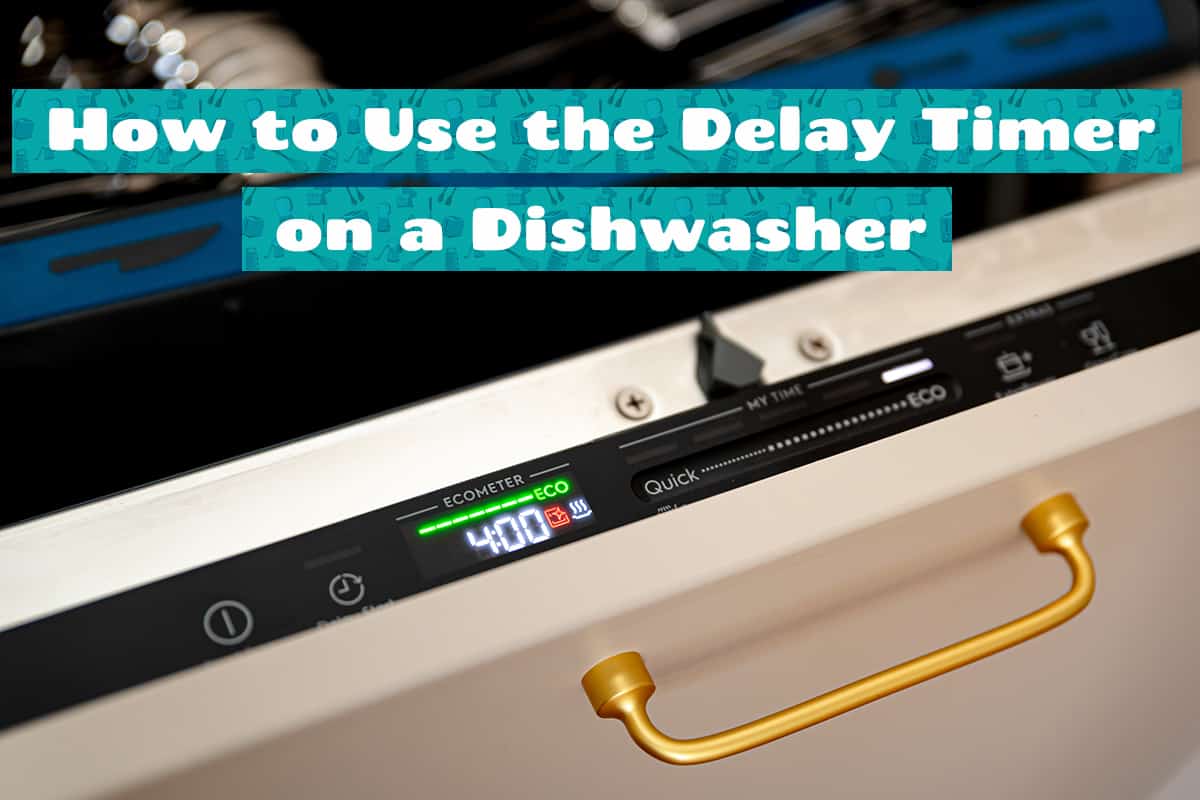Thermador dishwashers are the perfect addition to any kitchen, but over time they can have problems. From leaking to failing to heat the water to even inputting new commands in the middle of a cycle, these issues can be frustrating and, sometimes, costly. The good news is that resetting your Thermador dishwasher can resolve the issue over half the time. So, how do you reset it?
To reset your Thermador dishwasher, depress the On/Off button for 3 to 5 seconds or until the machine turns off. Wait for 30 to 60 seconds before turning the dishwasher back on and test to see whether the issue is fixed. Another way to reset your dishwasher is to unplug it for 2 minutes before restoring power to the machine.
In this guide, I’ll explain what sort of situations will call for resetting your Thermador dishwasher, what issues resetting the machine won’t fix, and I’ll provide a few troubleshooting tips to ensure your Thermador dishwasher runs smoothly.
What Is Resetting a Thermador Dishwasher?
Resetting a Thermador dishwasher—or any dishwasher, for that matter—is a simple process that involves cutting off power to the motor and control board. This will restore your dishwasher to its normal settings before you input previous wash programs. The goal of resetting a dishwasher is to bring it back to a normal state, in which it’s prepared to receive new commands. Another way to put it is “turning it off and on again.”
What Causes the Need for Resetting a Thermador Dishwasher

A Thermador dishwasher may require resetting for a variety of reasons, such as when it experiences technical difficulties or malfunctions. Some common problems that may necessitate a reset include:
1. Error codes
Error codes are codes starting with the letter “E” and have 2 digits following it. These codes appear on the digital display and indicate a specific problem with the dishwasher—e.g., poor water flow into the tub, a blocked filter, draining issues, and so on.
In some cases, these error codes can be “false readings” that may be the result of booting your dishwasher too quickly or restarting it after a power outage. In this case, resetting the machine may help resolve the error code.
2. Stopping mid-cycle
A dishwasher stopping mid-cycle can be caused by a number of factors, including power outages, faulty sensors, and control panel issues. Sometimes, resetting the dishwasher can resolve the problem by clearing any error codes or resetting the control panel. By going through the reset process, you can effectively restart the dishwasher’s system and potentially resolve any issues that were causing it to stop mid-cycle.
However, it is important to note that resetting may not always fix the problem and it is always recommended to diagnose and address the root cause of the issue. For example, if the dishwasher is stopping due to a faulty sensor, resetting will only be a temporary solution.
3. Draining issues
Your Thermador dishwasher may fail to drain due to several reasons, including but not limited to clogged filters or a kinked drain hose. An error code will usually inform you of what sort of hardware problems are preventing the dirty water from draining. If all the hardware seems to be in working order, resetting the dishwasher may fix the problem.
4. Power outage
As annoying as they are, power outages are a part of normal life for many people. When the power goes out, so does the dishwasher, which may have been in the middle of a wash cycle. When power is restored to the machine, it may have paused its cycle indefinitely, regardless of how many times you try to resume the cycle. In such an event, resetting the dishwasher may resolve the problem.
What Problems Won’t Reset a Thermador Dishwasher Fix?

While resetting a dishwasher may fix a lot of problems, it’s not a go-to solution for every dishwasher-related issue you can think of. To put it simply, if your Thermador dishwasher is experiencing mechanical issues, then resetting the machine will not yield meaningful results. Such issues include but are not limited to:
1. Limescale buildup
Limescale is a type of mineral deposit that builds up in a dishwasher over time. It is caused by hard water, which contains high levels of minerals such as calcium, magnesium, and iron. These minerals are left behind on dishes and the inside of the dishwasher after the water has evaporated. Over time, the mineral deposits build up and can cause the dishwasher to become less effective.
In order to restore the effectiveness of your dishwasher, you would have to eliminate the limescale buildup. You can do this by maintaining a regular cleaning schedule for your dishwasher or using a vinegar solution.
2. Leakages
Leaks in a dishwasher can be caused by a variety of factors including a clogged drain, a damaged gasket, a loose connection, or a broken door seal. A clogged drain, either from food or debris, can cause water to back up and overflow. A damaged gasket or loose connection can also cause water to seep through.
Basically, all of the possible causes mentioned above are mechanical and will not be fixed by a simple reset. You would have to take care of the gasket or get rid of clogs in the filter assembly.
3. Drain pump problems
As the name suggests, the dishwasher’s drain pump is in charge of expelling dirty water from the tub via the drain hose and kitchen drain line. It plays an incredibly important role in the cleaning effectiveness of your dishwasher, as well as in preventing odors.
Unfortunately, the only solution to this problem is to replace the drain pump, assuming you cannot fix it. Resetting the dishwasher may yield the same drain-pump-related error code time and time again.
4. Too much detergent
Believe it or not, less is more when it comes to dishwasher detergent. It’s always advised that you use the recommended amount based on the line in the detergent compartment or even a little less. Even though dishwasher detergent doesn’t foam up, too much of it can lead to unsightly soap residue on your glasses and dishware.
If you use too much detergent, you’ll have to remember to add a little less the next time you run the machine. However, you can reset the dishwasher to remove some of the detergents from the compartment before restarting the wash cycle.
Troubleshooting Tips for Common Thermador Dishwasher Problems
1. Not Starting
If your dishwasher doesn’t start, regardless of how many times you hit the start button, then you may need to inspect the control board. There’s a chance that moisture seeped into the control board and is preventing one or multiple button presses from registering.
2. Strange noises
The first thing you should inspect is the arrangement of your dishes in the dish racks. There’s a chance that the cutlery is moving about or one of the plates is wiggling while the arms are delivering water to the tub.
3. Locked door
If the door inexplicably locks on you, there’s a chance that the microswitch is faulty or that the door latch is stuck in place. Every time you use your dishwasher, make sure to wipe down the gasket to remove solid debris. Also, use a toothpick to carefully remove any debris hidden in the locking mechanism. In addition, you should check to see whether the child lock system is engaged.
4. Streaky dishes
This can be the result of improper water temperature, but the likeliest cause is that the water is pooling to leave streaks or powdery marks on your dishes. One of the simplest solutions to this problem is to add a rinse aid to your dishwasher, which leaves a hydrophobic-like layer on your dishes and repels water droplets.