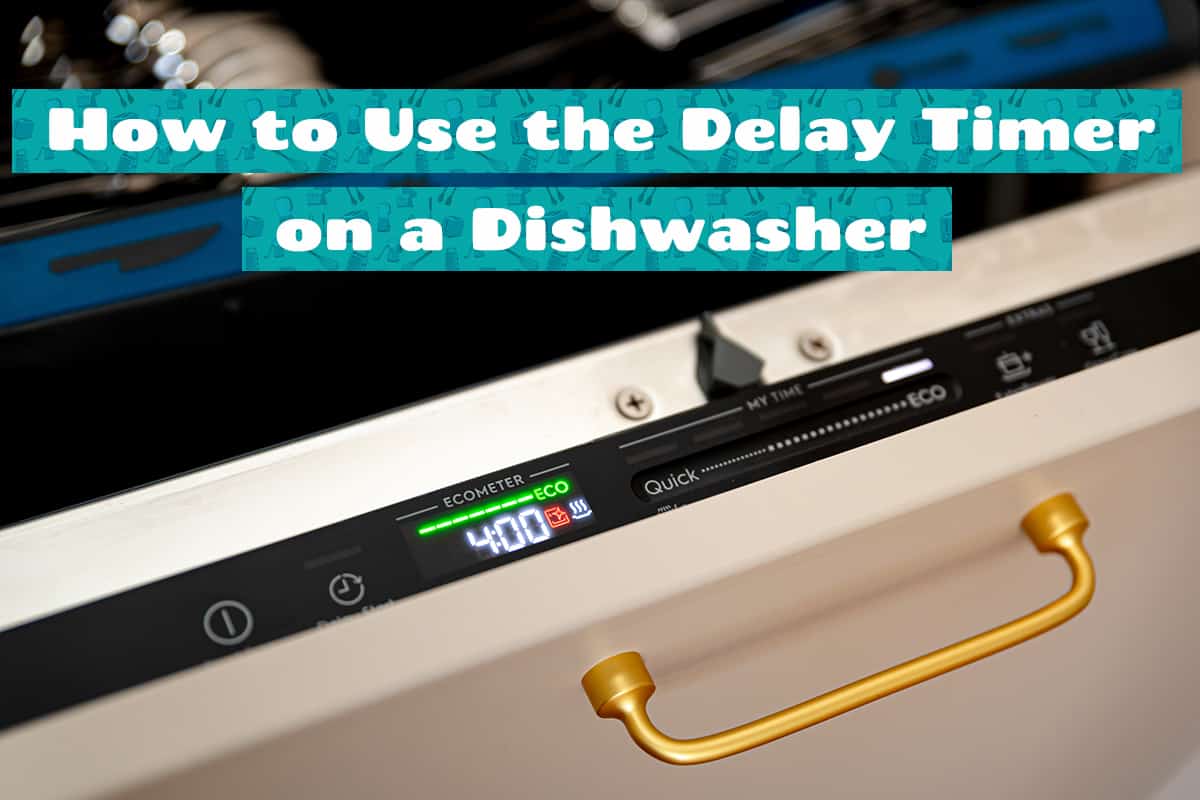The good news about Frigidaire dishwashers is that they’re more reliable than ever. They can last for up to a decade or more with proper maintenance, but that doesn’t mean they won’t experience some sort of mechanical issue during their lifespan. Luckily, you can resolve many of its less-concerning problems by resetting the dishwasher.
To reset a Frigidaire dishwasher, you will have to do the following:
- Turn on the dishwasher.
- Press and hold the cancel button for 5 seconds.
- Wait for 5 to 10 minutes.
- Press and hold the start button for 2 to 3 seconds.
While inputting the reset sequence may resolve many problems, it’s not a surefire method for fixing every mechanical issue with your Frigidaire dishwasher. In this guide, I’ll explain in greater detail how to reset a Frigidaire dishwasher and how to interpret its various error codes.
Why Isn’t My Frigidaire Dishwasher Not Working?

Although Frigidaire dishwashers are reliable, they’re prone to all sorts of problems, just like any dishwasher from any brand. Here, let’s take a look at some of the most common causes of why your Frigidaire dishwasher doesn’t work.
Overloaded memory cache
If your Frigidaire dishwasher stops in the middle of a cycle, there’s probably a good chance that its memory cache is overloaded. This can happen when you do not reset your dishwasher or put it in diagnostic mode to clear its memory. Luckily, this isn’t a life-threatening problem, but it can be incredibly annoying to deal with.
Power failure
Even though dishwashers may turn back on after a power outage, that doesn’t mean they will resume where they left off. In fact, most of the time, a dishwasher will stop what it’s doing altogether and go to standby mode. It will be on, but it won’t do anything.
Faulty door latch
Before a dishwasher can begin filling up with water, its control board will first check that its door latch is activated properly. If it’s disengaged, the dishwasher will not begin any cycle to prevent water from leaking out.
Do I Need to Reset My Frigidaire Dishwasher?
Resetting a dishwasher isn’t a necessary step in maintaining optimal performance. However, there might come a time when the dishwasher doesn’t “behave” how it should—i.e., it won’t receive the water it should, it will inexplicably stop mid-cycle, it doesn’t dry your dishes thoroughly, etc.
When any of these problems happen, you should perform a reset before cracking open the dishwasher and inspecting its components. Even though resetting the machine won’t resolve all issues, it will handle most memory-related problems, which is what is the likeliest cause for a seemingly faulty dishwasher in the first place.
How to Reset a Frigidaire Dishwasher

Due to the wide selection of Frigidaire dishwashers, there is no singular reset method that will work for all models. The best way to figure out how to reset a Frigidaire dishwasher is by reading the manual. That said, the following reset method should work with most Frigidaire dishwashers.
1. Turn on the dishwasher
The first thing we need to do is turn the dishwasher on. If your dishwasher is on, then you can proceed to the next step. If it’s off, make sure to turn it on via the control board before proceeding.
If your dishwasher is stuck on a particular mode, that’s a completely separate issue. You’ll have more luck resolving the problem by checking out our guide on troubleshooting the Bosch dishwasher struck on auto. Of course, you can use those tips for your Frigidaire dishwasher.
2. Press and hold the cancel button for 5 seconds
When the dishwasher is on, the next step is to press and hold the cancel button for 5 seconds or more. You’ll know when you have done this properly when the control board’s lights turn off completely, indicating that the machine is now off.
3. Wait for 5 to 10 minutes
Do not turn the dishwasher back on just yet! Your dishwasher needs a bit of time to clear its memory cache. It can take anywhere from 5 to 10 minutes to complete. However, you can leave the machine off overnight and continue with the next step the following morning.
4. Press and hold the start button for 2 to 3 seconds
Now, it’s time to run a test cycle. You can do this by pressing and holding the start button for 2 to 3 seconds until the control board’s lights turn on. Next, input whatever washing mode and add-ons you want before hitting the start button and letting the wash cycle finish.
How to Hard-Reset a Frigidaire Dishwasher
If the above solution didn’t work, you can try hard-resetting your Frigidaire dishwasher.
Hard-resetting a dishwasher is the simple process of unplugging the machine and waiting for a few minutes before turning it back on and running a test cycle. For a more comprehensive guide on how this is done, continue reading.
- Turn off the dishwasher.
- Unplug it from the wall receptacle. For hardwired dishwashers, flip off the circuit to the dishwasher.
- Wait for between 30 and 60 minutes.
- Plug the dishwasher back in or flip on the circuit to the dishwasher.
- Run a test cycle.
How to Run a Diagnostic Test on a Frigidaire Dishwasher
If neither of the aforementioned solutions has restored your dishwasher to working order, it might be time to run a diagnostic test. This test is a self-administered examination of the dishwasher’s internal components. When the test is done, it will flash a specific error code to inform you of what part or parts are faulty.
Here’s how to run a diagnostic test on a Frigidaire dishwasher:
- Turn the dishwasher on.
- Press and hold the start and cancel buttons at the same time for 3 to 5 seconds. This will cause the control board’s lights to blink.
- Press the start button to confirm.
- Wait 10 to 30 minutes, or the control board displays an error message.
Error Codes for Frigidaire Dishwashers
Your dishwasher’s paperwork should tell you everything you need to know about every error code, including how to resolve the problem. Here are the most common Frigidaire dishwasher error codes and what you can do to resolve the issue.
- PF—The dishwasher is suffering from at least a 10% drop in power. To fix this problem, check whether or not the dishwasher is plugged into the wall receptacle properly. Additionally, resetting the dishwasher can also fix this issue.
- HO—The temperature of the water in your dishwasher is too low, or it’s taking too long to heat up. Try running the hot water in your kitchen sink for 5 to 10 seconds before turning on the dishwasher. This flushes out the first few gallons of cold water from the pipes, allowing nothing but heated air to flow into your dishwasher.
- LO—The rinse aid dispenser is empty. This problem can be resolved by refilling the rinse aid dispenser.
- CL—The dishwasher door is open. If your dishwasher’s door appears closed, then there might be a problem with the latch or microswitch. There might be debris trapped in the latch, or the microswitch may be defective. Consider replacing the latch system, including the microswitch, completely.
- i20, i40, iFO—Your dishwasher cannot flush water through the filter assembly and down the drain line. Clean the filter assembly and remove debris in the drain line. You might need to snake the drain line to get rid of trapped debris.
- iCO—The control system is defective. Try resetting the dishwasher. If that doesn’t work, the control board may be faulty, and you will have to replace it altogether.
- UF—The vent fan isn’t spinning at the optimal speed. You will have to open your dishwasher to manually inspect the wiring connected to the vent assembly. If the wiring seems okay, the vent fan motor might be defective, and you will have to get a new motor.