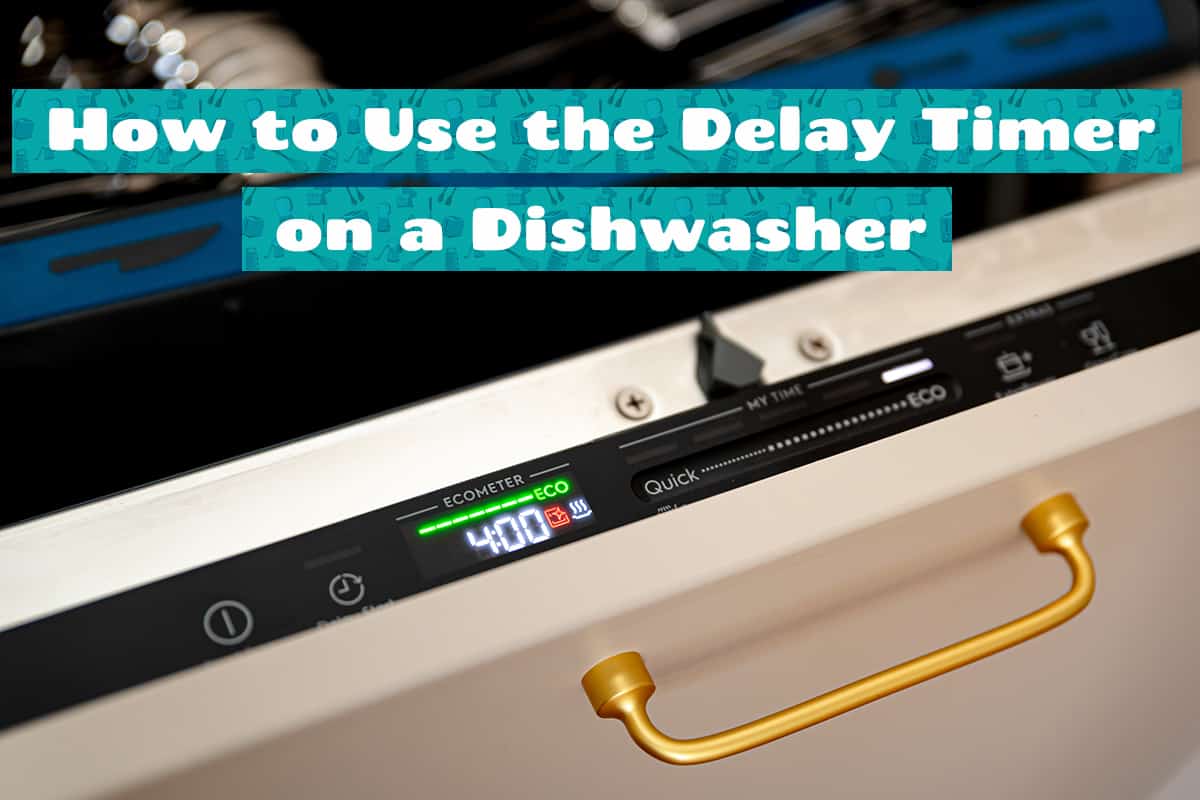If you come across weird and mysterious error codes on your Samsung dishwasher, one of the quickest solutions is to reset the machine. Resetting a dishwasher either involves cutting off power to the device or inputting a button sequence that runs a self-diagnosing system. So, what do you need to do to reset a Samsung dishwasher?
To reset a Samsung dishwasher, simply unplug the power cord from the wall receptacle and wait for 5 to 10 minutes before plugging the unit back in. In certain Samsung models, the reset button is integrated into the machine. You will need to press and hold the Start/Reset button for 3 to 5 seconds to reset the dishwasher.
In this guide, I’ll explain the steps you need to follow in order to reset your Samsung dishwasher. I’ll also explain in what instances you should reset the dishwasher and when resetting the machine won’t do you any good.
What Is Resetting a Dishwasher?
There may come a time when weird symbols appear on your Samsung dishwasher’s display. Those symbols are error codes that reveal a specific problem inside your machine. Compare the code to the list of error codes in the owner’s manual to see what the problem is. After fixing the problem, you will usually have to reset the dishwasher.
So, what is resetting a dishwasher? In short, resetting a dishwasher returns the unit to its near-factory settings. It also flushes residual charge in the control board, which may be the cause of delayed washing and rinsing.
Although resetting a dishwasher can resolve many of its problems, it’s not a 100% guaranteed solution for everything. For instance, it will not repair broken components, increase the temperature of the water, or increase the cleaning effectiveness of the machine.
If you’re interested in learning how to reset your Samsung dishwasher, I invite you to continue reading.
How to Reset Samsung Dishwasher
There are 2 ways to reset a Samsung dishwasher—cutting power to the dishwasher and using the built-in reset system. Let’s take a look at both methods individually.
Cutting power to the dishwasher
For freestanding dishwashers:
- Turn off the dishwasher.
- Unplug the power cord.
- Wait for 5 to 10 minutes (you can leave the unit unplugged overnight, too).
- Plug the power cord back in.
- Start the dishwasher and run a test cycle.
For hardwired dishwashers:
- Turn off the dishwasher.
- Go to your home’s breaker panel.
- Turn off the circuit that leads to your dishwasher.
- Wait for 5 to 10 minutes.
- Turn on the dishwasher’s circuit.
- Start the dishwasher and run a test cycle.
Built-in reset system
This system is available in select Samsung models. Consult the owner’s manual to see whether or not your Samsung dishwasher has a reset button. If it does, this is usually how to do it:
- Turn on the dishwasher.
- Press and hold the Start/Reset button for 3 to 5 seconds or until the control board’s lights turn on.
- Wait for 30 to 60 minutes for the dishwasher to complete the reset program.
- When the dishwasher turns off, turn it back on and run a test cycle.
When Should You Reset a Samsung Dishwasher?

Here, I’ll describe various scenarios in which resetting your dishwasher can be beneficial.
Removing error codes
Most of the time, the error codes that appear on your Samsung dishwasher’s display are not a major cause for concern. You can wipe away the error code by resetting the machine. When booting the dishwasher up, wait for 5 to 10 minutes to see whether the error code shows up again. If it does, compare the code to the list of codes in the owner’s manual and see which part needs to be fixed or replaced.
Long delays
If your dishwasher takes longer than usual to transition from the filling phase to the washing phase, then the control board is probably overloaded. This could be a sign that the control board is defective and needs to be replaced, or it could be a sign that it’s retaining too much of a charge. To discharge the control board, cut off power to the dishwasher and wait for around 30 minutes before turning it back on again.
Stuck midcycle
Brief power outages are the main cause for dishwashers getting stuck in the middle of a wash cycle. When power is restored to the dishwasher, it might have forgotten what it was doing and stay in standby mode until you reset it.
When Shouldn’t You Reset a Dishwasher?
Using the correct method when resetting a dishwasher will not cause long-lasting damage to the machine. However, there are instances when resetting won’t resolve anything. Here’s a short list of problems that won’t be fixed no matter how many times you reset the dishwasher.
- Defective components
- Standing water caused by a clogged filter
- Pools of water in bowls and drinkware
- No hot water from water line
- Leaks
- Limescale residue
- Greasy dishes
- Not dispensing detergent or rinse aid
- Locked door caused by active child lock
Samsung Dishwasher Error Codes
Below, I’ll provide a list of error codes that can appear on a Samsung dishwasher’s display. For the complete list of error codes specific to your model, consult your dishwasher’s manual.
| Error Codes | Meaning | Solution(s) |
| OE/OC/0C/oE | There is too much water inside the dishwasher | Check the connection of the water inlet valve
Check the drain hose for tears Remove blockages in the filter assembly |
| 1E/IE | The filter assembly is clogged with debris | Scrub and rinse the filter assembly
Remove solid debris from the drain line Remove solid debris from the garbage disposal (if it’s connected to your dishwasher) |
| HE | The dishwasher cannot heat water | Inspect the heating assembly
Inspect the power board |
| HE1 | The thermistor is defective | Replace the thermistor |
| Heavy | There is a leak somewhere | Tighten the water inlet valve connection
Inspect the door gasket for damage Wash the filter assembly Flush the drain hose manually |
| LC/LE | There is a leak on the underside of the dishwasher tub | Clean the filter assembly |
| CE | Severed communications between the control board and the dishwasher | Reset the dishwasher
Inspect the control board’s wiring Replace the control board |
| 3C | The recirculating pump is defective | Reset the dishwasher |
| 9E | Not enough water in the tub | Place bowls and drinkware upside to not collect water
Check the water flow rate of the water supply line |
If the solutions do not resolve the problem, you might need to contact a professional technician to inspect your dishwasher.
Why Is Samsung Dishwasher Blinking and Beeping?

Samsung dishwashers are supposed to make noise, but beeping sounds combined with blinking lights on the control board are never a good sign. Luckily, in most instances, these are signs that the water in your dishwasher is too hot.
If your dishwasher is connected to a hot water line, go to your water heater and lower the temperature setting. Dishwashers usually use between 110 and 140°F water. If the water goes beyond 140°F, the dishwasher will stop what it’s doing to prevent causing heat damage to the tub’s walls and your dishes. Another solution you can try is increasing the amount of dishwasher detergent.
How to Run a Test Cycle in Samsung Dishwasher
Resetting your dishwasher won’t fix every problem under the sun. So, if the problem it’s currently facing persists after resetting the machine more than once, that might be a sign there’s a defective component inside the dishwasher.
To be sure, run a test cycle to see which part is faulty. Here’s how you do it.
- Turn the dishwasher on.
- Press and hold the Start/Delay button until the code 17H appears on the display.
- Press and hold the High Temp button until the code AS appears on the display.
- Press and hold the Start button.
- Wait until the dishwasher stops making sounds.
- Check the error code on the display and compare it with the list of error codes in the owner’s manual. You can also contact a trusted Samsung technician to see what they can do.