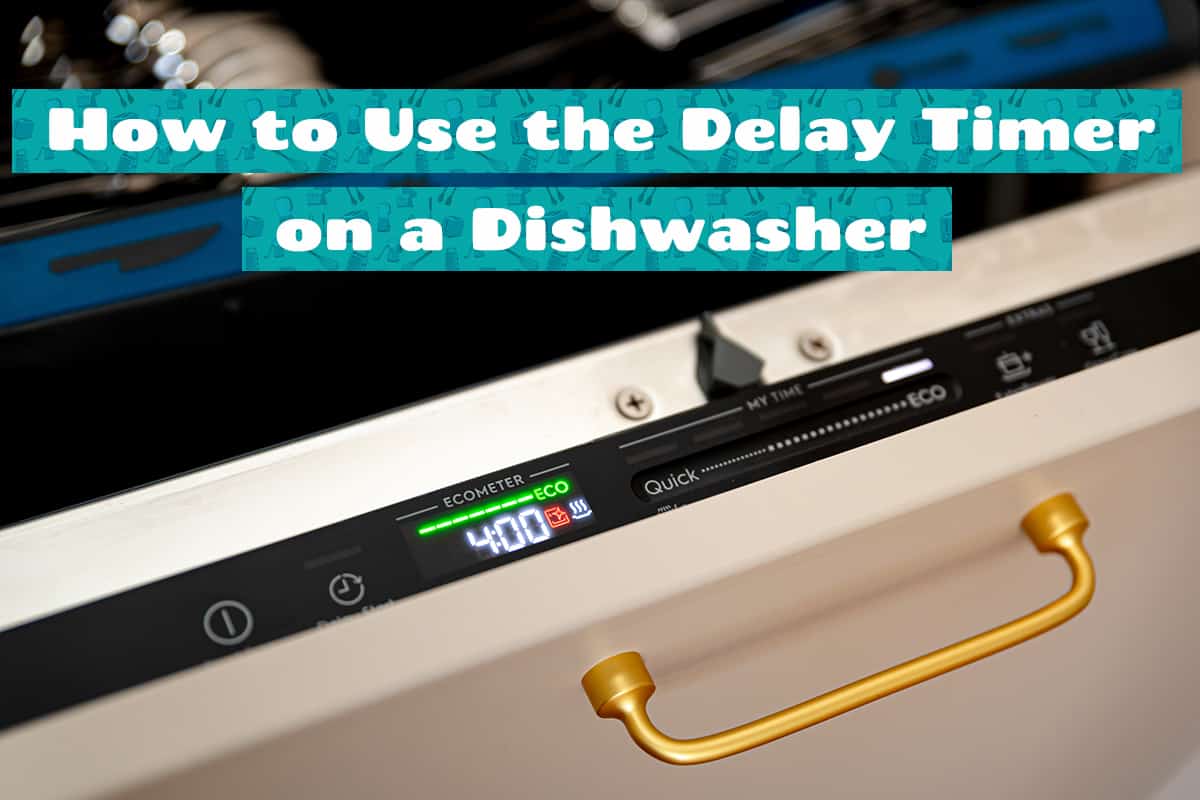Thermador is a home appliance brand that makes some of the most exceptional dishwashers you can get your hands on. While Thermador dishwashers are easy to use, some people might have trouble starting it up.
Don’t worry—I’ll provide a comprehensive guide on how to get your Thermador dishwasher started so you don’t have to wash your dishes manually any longer.
How to Start a Thermador Dishwasher
So, you’ve got your Thermador dishwasher installed per the manufacturer’s instructions. You also have a stack of dishes just waiting to be washed. If you want to learn how to start a Thermador dishwasher, I’ve got the perfect guide for you.
Please note that this guide may not apply to your specific Thermador model. The best thing you can do in this case is to consult the owner’s manual.
Usually, Thermador dishwashers come with two manuals for installation and operation. Take a look at the second manual to see how to load the machine, how to add detergent and rinse aid, and how to choose a wash cycle.
I’ll separate this guide into four parts: loading the dishwasher, adding detergent, selecting a wash program, and starting the dishwasher.
Let’s begin.
1. Loading the dishwasher
- Open the dishwasher door.
- Load the bottom rack first with plates, bowls, and cookware. Make sure the dishes are not blocking each other by mounting 1 dish per dishrack spike.
- Load the top dishrack next with cups, glasses, small bowls, and saucers.
- Load the cutlery basket with spoons, forks, and knives. Make sure the knives’ blades are pointed down toward the bottom of the basket.
Pro tips:
- Do not pre-rinse your dishes. The auto-wash cycle will gauge how dirty your dishes are and automatically determine how much water and detergent is necessary. If you pre-rinse the dishes, your dishes may come out streaky or slightly greasy.
- You can adjust the height of the dishracks by moving them to their upper or lower positions. Move them around as necessary to provide enough vertical clearance based on the height of your dirty dishes.
2. Adding detergent
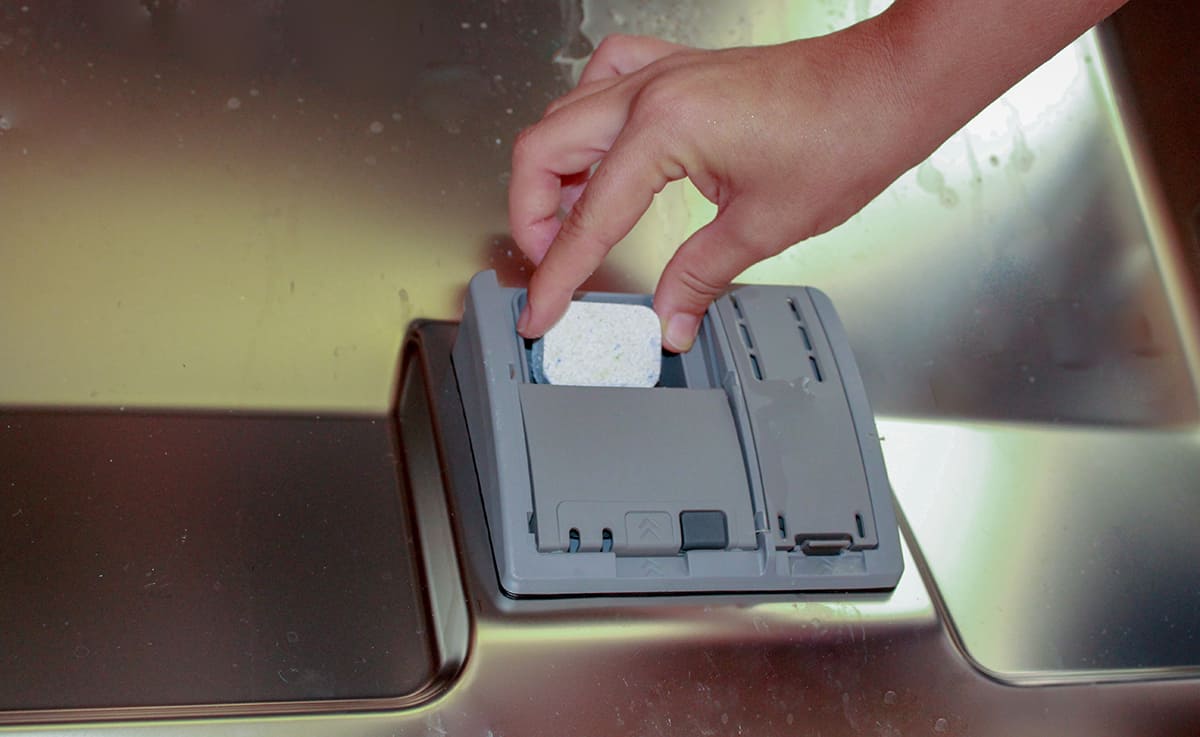
Apart from running a rinse-only cycle, it’s necessary that will need to add detergent to the detergent compartment.
- Locate the detergent dispenser, which looks like a rectangular panel on the inside of the dishwasher door.
- Open the dispenser by depressing the release tab until the cover slides out of the way.
- Add dishwasher detergent to the detergent dispenser. DO NOT USE LIQUID DISH SOAP!
- When the detergent dispenser is full, slide the cover back to its original position.
Pro tips:
- Follow the guide on the inside of the detergent dispenser to determine how much to add.
- While not necessary, rinse aid can help remove streakiness from your dishes by creating a slightly hydrophobic layer on your dishes. To add a rinse aid to a Thermador dishwasher, look for the rinse aid compartment on the inner side of the dishwasher door. It should be located directly next to the detergent dispenser. Add as much rinse aid as you need (up to 3.5 ounces) based on the duration of your wash cycle.
3. Selecting a wash program
The wash program will determine how much water enters the dishwasher and how long the dishwasher spends washing your dishes. It’s crucial that you choose the right wash cycle based on how soiled your dishes are (e.g., a lot of caked-on food remains, few loose food particles, etc.).
- Locate the Thermador dishwasher control board. It can be on a top panel or the upper edge of the dishwasher door.
- Press the on/off button to turn the dishwasher on.
- Select the desired wash program.
Pro tip:
Here’s a wash program chart to help you figure out how long the Thermador dishwasher will run and how much water it uses:
| Wash Program | Wash Duration | Water Consumption |
| Heavy Wash | 91 minutes | 7.1 gallons |
| Normal Wash | 91 minutes | 5.4 gallons |
| Light Wash | 72 minutes | 3.6 gallons |
| Rise Only | 9 minutes | 1.2 gallons |
4. Starting the dishwasher
After choosing the wash program, the only thing left to do is to shut the door and wait for 5 to 10 seconds for the dishwasher to start.
Make sure you shut the door within the 5 to 10-second timeframe. If you don’t, then you will need to reinput your wash cycle.
How to Pause or Cancel a Wash Cycle

Perhaps you’ve changed your mind about which wash cycle to run. You don’t have to wait until the end of the cycle to input new wash commands. You can pause the machine to check on the inside of the dishwasher or cancel a wash cycle to input new commands. Here’s how you do it.
Pausing a wash cycle
- Open the dishwasher door partially until you can press the on/off button.
- Wait for 10 to 20 seconds or until the machine comes to a complete stop. You’ll know when the machine has stopped when it stops spraying water.
- Open the dishwasher door completely.
To resume the wash cycle, close the dishwasher door and wait for 10 to 20 seconds. The dishwasher will resume automatically.
Canceling a wash cycle
- Pause the wash cycle per the instructions above.
- Press and hold the Cancel and Drain buttons at the same time for 3 seconds.
- Wait for the dishwasher to drain all of the water and stop making noise.
- Press the on/off button to turn the dishwasher off.
When the dishwasher is off, you can turn it back on to input new wash commands. Make sure you add more detergent (if necessary) to the dispenser before starting a new cycle.
Pro tip:
When the dishwasher is paused, you can change the wash cycle by pressing any of the buttons twice. If the light turns on, that means the cycle is selected.
When changing the wash program, make sure you add detergent and rinse aid as needed.
How to Unload a Thermador Dishwasher
After completing a wash cycle, you will need to unload your dishes (unless you want to leave them there overnight, which is completely fine). When the Cycle Completion Beeper goes off, it’s safe to open the dishwasher and unload the dishracks.
To unload your dishwasher the Thermador way, pull out the top dishrack as far forward as it goes. Remove the saucers, glasses, and cups one by one. Finally, take out the cutlery basket.
When the top dishrack is empty, repeat the same process for the bottom dishrack. Push the racks back into the dishwasher when they’re completely empty.
Post-Wash Maintenance
There are two things you need to do after each wash cycle.
1. Check the filter assembly
Thermador dishwashers have 2-tier or 3-tier filter assemblies. The more filters there are, the less of a chance solid debris has of making its way into the drain line.
Pull the bottom dishrack out and release the filter assembly. Toss the solid debris in the garbage before disassembling the filter and washing them in soapy water. Reinstall the filter assembly in reverse order when they’re clean.
2. Check the wash arms
The wash or spray arms rotate inside the dishwasher to spray water all over your dishes. They come with a series of holes where water is released. If the holes are clogged, your dishwasher may not work as effectively.
Take out the bottom dishrack and release the spray arms by pulling it up. Use a toothpick to release the blockages from the holes. Dunk the spray arm in a basin of soapy water, rinse, then reinstall it in the dishwasher.
For more Thermador dishwasher issues, you can follow our post on ‘Thermador Dishwasher Door Won’t Close‘