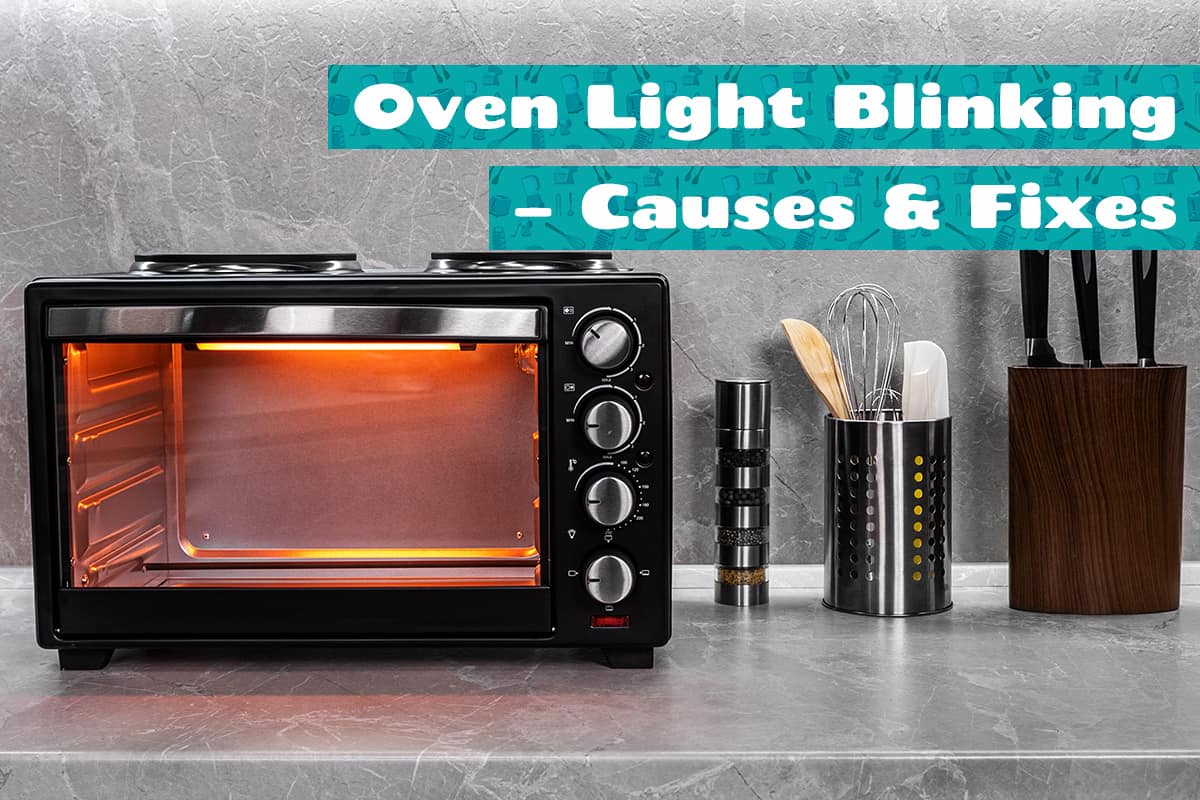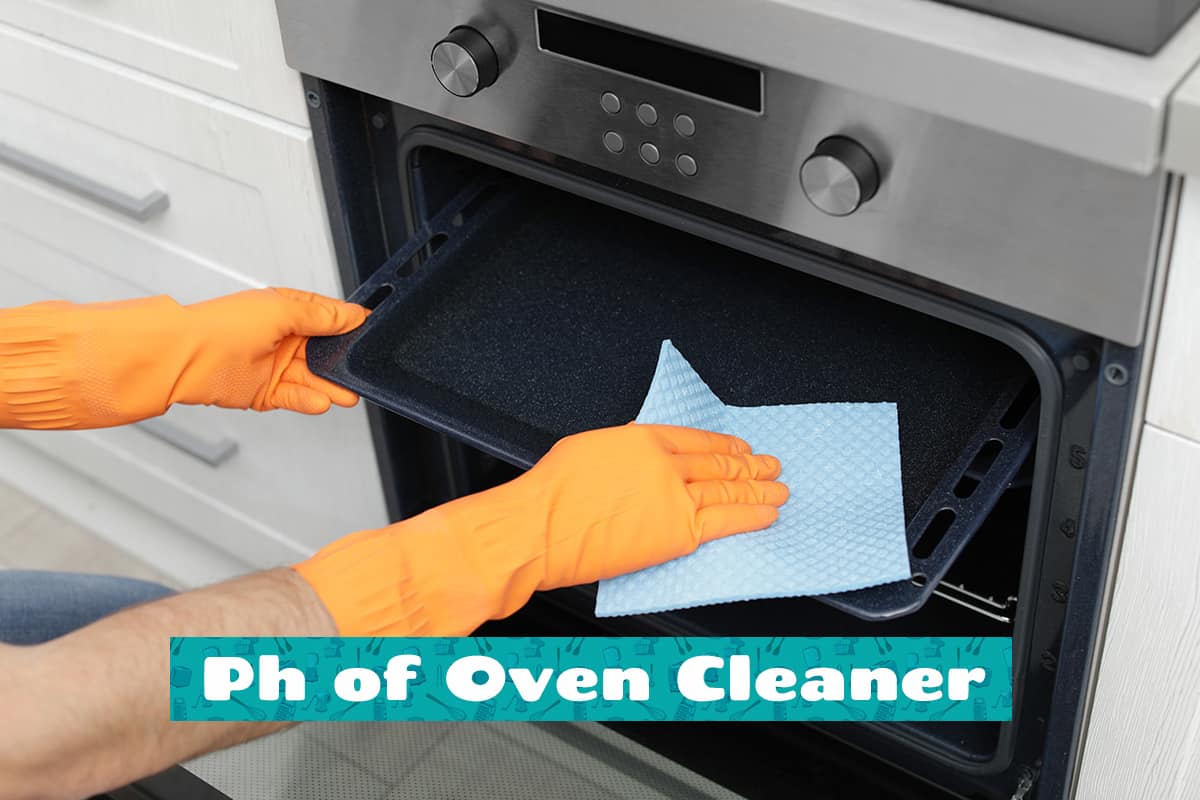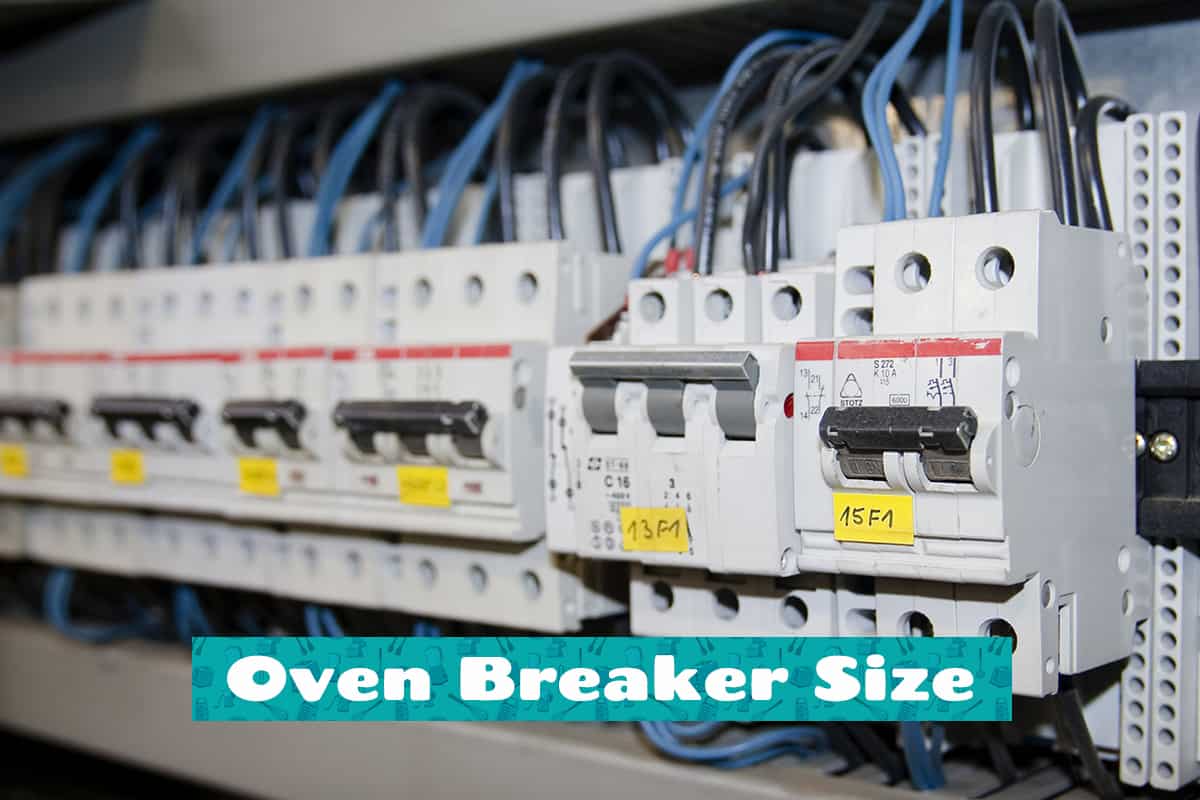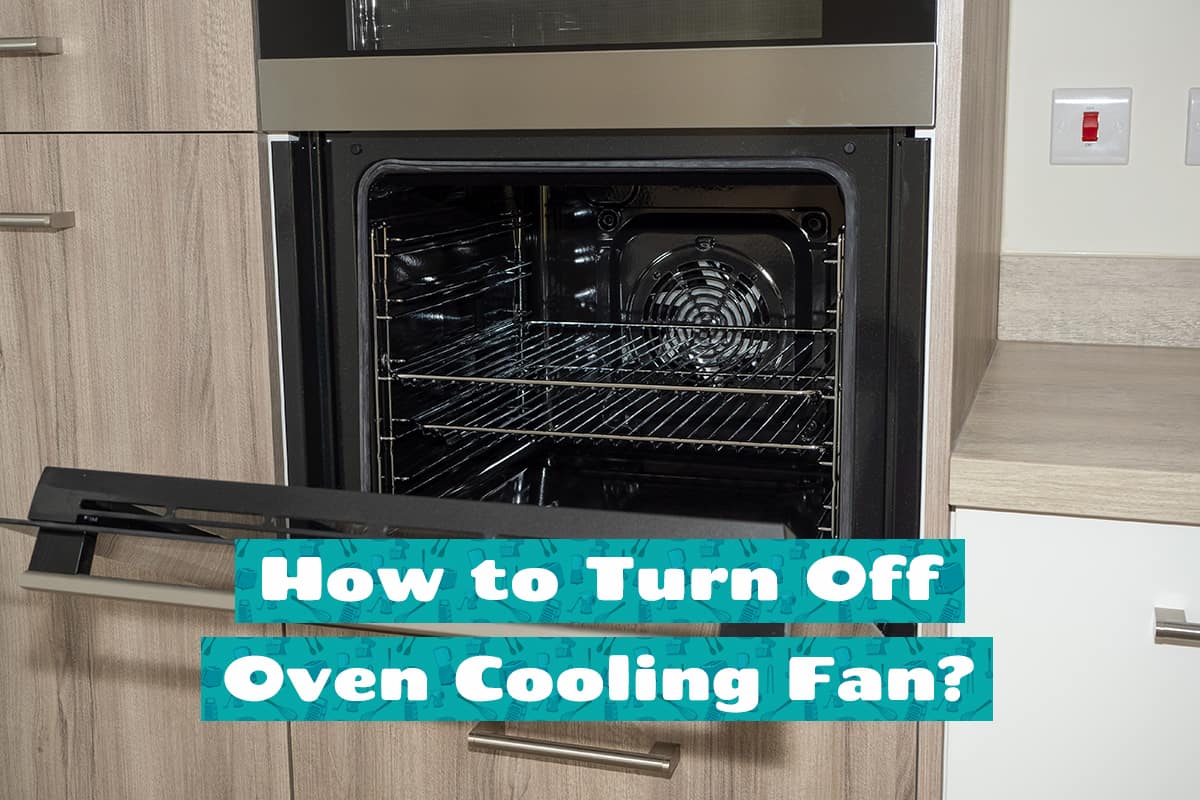Your oven is a vital piece of equipment in your kitchen, a tool that helps you whip up delicious meals for your family and friends. One feature that often confuses many oven users is the ‘Sabbath Mode’. This setting, designed to aid observant Jewish individuals during religious observances, can be a bit tricky to navigate if you’re not familiar with it.
The precise method of deactivating Sabbath mode on an oven varies between models. In general, here’s how you can do it:
- GE Ovens: Press and hold the ‘Bake’ and ‘Broil’ buttons simultaneously for three seconds until the display clears.
- Whirlpool Ovens: Press and hold the ‘Clock’ button for five seconds until the display reads ‘Sab OFF’.
- Frigidaire Ovens: Press and hold the ‘Set Clock’ button for three seconds until the time display reappears.
- Samsung Ovens: Press and hold the ‘Sabbath Mode’ button for three seconds until the oven beeps.
- Bosch Ovens: Press and hold the ‘Mode’ button for five seconds until the time display reappears.
- KitchenAid Ovens: Press and hold the ‘Clock Set/Start’ button for five seconds until the time display reappears.
In the following sections of this article, we will dive deep into what the Sabbath Mode is and provide a comprehensive, step-by-step guide on deactivating it across various oven brands.
What Is Sabbath Mode?

Sabbath Mode is a unique feature found in many modern kitchen ovens. It’s specifically designed to cater to the needs of those who observe the Sabbath and other Jewish holidays.
During these periods, it’s prohibited to engage in creative work, including turning on or off electronic devices, which includes kitchen appliances like ovens. The Sabbath Mode allows the oven to bypass these restrictions, thus enabling individuals to heat food without violating religious observances.
Functionality of Sabbath Mode
Sabbath Mode, also referred to as ‘Shabbos’ or ‘Shabbat’ mode, modifies the regular functioning of your oven to adhere to Halakha (Jewish law). When activated, this feature alters several aspects of the oven’s operation. It maintains a steady temperature without the digital displays or oven lights coming on or off, which could be considered a violation of the Sabbath rules. This mode also disables all sounds, alerts, and messages.
By eliminating the usual electronic interactions, observers can keep their ovens on during the Sabbath without breaching religious norms.
The Differences in Sabbath Mode Across Oven Brands
Various brands incorporate Sabbath Mode in their ovens, but the exact features may vary. Generally, Sabbath Mode disables automatic shutoff features, allowing the oven to stay on for extended periods.
However, some ovens maintain a preset temperature, while others allow temperature adjustments. Certain models even have a ‘Sabbath package’ that includes refrigerators and other appliances in this functionality. It’s important to understand the specific functionality of Sabbath Mode in your oven model for its correct usage.
When to Use and When to Turn Off Sabbath Mode
Sabbath Mode is not just for Jewish holidays; it can be beneficial in various scenarios. If you’re slow-cooking a dish or keeping food warm for extended periods, Sabbath Mode is incredibly handy. This feature allows the oven to maintain a constant temperature without turning off automatically after a certain duration, which is typical with most ovens.
However, Sabbath Mode should be deactivated after use. It’s not recommended for everyday cooking because it disables safety features like automatic shutoff. Plus, continually running your oven in Sabbath Mode could consume more energy and may potentially decrease the lifespan of your oven.
Turning off Sabbath Mode on Various Ovens
Once Sabbath Mode is no longer needed, you should switch it off to resume normal oven operations. Below, we explore how to deactivate this setting on various oven brands.
Deactivating Sabbath Mode on General Electric (GE) Ovens
To deactivate Sabbath Mode on a GE oven, press the ‘Bake’ and ‘Broil’ buttons simultaneously and hold them for three seconds. The display should clear, indicating that you’ve successfully exited Sabbath Mode.
Deactivating Sabbath Mode on Whirlpool Ovens
For Whirlpool ovens, deactivating Sabbath Mode requires pressing and holding the ‘Clock’ button for five seconds. The display should read ‘Sab OFF’, which means Sabbath Mode has been turned off.
Deactivating Sabbath Mode on Frigidaire Ovens
If you have a Frigidaire oven, press and hold the ‘Set Clock’ button for three seconds to deactivate Sabbath Mode. You should see the time display come back, signaling that your oven has returned to its normal setting.
Deactivating Sabbath Mode on Samsung Ovens
Samsung ovens require pressing the ‘Sabbath Mode’ button to exit the setting. Hold it for three seconds, and the oven will beep, indicating that it’s back to standard operations. Other models require pressing and holding ‘Bake’ and ‘1’ for 3 seconds to remove the Sab text from the display.
Deactivating Sabbath Mode on Bosch Ovens
To turn off Sabbath Mode on a Bosch oven, press and hold the ‘Oven Timer’ button for five seconds. Once the display is back to showing the time, your oven has successfully exited Sabbath Mode.
Deactivating Sabbath Mode on KitchenAid Ovens
For KitchenAid ovens, open the oven door and press and hold the ‘6’ key on the keypad for 5 seconds. After this, closing the door will deactivate Sabbath mode.
Common Issues When Deactivating Sabbath Mode

Despite the simplicity of the deactivation process, you might encounter a few issues when trying to turn off Sabbath Mode on your oven. Let’s examine some common problems and provide possible solutions.
Unresponsive Control Panels
Sometimes, your oven’s control panel may become unresponsive when trying to deactivate Sabbath Mode. This could be due to a power surge or a temporary software glitch.
Solution: Unplug your oven from the power source, wait for a few minutes, and then plug it back in. This simple restart often resolves minor electronic glitches.
Failure to Exit Sabbath Mode Despite Correct Procedure
You might follow the right steps, yet the oven refuses to exit Sabbath Mode. This could indicate a software issue or a malfunctioning control panel.
Solution: Reset your oven’s electronic control board. Unplug your oven, wait about 10 minutes, then plug it back in.
Problems with Display Screens When Exiting Sabbath Mode
Exiting Sabbath Mode usually brings back the digital display. If the screen remains blank or shows incorrect information, it could be a faulty display or an internal software problem.
Solution: Try the power reset by unplugging the oven, waiting for a few minutes, and then plugging it back in.
FAQs
1. Does Sabbath Mode use more energy than regular oven settings?
Sabbath Mode itself doesn’t necessarily consume more energy. However, because it often involves maintaining a constant temperature over a long period, it could potentially use more energy compared to regular baking sessions. Much of this will depend on your specific usage—how high you set the temperature and how long you leave the oven running.
2. Can I adjust the temperature while my oven is in Sabbath Mode?
The ability to adjust the temperature during Sabbath Mode varies among different oven brands. Some models allow you to set a temperature before entering Sabbath Mode and maintain it throughout but don’t allow changes while in Sabbath Mode to adhere to the religious prohibition against altering fire on the Sabbath.
Other ovens might offer more flexibility, allowing temperature adjustment even when Sabbath Mode is activated. Always consult your user manual or contact the manufacturer to understand your oven’s specific capabilities.
3. Is it safe to leave my oven in Sabbath Mode overnight?
Yes, it’s generally safe to leave your oven in Sabbath Mode overnight. This feature is designed to maintain a steady temperature over extended periods. However, for safety reasons, it’s important to avoid putting any flammable materials near the oven and to check that your smoke detectors are working correctly.
Furthermore, even in Sabbath Mode, never leave your oven unattended for extended periods. Regular checks can help you spot any potential issues early, contributing to both your safety and the longevity of your appliance.