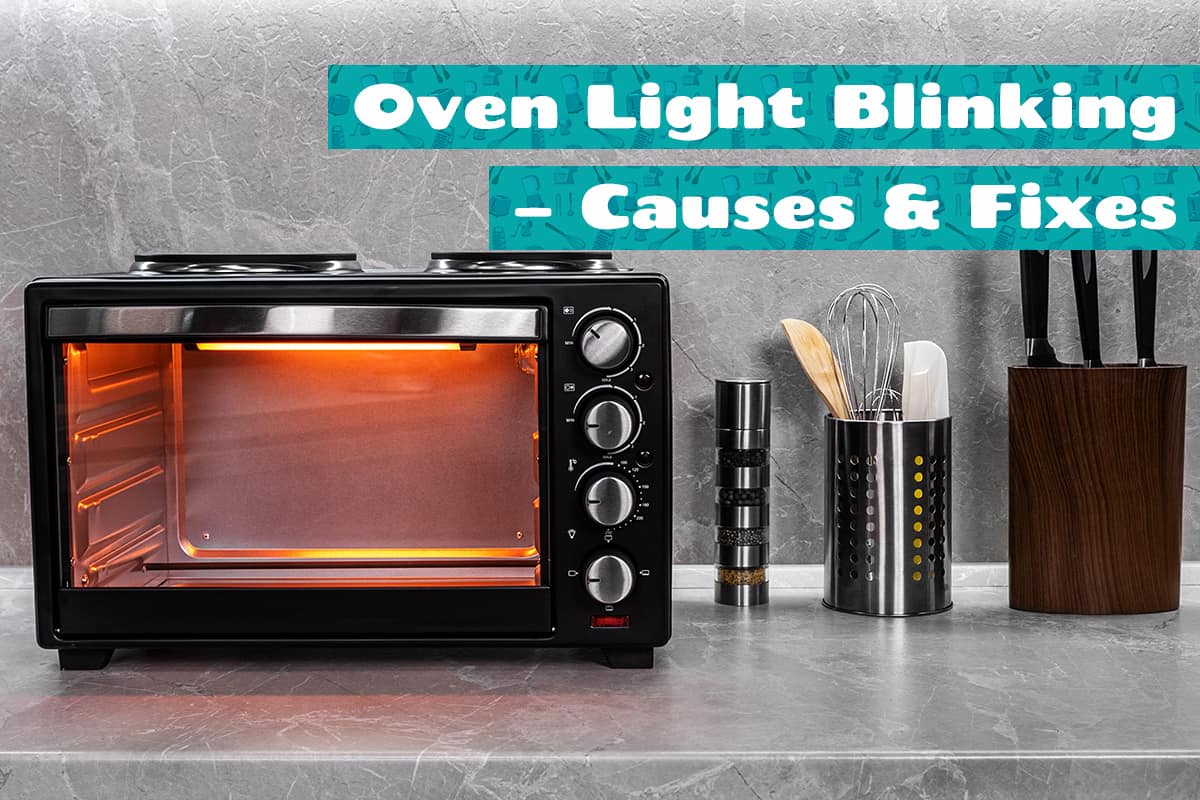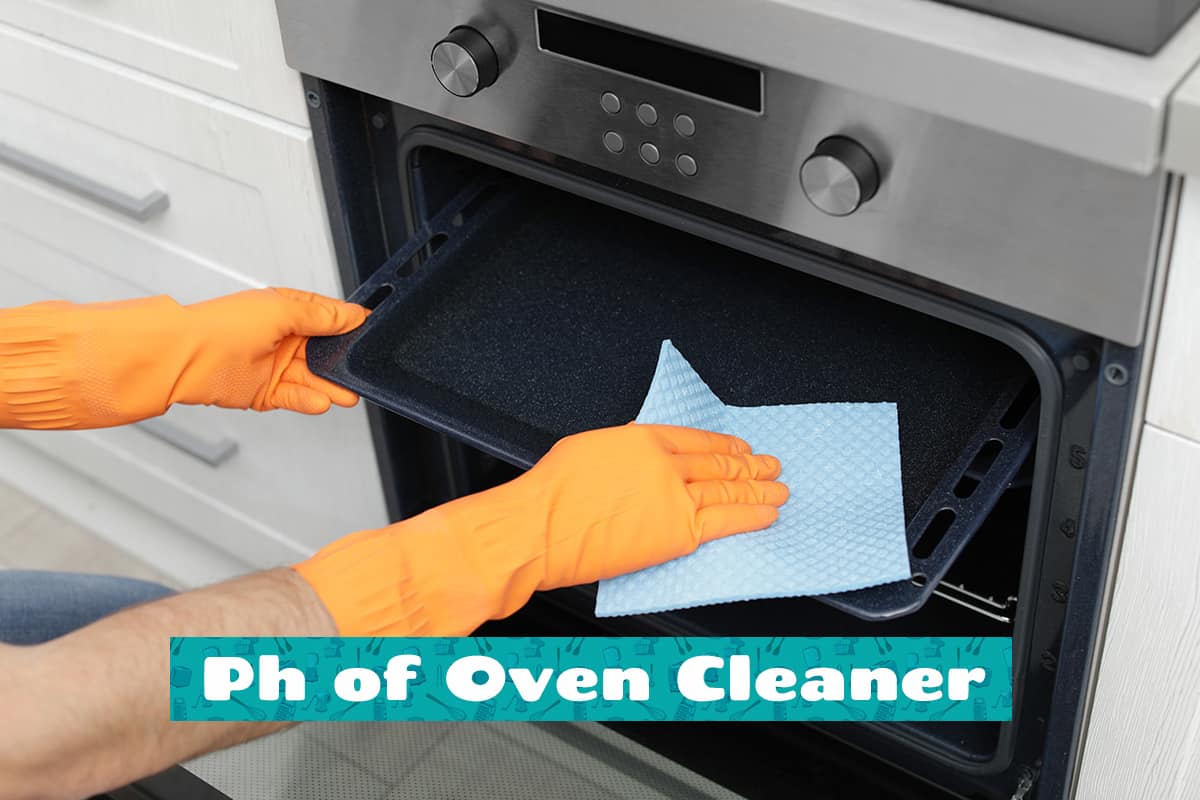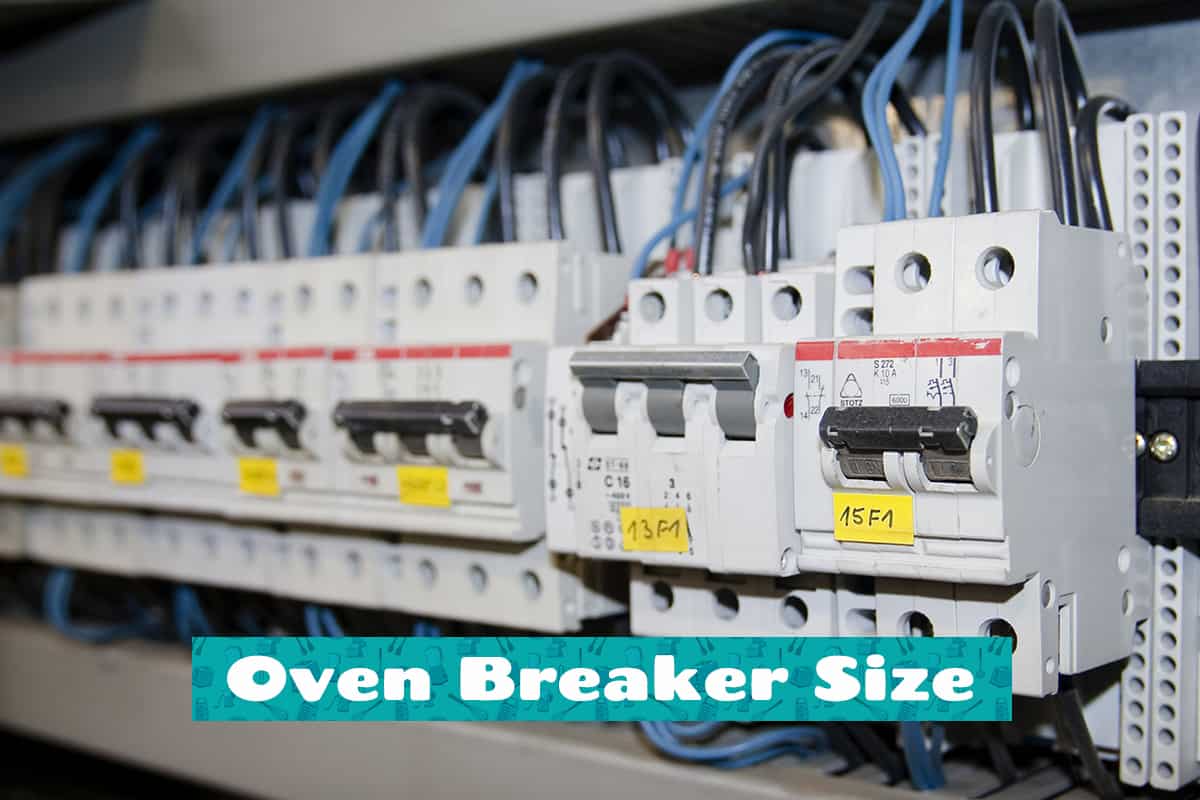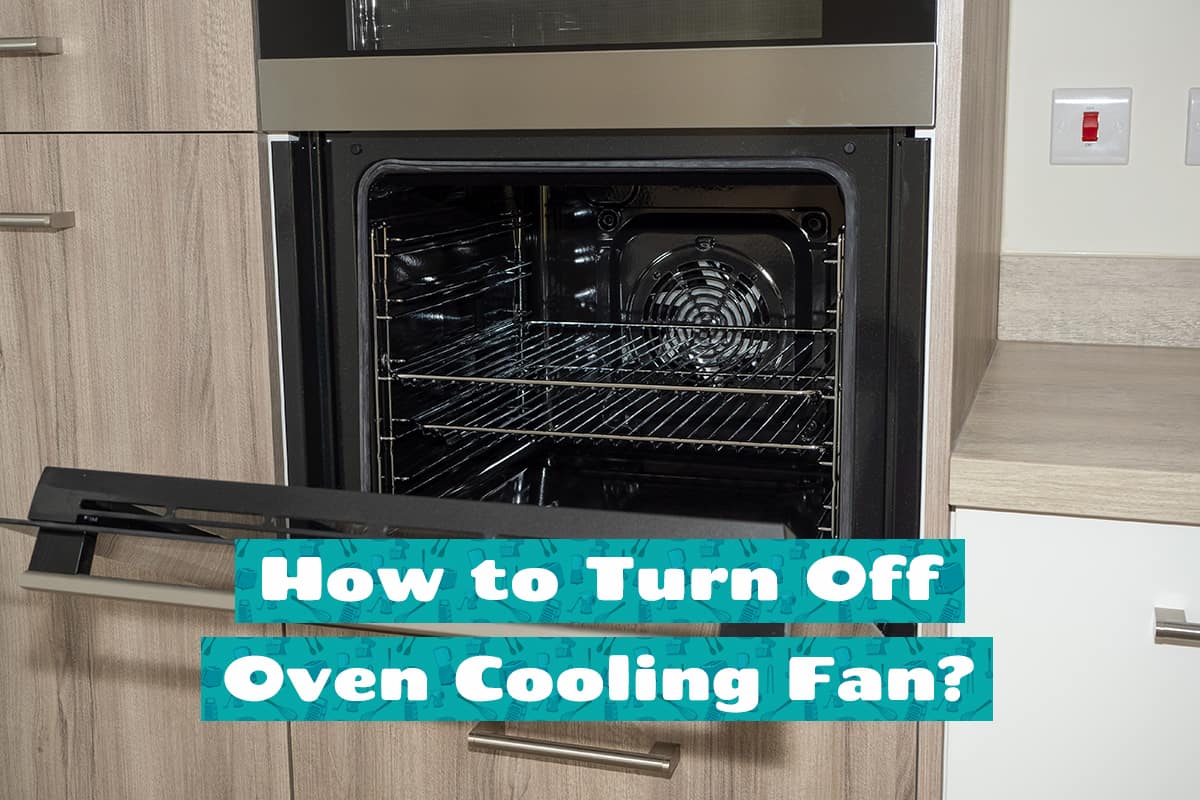Samsung makes some of the best feature-packed gas, and electric ranges money can buy. However, that doesn’t mean it’s not impervious to mechanical issues from time to time. One of the most annoying problems people have with Samsung ovens is unlocking a door that they don’t remember locking.
To unlock a Samsung oven, you will have to deactivate the locking mechanism by pressing and holding the Lock button. If you can’t open your oven after a power outage, you will have to power cycle the appliance.
In this guide, I’ll explain the various reasons a Samsung oven will lock, as well as what you can do to unlock the oven. I’ll also explain how to repair a broken lock if your oven is experiencing mechanical problems.
Why Do Samsung Ovens Lock?

Before diving into the solutions for unlocking a Samsung oven, it’s important to understand why the oven door locks in the first place.
Automatic lock
In most cases, the oven door will lock when you turn it on. The temperature of the oven can reach up to and sometimes beyond 500°F, which can lead to serious injury. To prevent this from happening, some Samsung ovens have a built-in auto-lock mechanism that keeps the door locked during the cooking process.
While there are huge benefits of this system, the downside is that you cannot open the oven midway through cooking. So, you can’t turn your food or gauge its doneness until the oven unlocks on its own. Your only option is to peer inside the oven through the glass panel if it has one.
Child safety lock
Some Samsung ovens are equipped with a child safety lock. This lock ensures that no children or pets can open the oven, regardless of whether it’s cooking anything at the moment. You would typically turn this feature on whenever the oven is not in use and you don’t want anything messing around with the inside.
Power interruption
Power outages aren’t as uncommon as you may think. According to the EIA, the average household in America experienced at least 8 hours of power interruptions in 2020.
This may be the source of your problem. When your oven door is locked and a power outage occurs, the door may remain locked even after power has been restored. This is especially annoying when mini-power outages occur without you even noticing.
Self-cleaning activated
Many Samsung ovens have a self-cleaning feature that “nukes” caked-on debris to powdery oblivion. The self-heating feature superheats the inside of the oven to temperatures sometimes exceeding 800°F. Anything inside the oven—unfortunately, including your bakeware—will be broken down into manageable pieces for easy cleanup.
During this process, the oven’s door will lock and remain locked until the procedure is complete. Attempting to jimmy the door open will only result in nothing good, possibly including burned hands and a damaged oven.
How to Unlock a Samsung Oven
The way you can unlock a Samsung oven door depends on why it is locked in the first place. In general, there are two ways to disengage the locking mechanism.
Hit and press the unlock button
This method will turn off the automatic lock and child safety lock feature in select Samsung models.
Take a look at the control board and search for the Lock button. Press and hold the lock button for 3 to 5 seconds or until you hear a beeping noise. The beeping noise will notify you that the locking mechanism is engaged or disengaged. In some models, an LED backlight will turn on and off to inform you of the lock status.
Power cycle the oven
Power cycling is the process of turning a device off and on again. It’s not a fix-all solution, but it may fix a locked oven door.
If your oven is on, hit the power button until it turns off. Next, unplug the oven from the wall receptacle and wait for 1 to 2 minutes. Plug the oven back in, turn it on, and see whether that fixed the locked door issue.
For hardwired ovens, you will need to switch off the circuit breaker to the appliance. Leave the circuit breaker off for 1 to 2 minutes before flipping the switch back on. Again, test the oven to see whether the door is unlocked.
Samsung Oven Still Locked

If you tried both of the solutions above to no avail, I have bad news for you. There’s a good chance that your oven is experiencing a mechanical issue. That means one or multiple components may be faulty.
The silver lining is that in most cases, the locking mechanism is at fault. In more severe cases, the control board may be at fault, and you’ll have to replace the component completely. If you don’t have confidence in your handiwork skills, I highly suggest hiring the professional help of a trained technician.
Testing the control board
Before doing anything, you should try resetting the control board. Usually, power cycling the oven will do this for you, but it doesn’t hurt to reset it for a second or even a third time.
Turn the oven on and press and hold the Off/Clear button for 3 to 5 seconds. Wait for blinking lights or a sound notification to go off. If there is none, then the control board may be at fault here.
Look for a replacement control board on the official Samsung home appliance website, and ask a rep whether or not they know of any trusted technicians in your area.
Replacing the lock mechanism
The lock mechanism consists of an electric latch that keeps the door shut when the oven is on. The latch may have become faulty for one reason or another (did you move homes recently?), and the only way to test it is to crack open the oven.
Here’s a video by ApplianceVideo.com on YouTube that explains the testing and repairing process of a faulty Samsung oven latch. Just note that the model he’s working on may be different from yours. The safest thing you can do is consult your owner’s manual or hire a trained professional to do the work for you.
How to Tell When Samsung Oven Is Locked
If your oven is in working order, the easiest way to determine its locked status is by looking at the Lock button. An LED indicator will usually be on to alert users that it’s locked. This light will usually turn on when the oven is currently baking or when the self-cleaning feature is active.
Samsung Oven Door Is Stuck
Sometimes, the oven door may appear locked when, in reality, it’s just stuck. A stuck door is usually a sign that the oven door gasket is dirty or that the hinges need lubrication.
After you’re sure that the electronic lock isn’t the issue, you can try to force the oven door open by pulling on it with as much strength as you can muster. Place one hand on the oven door handle and another on top of the range (make sure it’s off!) to keep the appliance from falling forward.
When the door is open, use a moistened rag to wipe away any stuck-on debris on and inside the folds of the gasket. While you’re at it, wipe down the oven door hinge and apply a generous dab of petroleum jelly. Swing the door open and semi-shut until the jelly has seeped into the hinge.