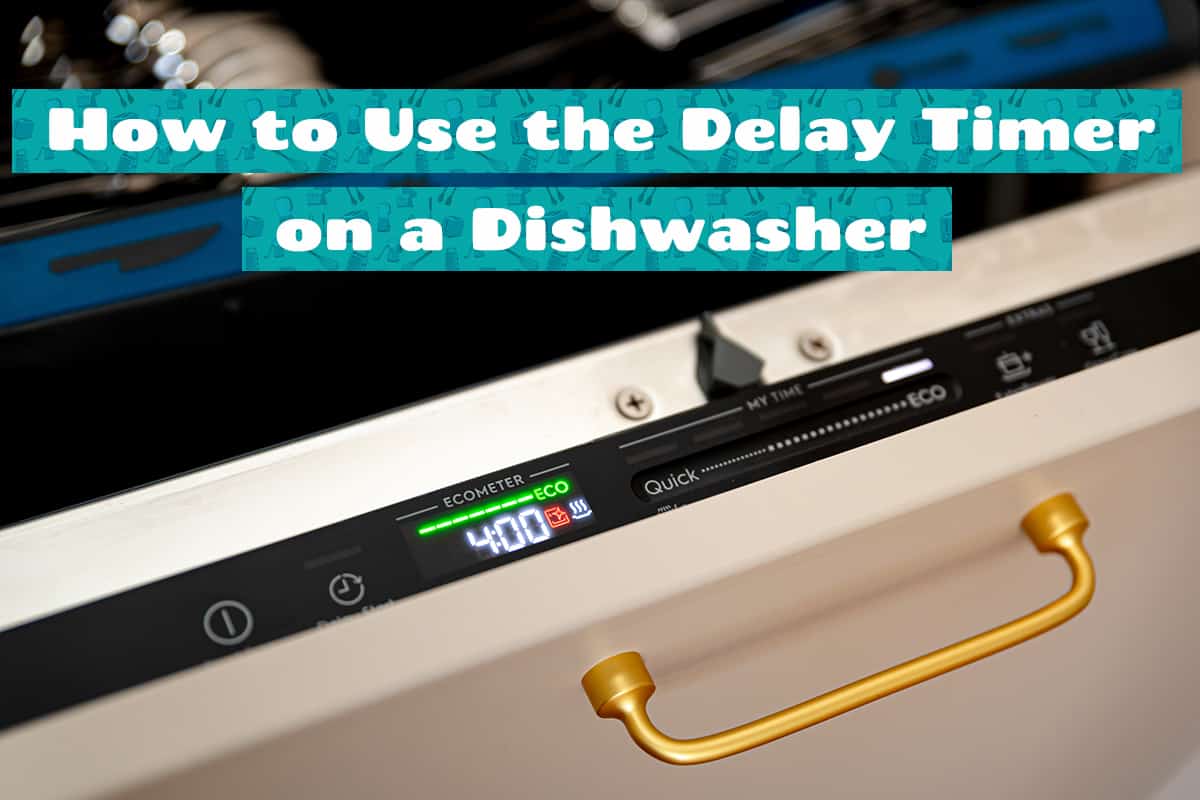The delay timer on a dishwasher is a handy feature that allows you to control when the washing cycle starts. While this feature is not brand new, there are tons of people out there who have no idea how to use it.
To use the delay timer function on a dishwasher:
- Turn your dishwasher on
- Select a wash program
- Locate and press the delay timer button on the control panel
- Choose the desired delay time (usually in hours)
- Press start
In this guide, we will cover everything you need to know about using the delay timer on your dishwasher. We’ll also explain how you can make the most of this modern dishwasher feature.
What Does Delay Timer Do?

The delay timer on a dishwasher provides convenience and control. It allows you to schedule the dishwasher’s washing cycle to start at a specific time, aligning with your daily routine or energy-saving goals. Here’s how you can maximize this function:
1. Scheduling Wash Cycles
Using the delay timer, you can schedule wash cycles to start at your preferred time. Want your dishes cleaned while you’re at work? Simply set the delay timer for the hours you’re away and return home to sparkling dishes.
2. Energy Efficiency
Most energy companies charge less during off-peak hours. By setting the delay timer to wash your dishes during these hours, you can save on your energy bill.
3. Integration with Cooking Schedules
Timing the dishwasher cycle to finish right when you need clean dishes for cooking or serving is possible with the delay timer. You can coordinate cooking and cleaning schedules, ensuring a smooth kitchen workflow.
How to Set Up the Delay Timer
Not only is a delay timer a fantastic feature in modern dishwashers, but setting it up requires very little effort.
Locating the Delay Timer Button
Most dishwasher models have a clearly marked delay timer button on the control panel. It might be labeled as “Delay Start,” “Time Delay,” or something similar. Look for a button with a clock symbol or consult your dishwasher’s manual if you can’t find it.
Setting the Timer
- Press the Delay Timer Button: Tap the button to activate the delay timer function. Some models might require a long press.
- Select the Desired Time: Use the plus (+) or minus (-) buttons to set the delay time. Typical increments are 1, 2, 3, or more hours.
- Choose the Wash Cycle: Select the wash cycle you want the dishwasher to run. Ensure you’ve loaded the dishwasher and added detergent.
- Press Start: Confirm the settings by pressing the start button. A light or display will indicate that the delay timer is activated.
- Cancel or Modify if Needed: To change the delay time or cancel the delay function, consult your user manual, as procedures vary between models.
Safety Precautions
Since your dishwasher will run unsupervised, there are a few key things you should keep in mind before setting up the delay timer.
First of all, fill the dishwasher to its max capacity. The ultimate goal of the delay timer is to maximize cleaning efficiency while using as little energy as possible. With a half- or quarter-load, you’ll end up wasting electricity and water.
Secondly, secure all items. Rattling items won’t prevent the dishwasher from doing its thing. In this guide, we explain how to load your dishwasher the right way. Also, make sure not to overload the dishwasher!
Last but not least, make sure Child Lock is engaged. That way, you don’t have to worry about your children or curious pets accidentally opening the dishwasher and stopping it mid-cycle.
Advanced Usage
The delay timer on your dishwasher opens up a host of advanced possibilities to help you better manage your kitchen routines. Here’s how you can get the most out of this feature:
Programming Custom Wash Cycles
Some dishwashers allow you to program custom wash cycles in conjunction with the delay timer. This means you can tailor washing to specific needs, like heavy soiling or delicate items.
- Access the Custom Cycle Menu: Refer to your manual for instructions on entering this mode.
- Choose Cycle Parameters: Set temperature, duration, and other factors.
- Save the Custom Cycle: Store it for future use.
- Set the Delay Timer: Schedule the custom cycle using the delay timer.
Energy Saving Tips Using the Delay Timer
Earlier, we spoke about how a delay timer can help you save energy. You can run this feature along with the Eco-Friendly cycle to enhance energy and water savings. Please note that Eco Mode usually uses less water and electricity (heating purposes).
Integration with Smart Home Systems
If your dishwasher has smart capabilities, the delay timer can be a central part of your intelligent home management.
- Connect to Smart Home Hub: Follow manufacturer instructions.
- Use Mobile App: Control delay timer settings from your smartphone.
- Set Automation: Link the dishwasher’s delay timer to other smart devices for coordinated home management.
Delay Timer Troubleshooting

The delay timer on your dishwasher can be an extremely useful feature, but like any technological aspect, it might sometimes face issues.
1. Delay Timer Not Working
- Check Power Source: Ensure that the dishwasher is properly plugged in and receiving power.
- Inspect Control Panel: If the buttons are unresponsive, the control panel might need cleaning or repair.
- Reset the Dishwasher: Consult your manual to perform a reset, as this often solves minor glitches.
- Refer to Error Codes: Some dishwashers display error codes, which can be matched to the manual for specific troubleshooting.
- Seek Professional Help if Needed: Contact customer support if the above steps don’t work.
2. Delay Timer Activates Unexpectedly
- Review Settings: Make sure that the delay timer settings are correct.
- Inspect for Automatic Settings: Some models might have automatic presets; make sure they are off if not needed.
- Reset if Necessary: A simple reset might fix the issue.
3. Incorrect Delay Time
- Cross-Verify with Manual: Ensure you’re setting the delay timer according to the instructions in your manual.
- Inspect Display Panel: If the delay time doesn’t display correctly, the panel might need servicing.
If your dishwasher is in the middle of a cycle, try forcing it to turn off by pressing and holding the power button for 5-10 seconds.
4. Issues with Custom Delay Options
- Review Custom Settings: Ensure that all custom settings are appropriately set.
- Reset to Default: If custom settings cause problems, revert to default and try again.
- Update Software for Smart Models: Keep your dishwasher’s software up to date if it is a smart model.
FAQs
1. Can all dishwashers use a delay timer?
Not all dishwashers come equipped with a delay timer feature. Generally, newer models and those with more advanced functionalities include this option. If you’re uncertain whether your dishwasher has this feature, you can check the control panel for a delay button or consult the user manual specific to your dishwasher’s make and model.
2. How do I reset the delay timer if I make a mistake?
Resetting the delay timer on your dishwasher is usually straightforward but can vary slightly depending on the brand and model. Most commonly, you can cancel the delay by pressing the delay button repeatedly until the timer is cleared, or by finding a cancel or reset button on the control panel.
In some cases, turning the dishwasher off and then back on might reset the delay timer. If these methods don’t work, refer to your dishwasher’s user manual for precise instructions on how to reset the delay timer.