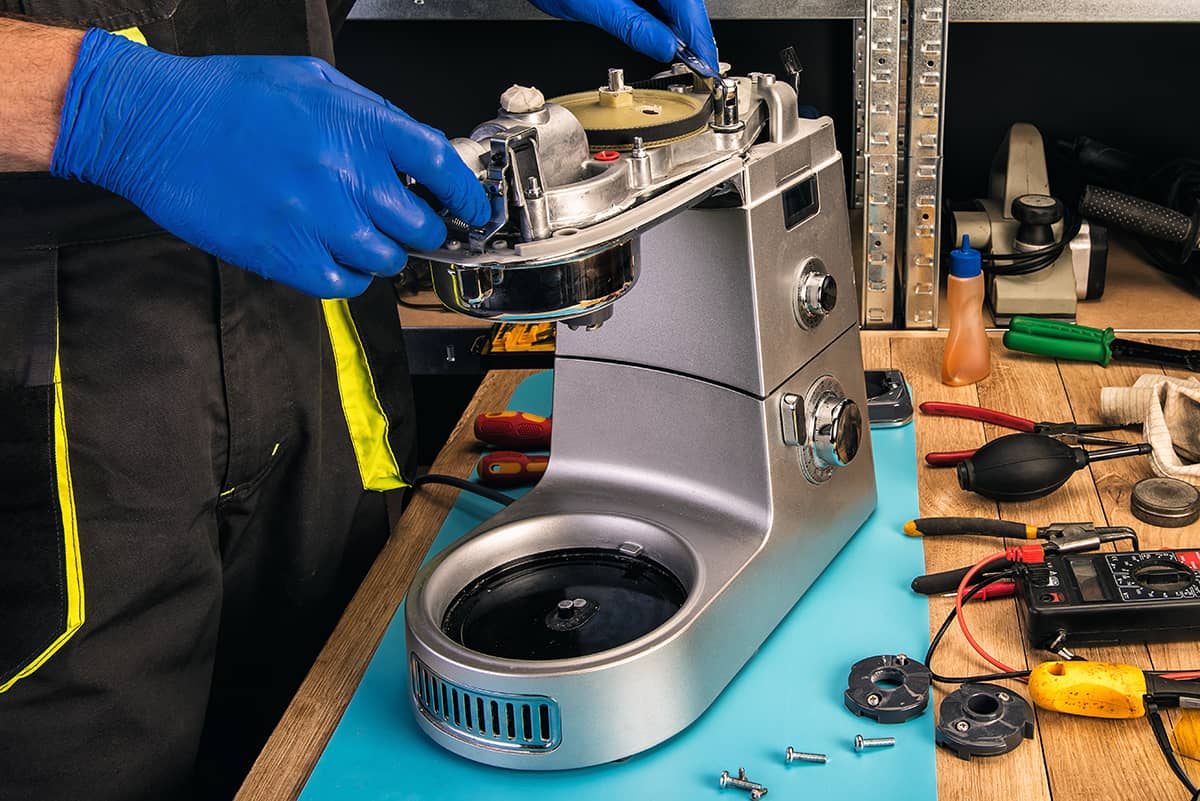Even though KitchenAid is mainly known for their top-of-the-line stand mixers, they make other kitchen appliances, too. One of their most popular non-mixer appliances is their food processors, which are highly versatile and easy to use. But what do you do when the food processor attachments won’t spin?
If your KitchenAid food processor’s cutting attachment doesn’t spin, you first need to check that the attachment is securely in place. KitchenAid food processors have a locking system to prevent the motor from turning on when the attachment isn’t installed properly. In extreme cases, you will have to replace parts of your food processor.
However, there could be less-concerning reasons why your KitchenAid food processor’s attachments aren’t working right. In this guide, I’ll explain what those reasons are and what you can do to resolve the issue once and for all.
KitchenAid Food Processor Attachment Won’t Spin (and Solutions)
In this section, I’ll explain the most common reasons that your KitchenAid food processor attachments don’t spin and what you can do to fix the problem.
The food processor is unplugged
Sometimes, the simplest solution is the right one, and you’d be surprised by how many times people forget to plug in their food processor before pressing the pulse button.
Before doing anything else, check the plug and ensure that it’s plugged into a wall outlet. Also, make sure that the circuit breaker is on so that there’s actually electricity flowing through the socket and into your food processor.
The food processor bowl is too full
Although food processors can come with 14-cup bowls, that doesn’t mean you should fill it to the brim whenever you want to make salsas and smoothies. At most, you should fill the bowl half full. That will leave enough space for the knife attachment to spin and not get trapped between hard ingredients.
If the bowl is packed, remove about half of its contents before placing the bowl back onto the base and hitting the pulse button.
The ingredients are too hard
As magnificent as a food processor can be, it can’t cut through everything. There are certain ingredients that you should keep away from your food processor at all costs, such as bones and even gelatin. The mushiness of gelatin can get trapped in the blade, preventing them from reaching top speeds or even spinning at all.
Remove all of the hard ingredients from your food processor before reinstalling the bowl and giving it another pulse.
Not enough liquid
If you want to process hard ingredients, such as raw almonds and sweet potatoes, but the food processor won’t turn on, it’s probably because the ingredients are too dry. On the exterior of the food processor bowl, you should find a maximum liquid line that shows how much water, stock, or liquid you can pour into the bowl.
Try adding a tablespoon of water or a flavorful liquid into the bowl before pressing the pulse button again.
The attachment isn’t securely in place
What makes KitchenAid food processors so great is that they come with an array of safety mechanisms. One example is the food processor will not turn on until the bowl and attachment is locked into place.
Try removing the attachment from the bowl and giving the pulse button a push. If that doesn’t work, remove the bowl from the base and reinstall it, rotating it slightly until you hear a slight clicking noise. When the bowl is safely in place, try pressing the pulse button again. Also, inspect the bowl’s lid to make sure that it’s locked in place.
If these solutions fail, the bowl, cutting attachment, or lid might be faulty. You can replace them individually or pick up a brand-new bowl kit for your food processor, which can include the lid, the feed chute, and a cutting attachment.
There is a blockage in the attachment
Since food processors are used for chopping food items into tiny bits, it’s possible for those tiny bits to get trapped inside the plastic core of the attachment. When this happens, it can prevent the blades from reaching their maximum speed or prevent them from moving at all.
Remove the attachment from the food processor bowl and soak it in a basin of soapy water. Use pipe cleaners to remove any bits of solid debris trapped inside the hollow core before reinstalling the attachment and testing it out.
Mechanical issues
In the most extreme cases, the food processor has become defective. Food processors usually last from 7 to 10 years, but if yours has reached the 5-year mark, it might be time to consider replacing it. But before doing that, there are a few things you can try to see whether or not your food processor is completely busted.
First, unplug the food processor and try spinning the blade by hand. If the blade doesn’t spin freely, check the previous common issues and their solutions. If that doesn’t work, the capacitor might be broken.
You can remove the capacitor from your KitchenAid food processor and test it with a multimeter. If it doesn’t show any continuity, you can swap the capacitor out with a compatible replacement. However, if you don’t want to replace individual parts, it might be time to purchase a new food processor.
Food Processor Care Tips

To ensure that the cutting attachment doesn’t get stuck or doesn’t spin again, you need to be aware of how to care for the appliance properly. Here, I’ll offer a few tips on how to care for your food processor to extend its lifespan.
1. Familiarize yourself with foods that a food processor cannot cut
Although food processors are designed for chopping through nearly any ingredient you can think of, there are a few things you should avoid placing inside the bowl.
Boiling liquids and steaming food—The residual heat from your fresh roasted walnuts or seared meats can ruin the plastic shaft of the cutting attachment. When this happens, it can have trouble locking into place, preventing the KitchenAid food processor from registering a ready-to-process state. However, when your food is warm to the touch—i.e., it doesn’t burn your fingers—it’s safe to place inside the food processor bowl.
Excessive liquid—The maximum liquid line on the side of your food processor bowl is there for a reason. When you fill the bowl with too much liquid, it could get into the attachment’s shaft and cause the gears to stick. When this happens, the food processor will not work until you’ve cleaned the bowl and base thoroughly.
Hard foods—Although it’s possible to place nuts, sweet potatoes, and other hard ingredients in a food processor, you should pre-cut them to manageable pieces beforehand. That way, you don’t cause excessive strain to the motor, driveshaft, and blades.
Bones—Even bone fragments can prove too hard for food processes to cut. However, you can process hollow chicken bones to use as feed for your plants. Just make sure the bones are thoroughly dehydrated and have all the marrow removed. Don’t use animal bones that are bigger than chicken bones.
Ice—The great thing about food processors, especially those made by KitchenAid, is that they come with different presets for processing a variety of foods. Your food processor might have an ice setting, which allows the blades to pulverize ice into snow, which is great for snow cones. However, if your food processor doesn’t have an ice-crushing mode, don’t place ice in your food processor at all.
2. Always wash the attachments immediately after using them
Do not allow food debris to solidify on the blades or shaft. They can become blockages that prevent the attachments from functioning properly. So, before the debris has had time to dry, remove the attachment from the bowl and submerge them in a basin of soapy water.
You can also place the lid, bowl, and cutting attachments in a dishwasher. However, do not place the rubber or plastic kneading blade in the dishwasher since the heat can warp their shape. I highly recommend washing all of the attachments by hand.
3. Use the pulse button
Although a KitchenAid food processor comes with an on/off button, you should use the pulse button more frequently. The pulse function gives you greater control over the final outcome of the processed ingredients, and it also doesn’t cause excessive strain to the motor. If your food processor has a timer function, make use of that when using the continuously blend button.
4. Store the food processor base in a dark, dry place
When you’ve finished using the food processor, wipe the surface of the motor base with a slightly moistened cloth. Dry it with a fresh cloth and place it in a dark, dry place. Keep it away from sunlight and moisture at all costs since these factors can lead to internal rusting and accelerated deterioration.
5. Use the food processor frequently
Like any kitchen appliance, long unused periods can cause food processors to break down. It could be a result of moisture buildup or solid debris. So, when you’re preparing a large meal for your family and friends, you should try and make the most use of your food processor.