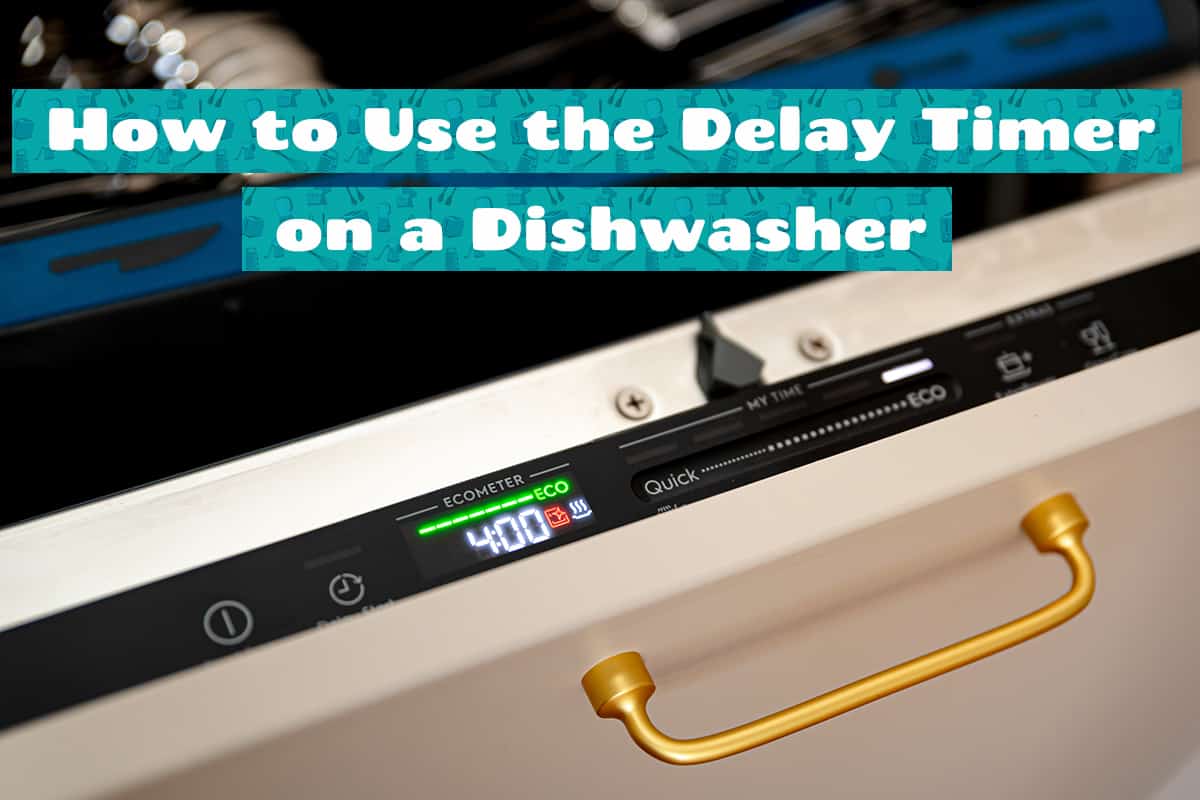Whether you like it or not, your reliable Samsung dishwasher will experience technical difficulties, especially after hitting the third-year mark. One of the more common error messages to show up is “LC” or “LE,” which basically means that the control board detects a leak. But what if there is no leakage but the LC sign still shows up?
If your Samsung dishwasher detects a leak without there being one, there might just be a simple moisture problem with the machine. It could also be caused by detergent and garbage disposal issues.
Until you resolve the LC or LE error code, you won’t be able to operate your Samsung dishwasher. Let’s explore the possible reasons in greater detail, as well as their troubleshooting methods, down below.
What Is the LC/LE Error Code?
First and foremost, let’s talk about the LC or LE error code, which is associated with leaks.
All Samsung dishwashers are equipped with a leak sensor whose job is to detect the presence of uncontrollable water flow. When the error code appears, your dishwasher will turn off automatically in an attempt to drain all the water inside the tub.
For the most part, your dishwasher will resolve the problem with the owner getting involved. However, in rare cases, after turning the dishwasher back on, the LC/LE error code will appear again, despite there not being any leaks.
Samsung Dishwasher Leak Sensor Alarm but No Leak—What to Do?
There are several reasons why your Samsung dishwasher’s leak sensor might be acting up. We’ll explore each of the possible causes down below, as well as the troubleshooting methods you can take to resolve the problem once and for all.
Full Drain Pan
Underneath your Samsung dishwasher is a drain pain. This pan is there to catch any droplets of water that may have found their way out of the dishwasher at any point during a wash cycle. Over time, regardless of how well your machine is sealed, the drain pan will fill up, and you will need to manually dump out the contents.
When the LC/LE error shows up, the first thing you should do is inspect the drain pan. Look at the underside of your unit, pull out the drain pan, carefully pour the water into a sink or potted plant, reinstall the drain pan, and turn the dishwasher back on before running a test cycle.
Excessive Moisture Inside the Tub
It might sound silly that a dishwasher would complain about excess moisture, but leak sensors are in place to stop your machine from overflowing. Without it, your dishwasher would uncontrollably receive water from an inlet valve and spray the detergent off your dishes before it has had a chance to do its thing.
This is common in newly installed dishwashers. In the testing phase during installation, a technician might have allowed water to pour into the machine to test the inlet hose. If there is standing water at the bottom of the tub, either tilt the machine forward and pour the water into a bucket, or use microfiber towels to absorb the standing water.
False Moisture Readings
Many times, the leak sensor may be fogged up, which will cause false-positive moisture readings. What you can do is turn off your dishwasher, unplug it from a wall outlet or turn off the circuit breaker if the machine is hardwired, and wait 15 minutes. After that, any fog on the sensor will have gone away, leaving it ready for further readings.
Overfilled Detergent Dispenser
If you pay close attention to the detergent dispenser on your Samsung dishwasher, you’ll find a very thin line that indicates how high you should fill the dispenser. Filling below the line might also cause errors in the dishwasher, but overfilling the detergent is what will cause the LC/LE error code to appear.
The solution o this problem is to use a paper towel and absorb the excess detergent. After that, turn the machine back on and run a test cycle.
Garbage Disposal Error
Dishwashers are normally connected to a kitchen’s garbage disposal via a drain pump. Wastewater from the dishwasher will enter the sewer line via the garbage disposal. While this is the ideal setup, a newly installed garbage disposal may cause false-positive leak alarms.
For the most part, you can resolve the issue by removing the garbage disposal cap. The cap will prevent wastewater from the dishwasher from entering the garbage disposal and the sewer line. After removing the cap, turn the machine off and on again before running a test cycle.
Will Resetting the Dishwasher Clear the Leak Error Code?

Resetting a dishwasher is a process that usually involves pressing a button input sequence, which will force the machine to go into Diagnostics Mode before rebooting. In a Samsung dishwasher’s case, resetting is the simple process of unplugging the machine, waiting 15 minutes, and plugging it back in.
Unfortunately, this solution will do nothing to resolve the leak error code since the error is typically associated with external factors, such as a leftover garbage disposal cap or a full drain pan.
The silver lining is that you won’t have to wait around for 15 minutes for the dishwasher to reboot. Simply follow the steps mentioned above, and the LC/LE code should clear on its own.
What If the LC/LE Code Still Appears?
If you tried all the troubleshooting methods listed above, there are still a few things you can do to hopefully clear the leak error code.
- One common problem some people face is a faulty water inlet valve. Over time, the valve may have become damaged, which will cause it to shoot water into the dishwasher uncontrollably. Check the inlet valve to see whether or not it needs to be replaced.
- In addition, you can try inspecting the moisture sensor. To do this, you will need to open the dishwasher by removing it from between your cabinets, opening the back panel, and looking for the sensor located a few inches above the drain pan. If it is fogged up, wipe it with a clean cloth. If the sensor appears broken, you might need to replace it entirely.
- If all else fails, try putting running a Diagnostics Test. You can do this by pressing and holding the Auto, Delete, and Power buttons at the same time for 2-3 seconds. Wait a few seconds before hitting the Normal button, and the machine will go run a Diagnostics Test, which will take anywhere from 15 to 30 minutes.