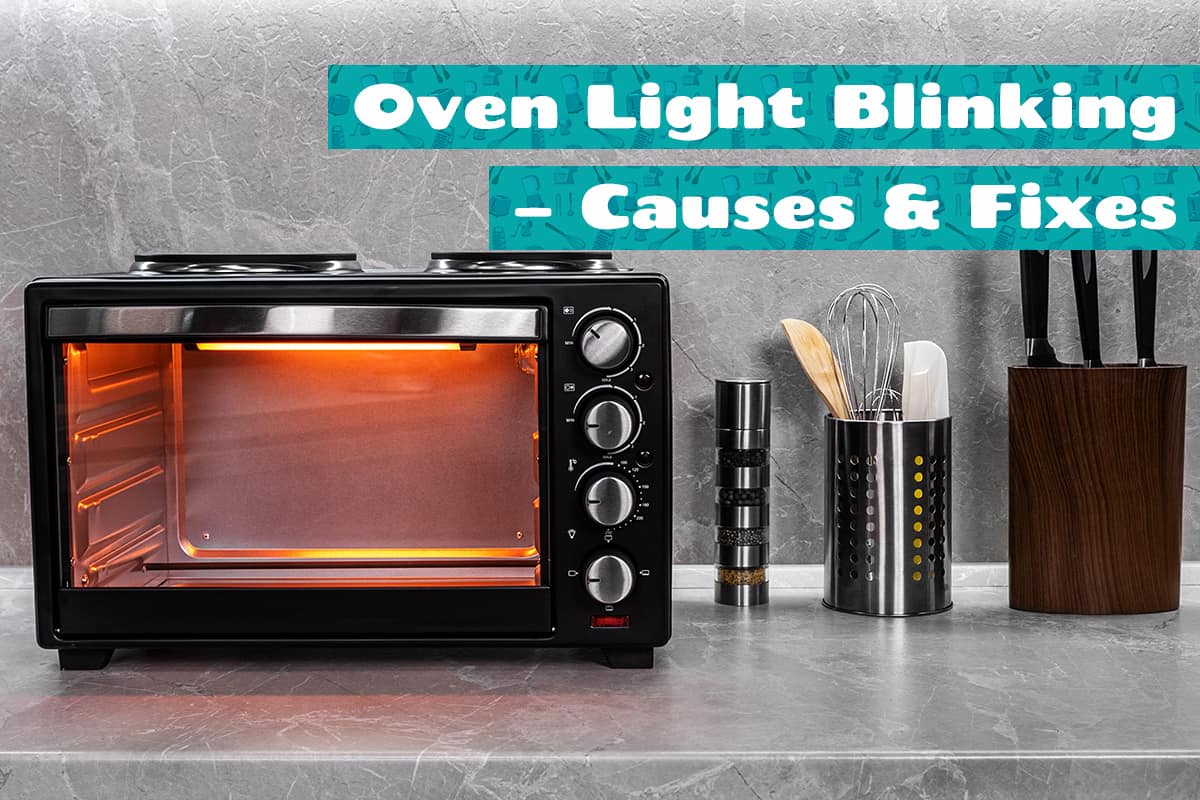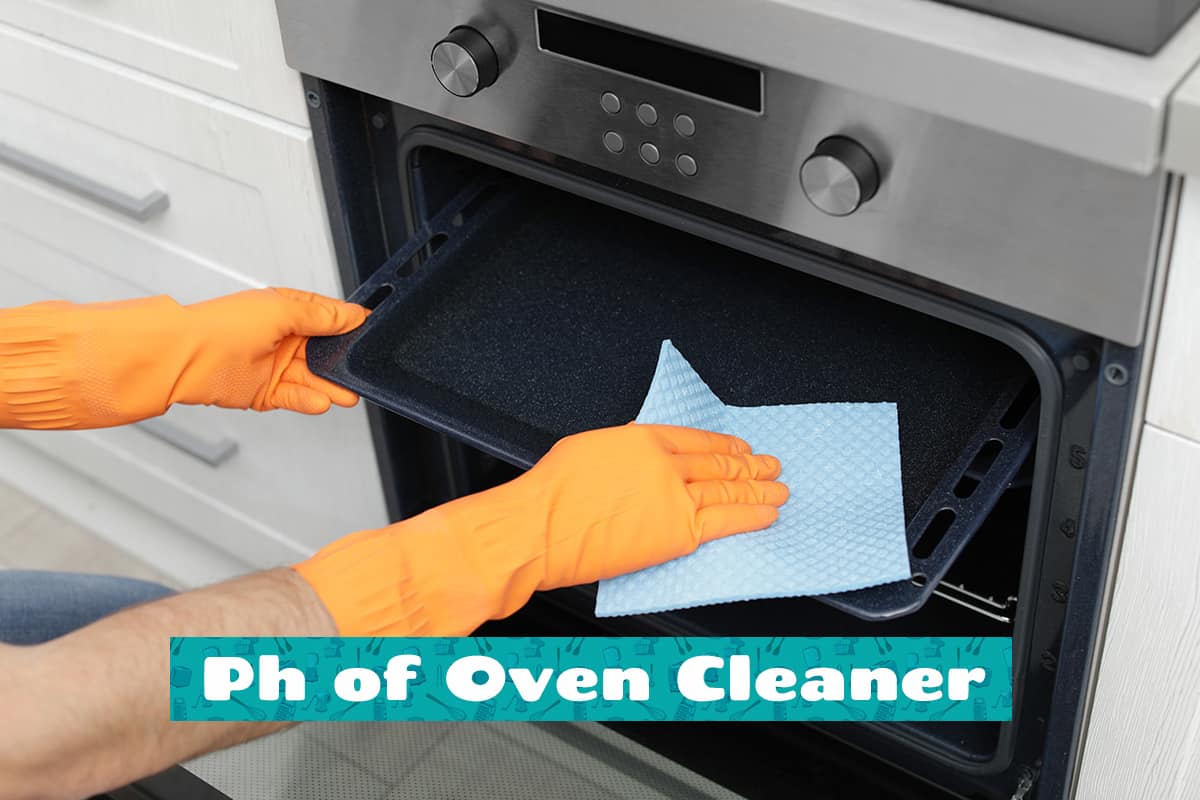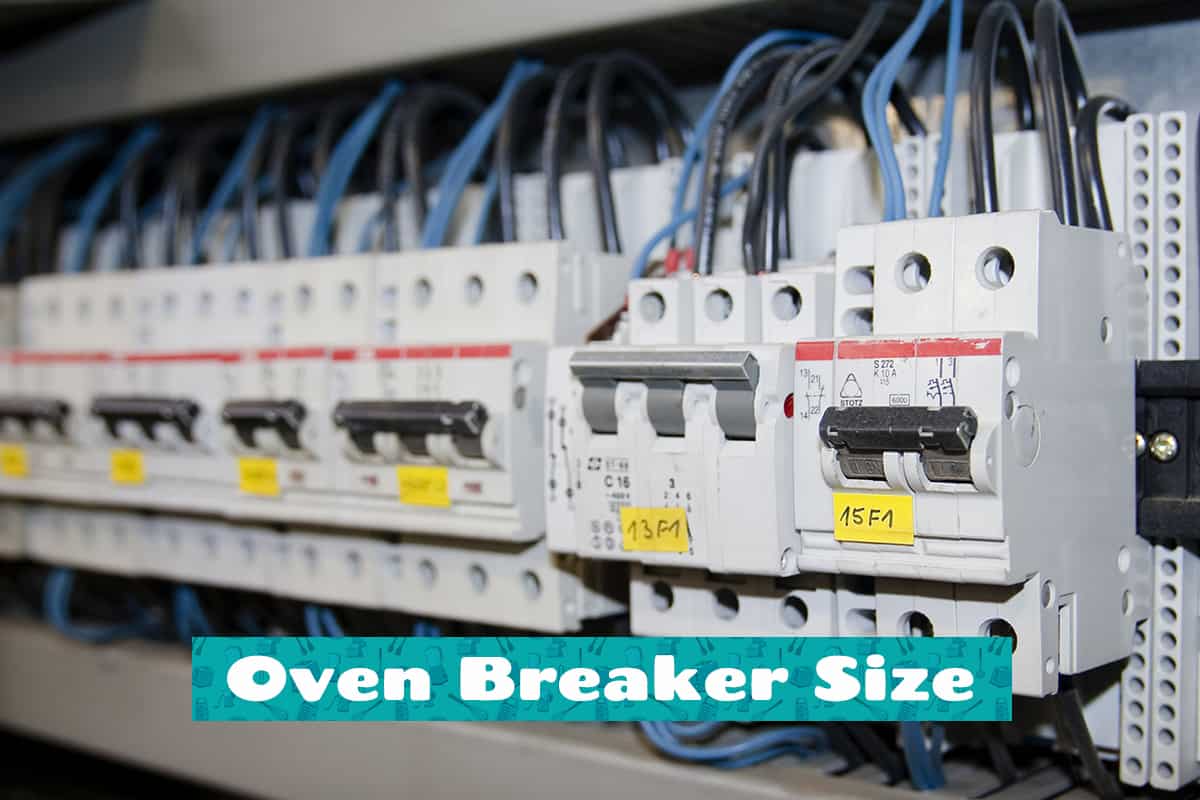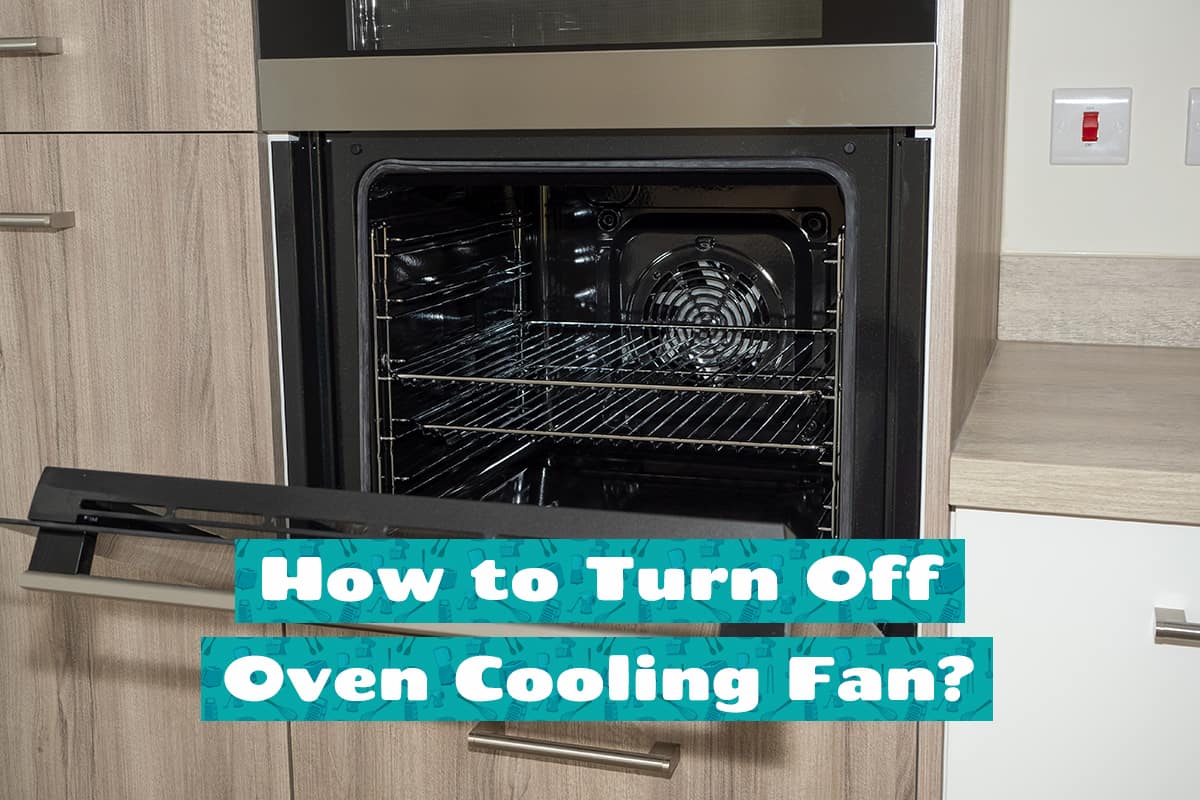Electric stoves can experience all sorts of problems, from stuck keys to faulty burners. You can typically tell what type of problem your stove is experiencing by looking at its display and deciphering the code. But there’s one code that instills fear in every stove owner’s heart—the much-feared PF code.
The PF code on an electric stove stands for “power failure.” It means that your stove is not receiving adequate power, which can prevent it from performing certain functions, such as setting the clock or powering the heating elements.
So, where does the PF code come from, and what can you do to get rid of it? I’ll address these questions in the following sections.
What Does PF Mean on a Stove?
Electric stoves can be quite fussy at times. One day, your stove might be in complete working order, and other days, it might show one of those annoying error codes on the electronic display.
The good news is that you can compare the error code to the list of error codes in your stove’s manual to figure out which parts, if any, are defective. That way, you’ll know what components need to be cleaned, repaired, or replaced.
But as far as stove error codes go, there’s one that streaks fear in the hearts of many, which is the PF code. PF, in this context stands for power failure, meaning that your stove is not receiving adequate power in one or many of its internal components. This also means that you will not be able to use our stove for anything until you’ve resolved the issue.
What Causes the PF Error Code?
In reality, the PF code isn’t a major cause for concern, at least not at first. It can be caused by a large number of different things, many of which are easily fixable. So, let’s see what the most common causes of this dreaded code are.
Power interruption
The likeliest reason that the PF code shows up on your electric stove is that it experienced an interruption in power. In simpler terms, it didn’t receive electricity for a brief amount of time, and now that power has been restored, its inner components are bugging out. The sudden loss of power may have been caused by a lightning strike or a power spike.
Blown thermal fuse
The thermal fuse protects your stove and oven from succumbing to power spikes. If your stove receives a surge of electricity for one reason or another, the fuse will regulate the current and protect the heating element from overheating, which can cause irreparable damage to multiple electrical components inside the stove.
Fuses generally last for up to 30 years, but many of them do not live that long due to unpredictable surges of electricity.
Damaged control board

The control board consists of buttons and a display. It’s your only way of instructing your electric stove on what to do. Sadly, control boards aren’t indestructible, and a buildup of residue may cause them to go haywire.
How to Fix PF on a Stove
There are many things you can do to resolve the PF issue. Let’s take a close look at each solution.
Reset the stove
Resetting the stove simply means turning the stove off and on again. Over time, electronics will store some of the charge from being plugged in, and resetting the stove will “flush” the charge and possibly restore your stove to working order.
Here’s how you reset a stove.
- Turn off the stove.
- Unplug the stove from the wall outlet. If your stove is hardwired, go to your home’s power box and turn off the breaker that leads to your stove.
- Let the stove rest for 5 to 10 minutes. The longer, the better.
- Plug the stove back in or turn on the breaker to your stove.
- Turn the stove on and check whether the PF error code returns.
Replace the thermal fuse
Thermal fuses are single-use tools. When they’ve been shorted due to high temperatures or electrical surges, you need to replace them with a fresh one. Apart from a fresh thermal fuse, you will need a screwdriver or a power drill.
After everything is ready, this is how you replace the thermal fuse on your stove. Please note that these exact steps may not suit your stove model, so consult the paperwork to see how to properly replace the thermal fuse.
- Turn off the stove and cut off power to the stove.
- Pull the stove forward to gain access to the backside of the top panel.
- Undo the 6 screws that keep the backside plate in place.
- Locate the thermal fuse. It should be somewhere in the center of the exposed backside of your stove. Look for a thin device that has two differently colored wires connected to it.
- Disconnect the wires from the thermal fuse and remove the screw.
- Remove the thermal fuse.
- Install the new thermal fuse by mounting it in place with the screw.
- Reconnect the wires to the thermal fuse. Any of the wires can connect to any of the thermal fuse’s terminals.
- Reinstall the backside plate of the top panel.
- Restore power to the stove.
- Turn the stove on and check whether the PF error code returns.
Clean the control board

Since the control board is in close proximity to the burners, it’s not uncommon for smoke, steam, and general food particles to get into the control board. Although the board may have an overlay to protect it from such contaminants, it’s not 100% reliable.
Here’s what you’ll need to clean the control board:
- Cotton swab
- Rubbing alcohol
Here’s what you need to do to clean the control board:
- Turn off the stove and cut off power to the stove.
- Pull the stove forward to gain access to the backside of the top panel.
- Undo the 6 screws that keep the backside plate in place.
- Locate the backside of the control board and pull it out (you can leave the wires connected for the time being).
- Inspect the backside of the control board for discoloration.
- Moisten the cotton swab in the rubbing alcohol and gently scrub the backside of the control board until all of the residue is gone.
- Reinstall the control board and shut the backside of the stove’s top panel.
- Restore power to the stove.
- Turn the stove on and check whether the PF error code returns.
In extreme cases, the control board may need to be replaced. You can check whether this is the case by testing it for continuity with a multimeter.