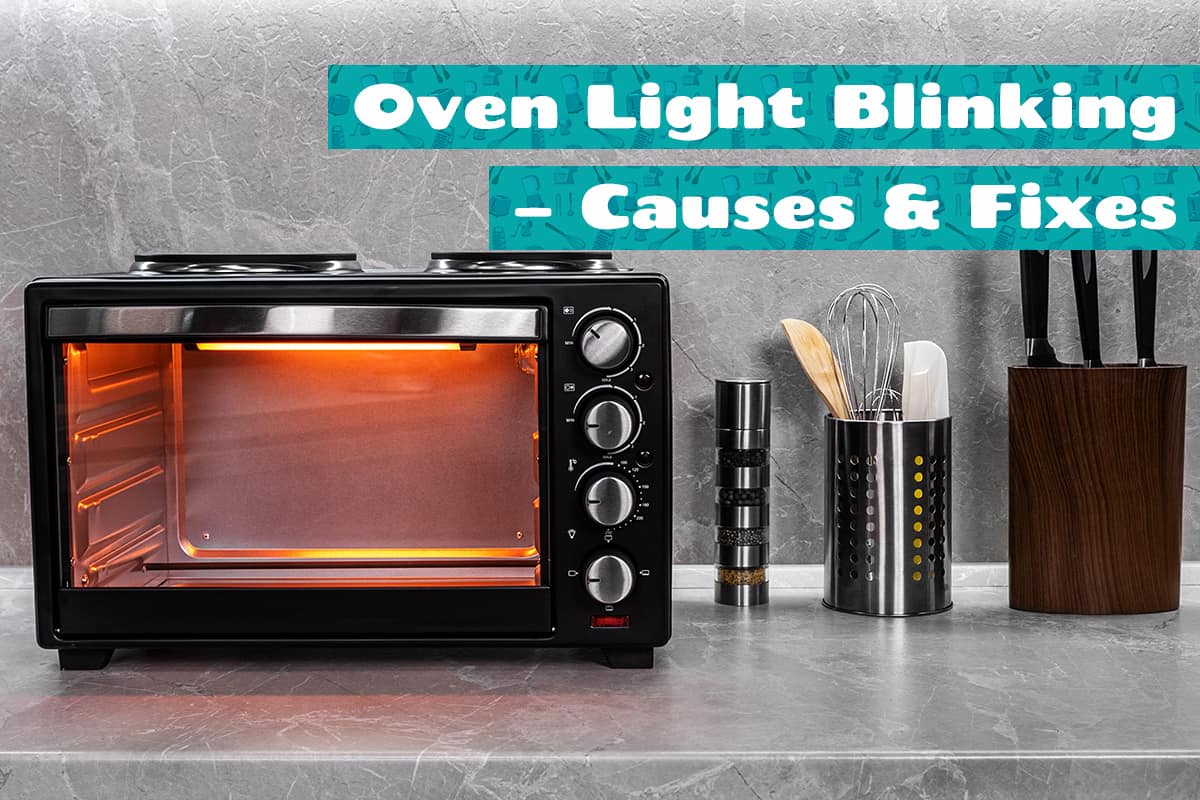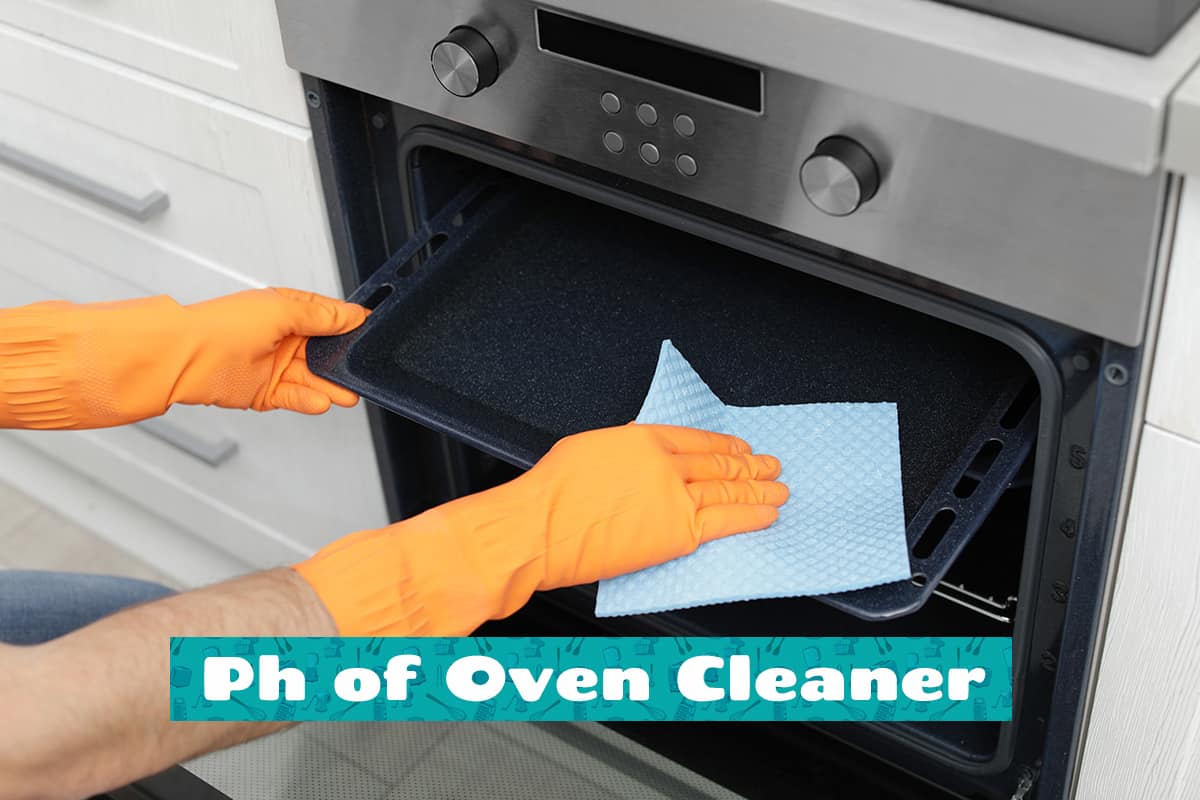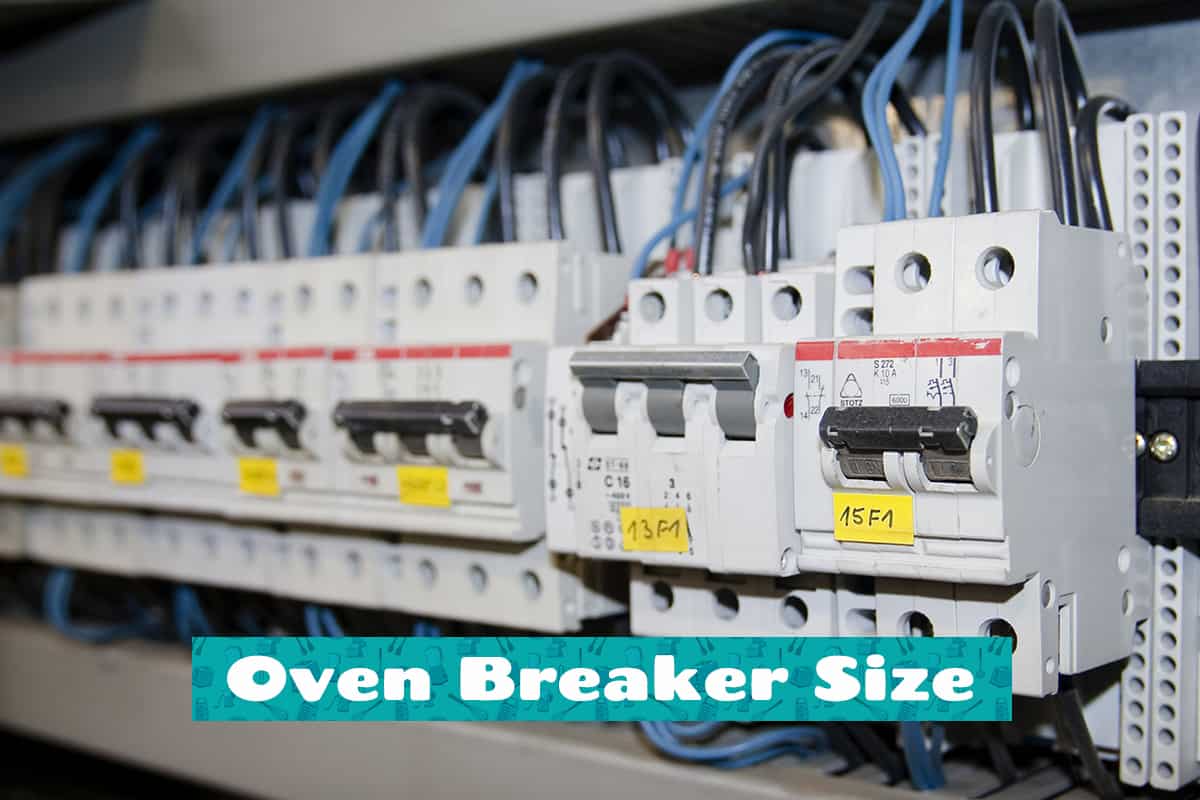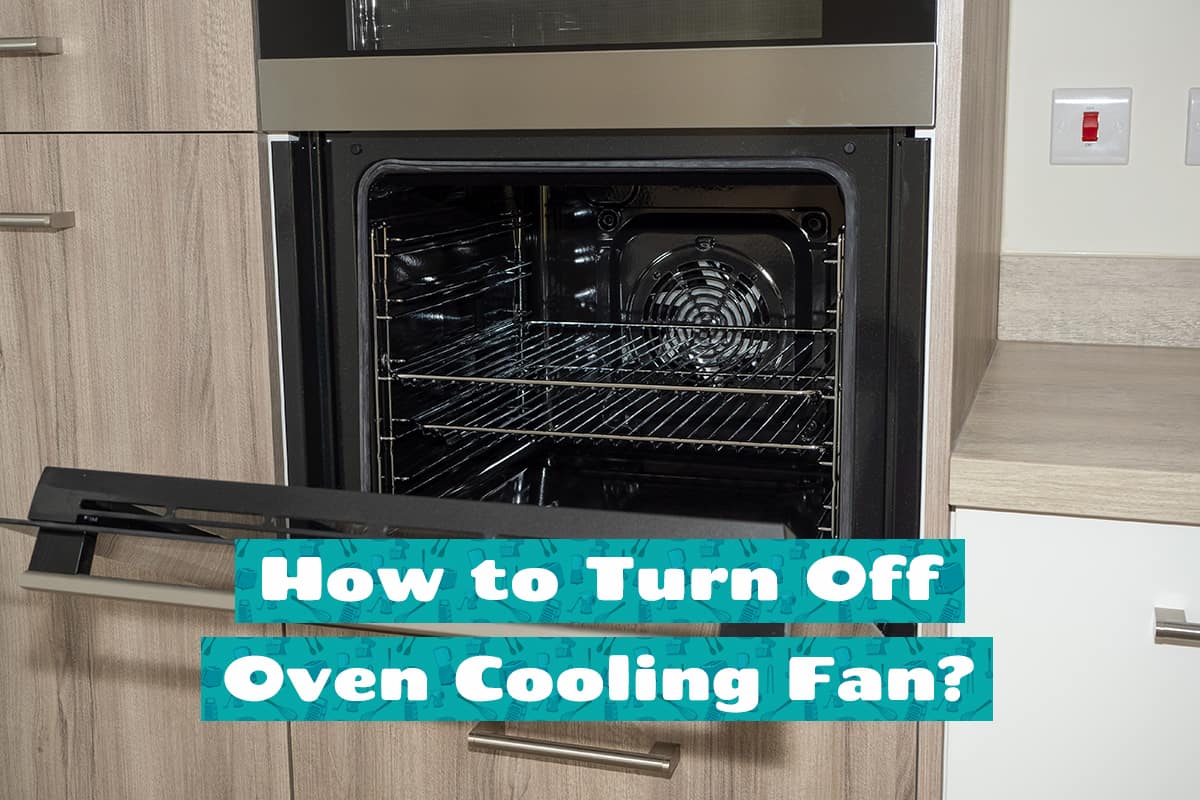Have you ever had an issue with your cooktop light staying on? It can be pretty frustrating when you’re trying to cook or just want to relax in a dimly lit kitchen.
Here are the likeliest causes of why your cooktop’s light remains on:
- Damaged or faulty switches
- Wiring and electrical problems
- Malfunctioning control panels
- Faulty temperature sensors
In this guide, I’ll explain the barebones basics of cooktops, as well as discuss in greater detail the causes of why the lights are on and how to fix them.
How Cooktop Lights Work
Cooktop light indicators serve an important function in your kitchen. These lights allow you to see the food you are cooking without having to turn on the overhead lights, which can be harsh and distracting.
There are two types of cooktop light indicators: surface lights and hot surface lights. Surface lights simply indicate that the cooktop is on, while hot surface lights indicate that the cooktop is still hot, even after it has been turned off.
The function of these lights is simple. When you turn on the cooktop, the lights are also turned on. They are connected to a sensor that detects the heat of the surface. If the surface is hot, the hot surface light will stay on to warn you that the surface is still too hot to touch.
What a Constantly Lit Cooktop Light Indicates

If you notice that your cooktop light is constantly lit, it could indicate a problem.
- Surface heat: If the hot surface light is constantly on, even when the cooktop is not in use, it could mean that the surface is still hot. This could be because you recently used the cooktop or because the cooktop is not cooling down properly.
- Faulty switches or wiring: If the cooktop light is constantly on, regardless of whether the cooktop is in use, it could indicate a problem with the switches or wiring. This could be a dangerous situation, as it could lead to a fire or electrical shock.
- Sensor issues: If the cooktop light is not turning off, it could indicate a problem with the sensor that detects the heat of the surface. This could be due to a malfunctioning sensor or a problem with the wiring that connects the sensor to the cooktop.
Common Causes for Cooktop Light Issues
We can further break down the 3 previous causes of why your cooktop’s light stays on into the following:
1. Damaged or faulty switches
A common reason for cooktop light issues is damaged or faulty switches. If you’ve noticed that the light stays on even when the cooktop is off, the switch might be stuck or malfunctioning. Check each switch to ensure it operates smoothly and turns off completely. If a switch feels loose, tight, or doesn’t click into place, it might be faulty.
2. Wiring and electrical problems
Wiring problems can also cause cooktop light issues. Look for signs such as flickering lights, burning smells, or visible damage to the wiring. If you notice any of these symptoms, it’s essential to address the problem immediately, as it could pose a safety hazard.
3. Malfunctioning control panels
A malfunctioning control panel can also cause cooktop light issues. Symptoms of a failing control panel include unresponsive buttons, error codes, or inconsistent light behavior. If you’ve checked the switches and wiring but still experience problems, the control panel might be the culprit.
4. Faulty temperature sensors
Temperature sensors are designed to detect the heat levels on the cooktop surface. If a sensor is faulty, it may not accurately read the temperature, causing the cooktop light to stay on even when the surface is cool.
Troubleshooting the Cooktop Light

After learning about the various causes of why your cooktop’s light stays on, it’s time to think about how we can resolve the problem once and for all.
Examining the cooktop surface
When the cooktop light stays on, the first step is to check for residual heat. Even after you turn off your cooktop, it may take some time for the surface to cool down completely.
Place your hand close to the cooktop surface without touching it. If you feel heat, wait for a few more minutes and check again. Once the surface is cool, the light should turn off.
Inspecting the cooktop controls
After examining the cooktop surface, the next step is to inspect the controls.
Start by turning off all the switches or knobs, and ensure they are in the proper off position. Sometimes, a switch may be slightly off-center, causing the cooktop light to stay on. If the light still doesn’t turn off after verifying the switches, there might be a control panel issue.
Diagnosing sensor problems
Temperature sensors play a crucial role in determining when the cooktop light should turn on and off. If the sensor is not working correctly, it may not detect the right temperature, causing the light to stay on.
To diagnose a sensor issue, start by turning on the cooktop to a low heat setting. Pay attention to the cooktop light; if it doesn’t change intensity or remains constantly lit, there might be a problem with the sensor.
Cooktop Maintenance Tips
After getting your cooktop functioning properly, you should think about how you can stop annoying lights from remaining on in the future.
1. Regular cooktop cleaning
Keeping your cooktop clean is essential for maintaining its performance and safety. Clean your cooktop after each use to prevent the buildup of food particles, grease, or spills.
For glass or ceramic cooktops, use a soft cloth and a gentle cleaner designed for these surfaces.
For gas cooktops, remove the grates and clean them with warm, soapy water. Wipe down the burners and surrounding areas with a damp cloth, being careful not to damage the ignition system.
2. Inspecting electrical components
Regularly inspecting the electrical components of your cooktop can help prevent issues and prolong its life.
Check for loose or damaged switches, frayed wires, or signs of overheating. If you notice any problems, contact a professional technician for assistance.
It’s also a good idea to schedule periodic maintenance with a qualified technician to ensure your cooktop is in optimal working condition.
3. Proper cookware selection
Using the right cookware for your cooktop type can improve cooking performance and prevent cooktop light issues.
For induction cooktops, choose cookware with magnetic bottoms, like stainless steel or cast iron.
For ceramic or glass cooktops, use flat-bottomed pans that distribute heat evenly.
Avoid using cookware with rough or damaged bottoms, as they can scratch the cooktop surface. Always consult your cooktop’s user manual for specific cookware recommendations.
FAQs
1. Why is my cooktop light not turning off even when the cooktop is cool?
Your cooktop light may not turn off even when the cooktop is cool due to a faulty switch, malfunctioning control panel, or a damaged temperature sensor. Troubleshooting these components can help identify the cause.
2. Can I still use my cooktop if the light stays on constantly?
It’s generally safe to use your cooktop with a constantly lit light, but it’s best to address the issue to avoid potential hazards or further damage.
3. How can I determine if the problem is due to a faulty switch or a sensor?
To determine if the problem is a faulty switch or sensor, check the switches for smooth operation and observe the light behavior when the cooktop is on low heat. If the light doesn’t change intensity, the sensor may be the issue.
4. Are there any specific cookware materials to avoid for my cooktop type?
Avoid using cookware made from materials that don’t distribute heat evenly, like cast iron or glass, on certain cooktop types, such as induction or ceramic. Consult your cooktop’s user manual for specific recommendations.
5. What are the most common reasons for cooktop light malfunctions?
Common reasons for cooktop light malfunctions include faulty switches, wiring issues, malfunctioning control panels, and damaged temperature sensors. Identifying the specific cause can help you resolve the issue efficiently.