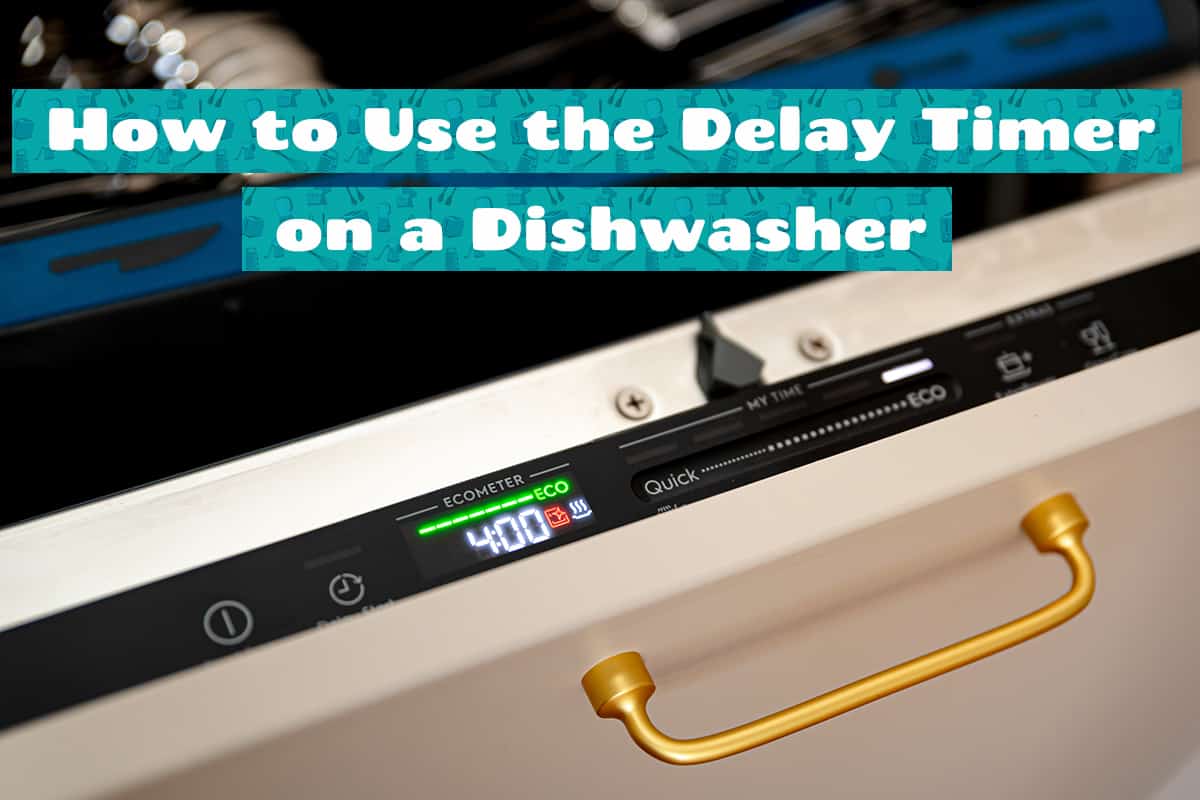Modern dishwashers make cleaning dishes a breeze. While they are reliable 99% of the time, they are not 100% foolproof. As such, a Bosch dishwasher may encounter a problem once every blue moon. So, if you receive an error message on your Bosch dishwasher, how do you go about clearing it?
The easiest way to clear an error message from a Bosch dishwasher is to unplug and plug the power cord. Alternatively, you can reboot the system by pressing and holding the start button for 3-5 seconds. If those methods don’t work, you might need to call a technician to inspect the machine.
When an error message appears on the display, odds are you will not be able to continue the cleaning cycle and will have to restart the cycle anew. This is especially common in older machines, but it’s not an immediate cause for concern. In this guide, I will teach you what the error messages are and how you can clear them from the machine.
How To Clear Error Messages On A Bosch Dishwasher?
One of the great things about Bosch dishwashers, apart from their less-than-average water consumption and low-noise output, is that they come with a built-in diagnostics system that detects whether there are any faults in the machine or system. If this is the case, it will show an error message or code on the electronic display.
When the dishwasher encounters a problem, it will immediately inform the user of what sort of problem the diagnostics system has detected, thereby limiting how much manual inspection they will have to perform.
For the most part, especially in Bosch dishwashers under 3 years old, an error message is not an immediate cause for concern. You can clear the error message by simply unplugging the dishwasher’s power cord, waiting 20 seconds, and plugging it back in. Doing so will reset the dishwasher to its natural state.
If the error code persists when attempting to run a new cycle, the next thing you can do is reboot the dishwasher’s system. to do this, press and hold the start button on the control panel for 3 to 5 seconds. Wait until all the lights on the machine have turned off before pressing the start button again to turn it back on. After that, you can input a new cycle setting.
However, there are rare instances when simply unplugging or rebooting the dishwasher’s system won’t do the trick. This is possibly due to problems with the sensor, internal components, or water flow. The way you can go about fixing these problems is by first understanding what the error message means.
Understanding Bosch Dishwasher Error Messages

There are certain error messages that cannot be fixed by a simple restart. To clear those messages, you might need to manually inspect the machine or, in the most extreme cases, call a technician to handle the problem for you.
Below, I’ll explain what the different Bosch dishwasher error codes mean after running a diagnostic test and how you can fix them.
E0: No error detected
This is the message you want to see. When an E0 code appears, it means that your dishwasher is in tip-top shape.
E01 or E1: Heating issue
This code will appear if the water level is too low. In such cases, the built-in heater will not activate. This could be indicative of a faulty heater or flow switch, and you will have to take out the dishwasher tub to inspect the problem.
E15: Not sensing water
This indicates that the dishwasher is not receiving enough or any water at all. A quick solution is to tilt the dishwasher slightly while pressing the off button. Then place it back on the ground and turn it back on.
E2: Faulty temperature sensor
There may be times when the temperature sensor inexplicable fails to do anything, especially in older Bosch dishwasher models. If this is the case, then you will see E2 on the display. Try turning the dishwasher off and on again before inputting a new wash cycle. If this doesn’t work, you will need to remove the dishwasher tub and clean off any grime that may have accumulated on the sensor.
E22: Residual water in sump
This error indicates that the pump or filter might have clogged. You will have to open the dishwasher to access the pump and filter to remove the solid blockages that are preventing water from flowing properly. In extreme cases, the pump may be broken, and you will have to purchase a replacement pump or replace the dishwasher altogether.
E24: Drain error
This error code also has to do with the pump and filter. The difference is that water will not flow through the drain line, possibly due to a buildup of solid waste somewhere inside the dishwasher.
E25: Clogged filter or pump impeller
If the E25 error shows up, the pump might not be functioning properly. This could lead to a buildup of standing water at the bottom of the dishwasher. Again, check the filter and the pump to ensure that they are in working order. Remove any remnants that prevent water from flowing.
E3: No water
This error code appears on the display if the dishwasher is not receiving any water. Check the waterline to ensure that water is flowing to the dishwasher. If the waterline isn’t the issue, turn the dishwasher off and unplug the water-fill line. There might be a chance that the tiny inlet screen, which blocks solids from entering the dishwasher, might be clogged.
E4: Faulty water switch
This is a more extreme case of the previous issue. The only way to fix the water switch is by dismantling the dishwasher and manually inspecting the water switch.
E5: Water overflow
The E5 error code indicates that water is flowing uncontrollably into the dishwasher. There might be a problem with the water-fill line, in which case you will need to check it for damage or a faulty inlet filter.
E6: Faulty aqua sensor
The aqua sensor determines whether clean or dirty water is entering the dishwasher. If the E6 error shows up, you will need to inspect the aqua sensor and wipe off any grime that may have accumulated.
E9: Flood protection activated
There is likely a blockage in the drain line, which prompts the dishwasher to stop taking in fresh water. Check near the back of the sump molding for solid waste.
H24: 24-hour delayThe dishwasher is on a 24-hour start delay. To override the delay, unplug the dishwasher for 3 minutes before plugging it back in.
You may also like these Bosch dishwasher articles.