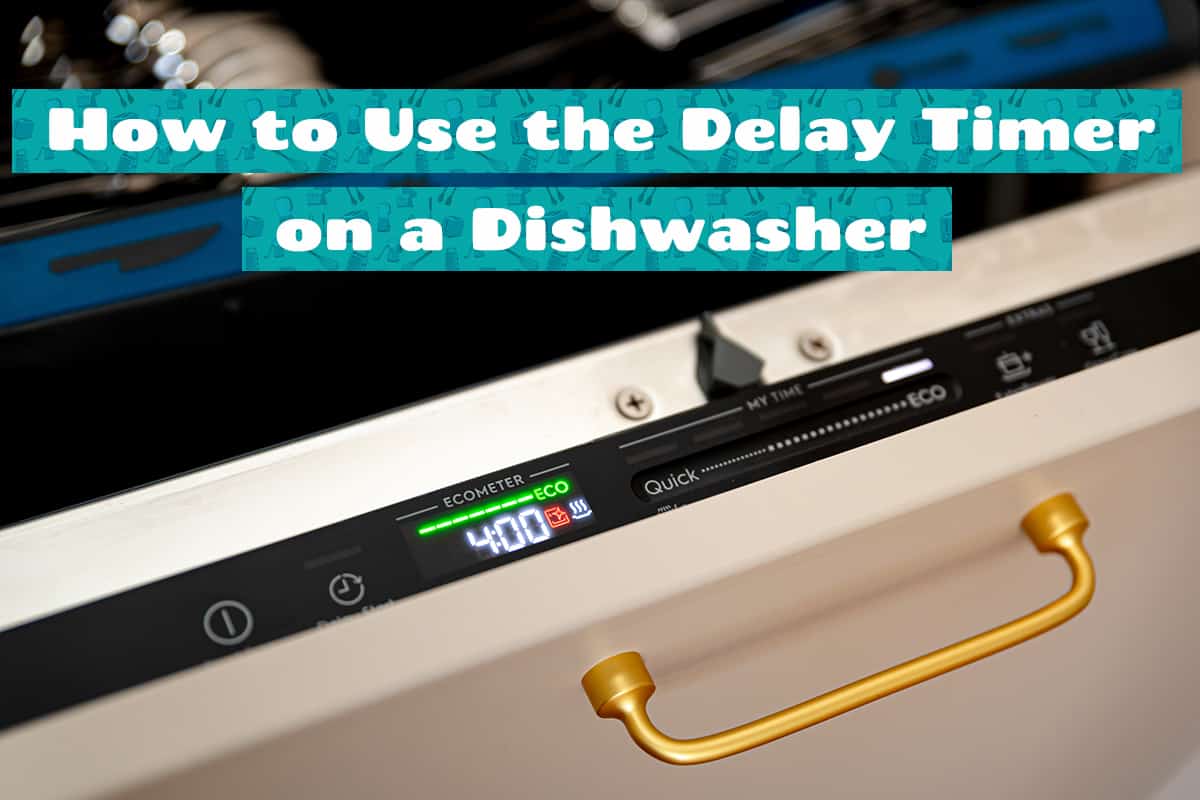Miele household appliances are among some of the best out there. They’re also some of the priciest, which is probably why they are so reliable and long-lasting. But when it comes to dishwashers, even Miele dishwashers require resetting once in a while.
To reset a Miele dishwasher, you will need to:
- Turn the dishwasher on.
- Press and hold the start/stop button until the lights blink red.
- Press the on/off button to turn off the machine.
- Press the on button to turn the dishwasher back on.
In this guide, I’ll explain why you should reset your Miele dishwasher, the process of resetting it, and what you need to do if resetting the dishwasher doesn’t resolve the issue.
Why Should You Reset a Miele Dishwasher?

Resetting a dishwasher is something every owner should do at least once a month. This ensures that the machine is running in tip-top shape by resolving many minor issues dishwashers experience from time to time.
For instance, if your dishwasher is running slow, or if there’s an error code on the digital display, resetting the dishwasher has the greatest chance of fixing the problem.
How to Reset a Miele Dishwasher
Resetting a Miele dishwasher is like resetting any dishwasher from any other brand. It’s basically turning the machine on, off, and back on again. Here’s how you do it:
- Turn the dishwasher on. We first need to turn the dishwasher on in order to reset it. So, turn the dishwasher on by hitting the on/off button once.
- Press and hold the start/stop button until the lights blink red. The start/stop button is in charge of starting and pausing the wash cycle. You will need to press and hold it for around 5 seconds or until the red light starts blinking.
- Press the on/off button to turn the dishwasher off. Here is where the resetting process begins. After the red light begins to blink, press the on/off button to turn the dishwasher off. Let it rest for around 30 seconds (the longer the better).
- Press the on button to turn the dishwasher back on. Finally, we need to turn the dishwasher back on. So, hit the on/off button until the LED backlights turn on. You can run a test cycle to determine whether or not the dishwasher is back in working order.
Another way to reset your Miele dishwasher is to cut the power to the machine. You can do this by turning the dishwasher off and unplugging it for around 30 seconds. If your dishwasher is hardwired to your home’s electrical system, you will need to flip the circuit breaker off.
After 30 seconds have passed, restore power to the dishwasher by plugging it back in or turning on the circuit. Give it a test run to see whether or not resetting the dishwasher has resolved the issue.
What If Resetting the Miele Dishwasher Doesn’t Resolve the Problem?
Unfortunately, resetting a dishwasher isn’t a blanket solution for every problem under the sun. There are some dishwasher problems that require closer inspection and possibly replacement components to fix.
Whatever problem your dishwasher is facing, it’s a good idea to run a diagnostic test. A diagnostic test will check the Miele dishwasher for specific errors. If your dishwasher doesn’t run, you should attempt to run a diagnostic test to pinpoint the problem. Here’s how you do it.
- Turn the dishwasher on.
- Press and hold the 2 and 3 buttons until the red lights begin blinking.
- Press the blinking 5 button to display the error code.
- Press the blinking 1 button.
Check which lights on the numbered buttons turn on. The numbers will determine what error code your dishwasher is currently experiencing.
After learning the code, compare it to the list of error codes in the owner’s manual. The manual will also provide a set of instructions to help you resolve the problem.
Again, you might have to replace faulty components to restore your dishwasher to working order. In other cases, you may only need to clean the filter assembly, add salt to the water softener, or lock the door carefully before starting a new wash cycle.
Miele Dishwasher Won’t Start
If your Miele dishwasher won’t start, you will have to inspect multiple components to pinpoint the exact problem. Here’s what you need to do:
Check the power supply
Is the machine plugged in? Is it receiving enough energy? Is the fuse blown? Try unplugging the dishwasher and plugging in another device in the same wall receptacle. If the other device is powered on, then the problem might be with your dishwasher’s control board or power supply.
Check the control board
The control board is responsible for inputting different wash programs and add-on cycles. If the control board is faulty, you will not be able to start a new wash cycle. Try pressing a few buttons on the control board to see if the LED backlights turn on. If they don’t, you may need to clean the control board or replace it completely.
Check the door switch
If the control panel is located on top of the door, then the dishwasher will usually turn off after 10 seconds of inactivity after inputting a wash cycle. So, try starting a wash cycle and shutting the door immediately. If the dishwasher still doesn’t work, then you may need to check the door switch.
Miele dishwasher doors come with a latch mechanism that engages whenever the door is shut. However, if the latch is faulty, then you may need to replace it completely. You will usually know when the latch is faulty if there’s a slight rattling noise whenever you pull the door open.
Inspect the inlet valve
Dishwashers will not start a wash cycle if they don’t receive water. So, pull the Miele dishwasher forward and inspect the inlet valve and water supply hose or line. Make sure everything is in working order. You may need to disconnect the inlet valve to clear out any debris in the tiny filter.
Miele Dishwasher Won’t Drain
In order for a dishwasher to complete its wash cycle, it will need to flush the dirty water before receiving fresh water for rinsing and sanitizing your dishes. If the F11 code shows up on display, then that means the machine cannot drain water properly. If your dishwasher won’t drain, you will need to check the following:
Clogged filter assembly
Miele dishwashers come with multi-tiered filter assemblies that capture solid debris and prevent them from clogging the drain. Over time, the filters may become clogged and prevent water from flowing through the drain.
Remove the filter assembly from your dishwasher, separate the parts, and wash them in a basin of soapy water individually. Rinse the filter parts and replace them in reverse order back in the dishwasher.
Blocked drain line
The drain line is responsible for getting rid of dirty water from your dishwasher. If it becomes clogged, your dishwasher may become flooded. In extreme cases, you will need to use a power drill with a snake attachment to unblock the drain. Before resorting to extreme measures, try pouring vinegar down the drain line and waiting for 5 to 10 minutes before chasing the vinegar with fresh water.
Sometimes, you may need to force the dishwasher to drain water. To do this, unload the dishwasher and remove the bottom dish rack. Place a funnel in the drain port and pour boiling hot water down the drain. Repeat this 3 or 4 times or until the water goes down the drain port without baking up.