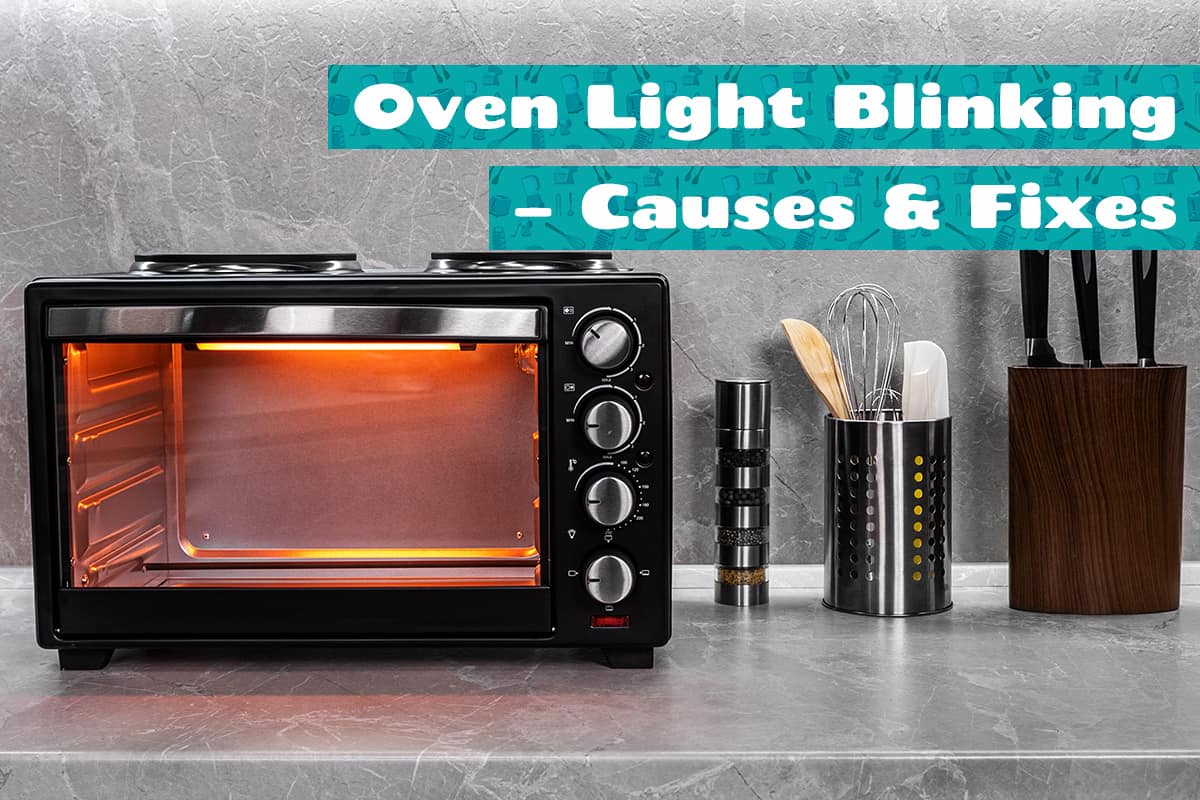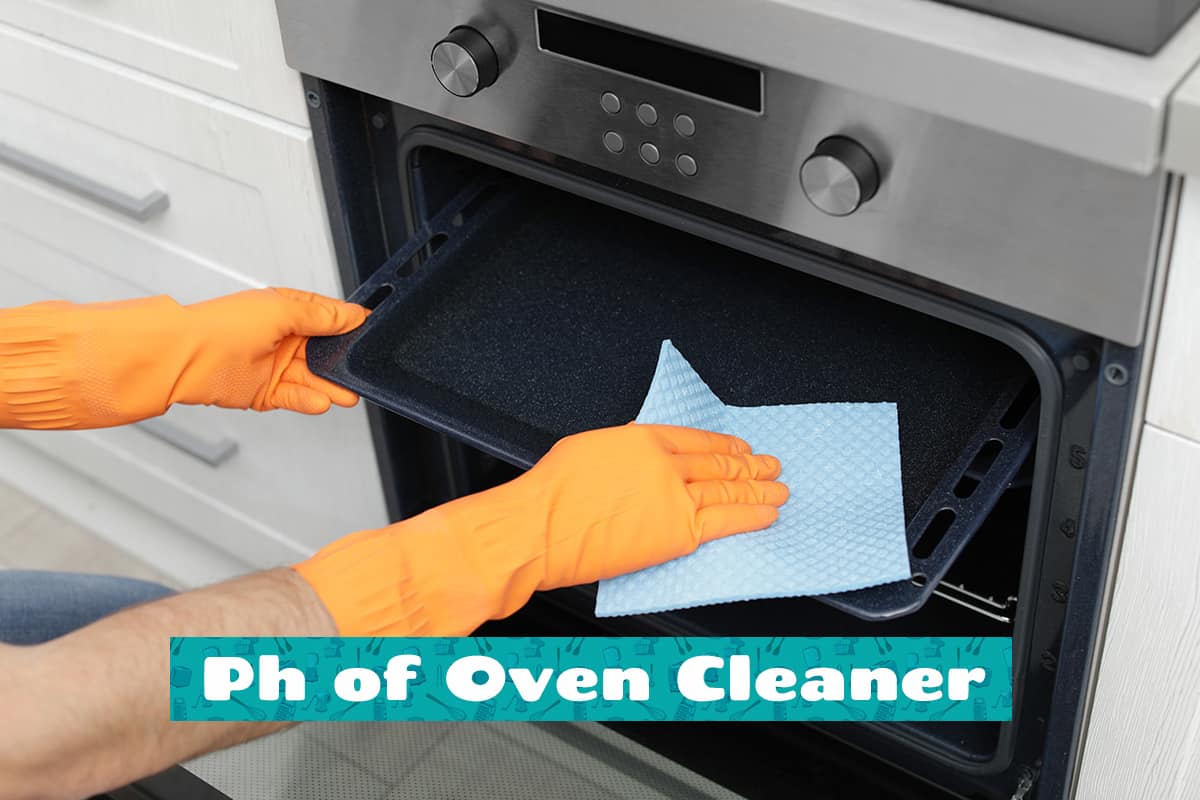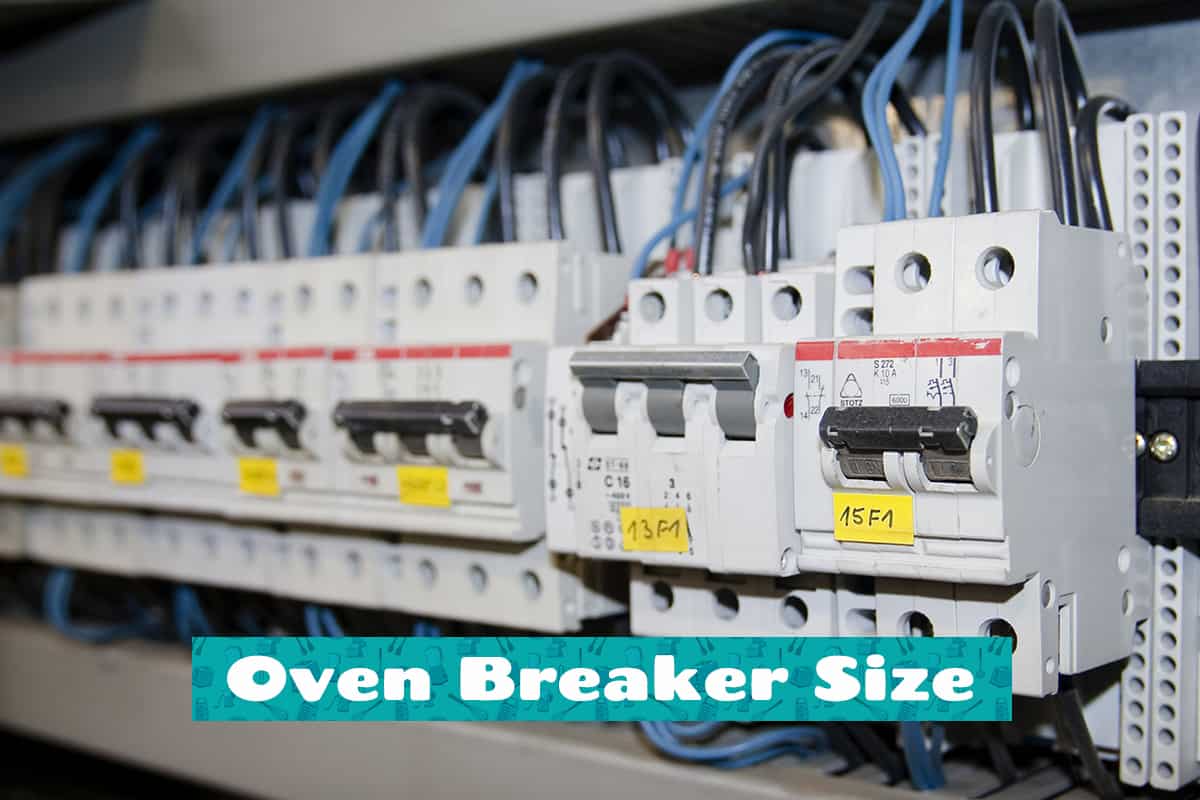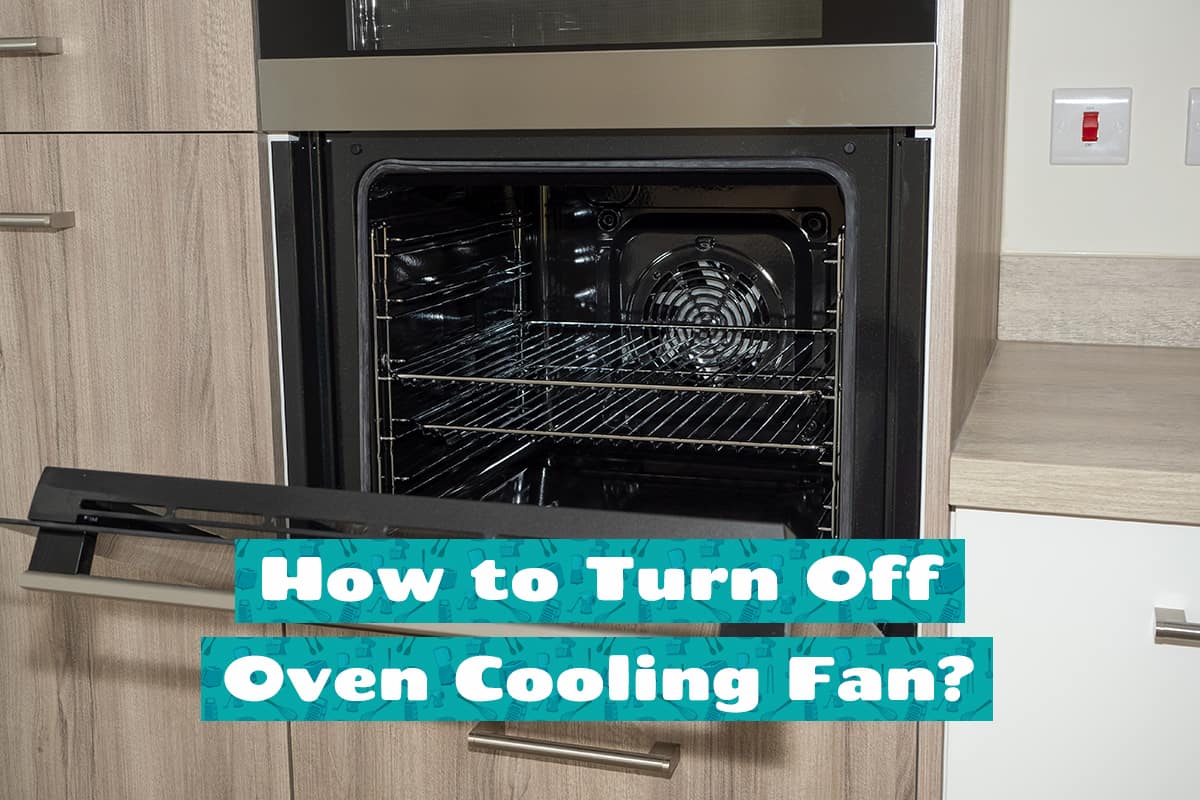Electric stoves are prone to failure. Luckily, there are many things you can do to fix the problem, especially if you know what the problem is. However, one of the simplest solutions that can resolve the majority of minor stove issues is resetting the device. So, if you own a Whirlpool stove, how exactly do you reset it?
To reset your Whirlpool stove, simply turn it off, disconnect it from the wall receptacle, and wait for 5 to 10 minutes before plugging the stove back in. You can also turn off the breaker to the stove and wait for up to 10 minutes before turning the power back on.
In this guide, I’ll describe the steps needed to reset a Whirlpool stove, why you would need to reset it in the first place, and what you should do if resetting the stove doesn’t resolve a specific issue.
Step by Step to Reset a Whirlpool Stove
There will eventually come a time in every stove owner’s life when they will need to reset their stove. It could be due to a power failure, or maybe their stove just isn’t working like it used to. In any case, the first thing you should do before resorting to more drastic maintenance measurements is to reset the stove.
So, what exactly is resetting a stove? In simple terms, resetting a stove, Whirlpool or otherwise, means cutting off power to the stove and restoring power after a few moments. As simple as it is to define “resetting a stove,” it’s even easier to do it!
Here’s how it’s done:
- Turn off the stove. Check the display to be certain that the stove is completely turned off. If your stove is on, the next step may cause irreparable damage to one or many of its internal components.
- Unplug the stove from the wall receptacle. If your stove is hardwired to your home’s electrical system, go to your home’s power box and turn off the breaker to your stove. The goal is to cut all power to the stove.
- Let the stove rest for 5 to 10 minutes. This will allow the stove to flush the remaining charge its power supply or control board has stored. If you’re not in a rush, feel free to leave the stove unplugged for longer.
- Restore power to the stove. Plug it back in or turn on the breaker to your stove.
- Turn the stove back on. Try turning on all of the burners or the oven to ensure that everything is working as it’s supposed to.
Please note that turning your stove off and leaving it overnight is not the same as resetting it. Resetting a stove involves cutting all power to the appliance, not just turning it off and letting it rest.
Alternative Methods for Resetting a Whirlpool Stove
If unplugging and plugging the stove didn’t work, don’t lose hope just yet. There are still a few resetting methods we can try. However, not all of the following methods will work on every stove. To be sure what you can do to reset your stove, consult the paperwork and look for reset methods.
Now, let’s see what other things you can do to reset your Whirlpool stove.
Pressing and holding the start button
The start button is there to start baking on electric ranges. It also functions as a way to soft reset the range when it bugs out.
To do this method, your stove will have to be turned on. Now, press and hold the start button for 3 to 5 seconds or until the device shuts off entirely. Wait for 60 seconds before turning the stove back on.
Run a diagnostic test
Electric ranges are programmed with a self-diagnostic test that you can activate whenever the stove isn’t working properly. The test is done to check which parts, if any, are faulty. After the test is complete, the control board will display a specific code that informs you of what part may be defective. You will have to consult the manual to figure out which code corresponds with which internal component.
Here’s how you run a diagnostic test on a Whirlpool stove.
- Turn the stove on.
- Press cancel, cancel, and start within 5 seconds.
- Wait until the diagnostic test is complete.
- Turn the stove back on and test to see whether it’s in working order.
Why Should You Reset Your Stove?

Now that we know how to reset a stove, let’s talk about the reasons for doing that.
The reality is that stoves will experience problems sometimes, many of which are electricity-related. So, let’s look at the reasons for resetting your stove:
Built-up charge
All electronics, whether it’s a smartphone or a dishwasher, will retain a bit of a charge whenever it’s plugged in. In electric stoves, the charge is kept in the power supply to ensure that the clock doesn’t revert to its 12:00 default setting when you turn it back on. However, the charge may also cause your stove to bug out if you haven’t flushed it in the last year or so.
Power failure
If your stove is designed to turn back on after power loss, there’s a good chance that it’s retaining more of a charge than it’s supposed to. Resetting the stove will discharge it.
Incorrect heating setting
In extreme situations, your stove or oven may not reach the heating temperature you set it to. Usually, there’s only a 5°F variance from your chosen cooking temperature, but if it takes your oven longer to cook food or if it burns food easily, then something is wrong with the heating element assembly. If resetting the stove doesn’t resolve the heating variance, then that might be a sign of hardware failure.
What to Do If Resetting the Stove Doesn’t Work
While resetting your stove can be a quick solution for many of its problems, it’s not a guaranteed solution for every problem. So, if you tried resetting your stove to no avail, here’s what you need to do:
Check for damaged components
Run a diagnostic test. If the control board displays an error, compare that error to the list of error codes in the manual. Many of the errors are related to the stove’s control board and heating element assembly. In extreme cases, you will have to replace several of these components to get your stove back to tiptop shape.
Plug the stove into another outlet
If your stove isn’t hardwired, try moving the cable to another outlet, preferably an outlet that isn’t on the same circuit as the previous one. If your stove works perfectly on a separate outlet, then you can pinpoint the problem to the previous receptacle and/or circuit.
Replace the thermal fuse
The thermal fuse protects your electric stove from a range of problems, including overheating and electricity surges. However, fuses are single-use components and will have to be replaced when they break. You will know whether or not the thermal fuse is broken when you can’t even turn your oven on.
Here’s what you need to do to replace the thermal fuse in your Whirlpool stove:
- Shut off the stove and disconnect its power cable.
- Pull the stove forward to access the back plate.
- Unscrew the 6 screws on the back plate.
- Look for a thin device that has 2 terminals and 2 differently colored cables.
- Unplug the cables from the terminals and undo the screw.
- Remove the existing thermal fuse.
- Install a replacement thermal fuse.
- Reconnect the cables.
- Shut the back plate.
- Plug in the stove and turn it back on.