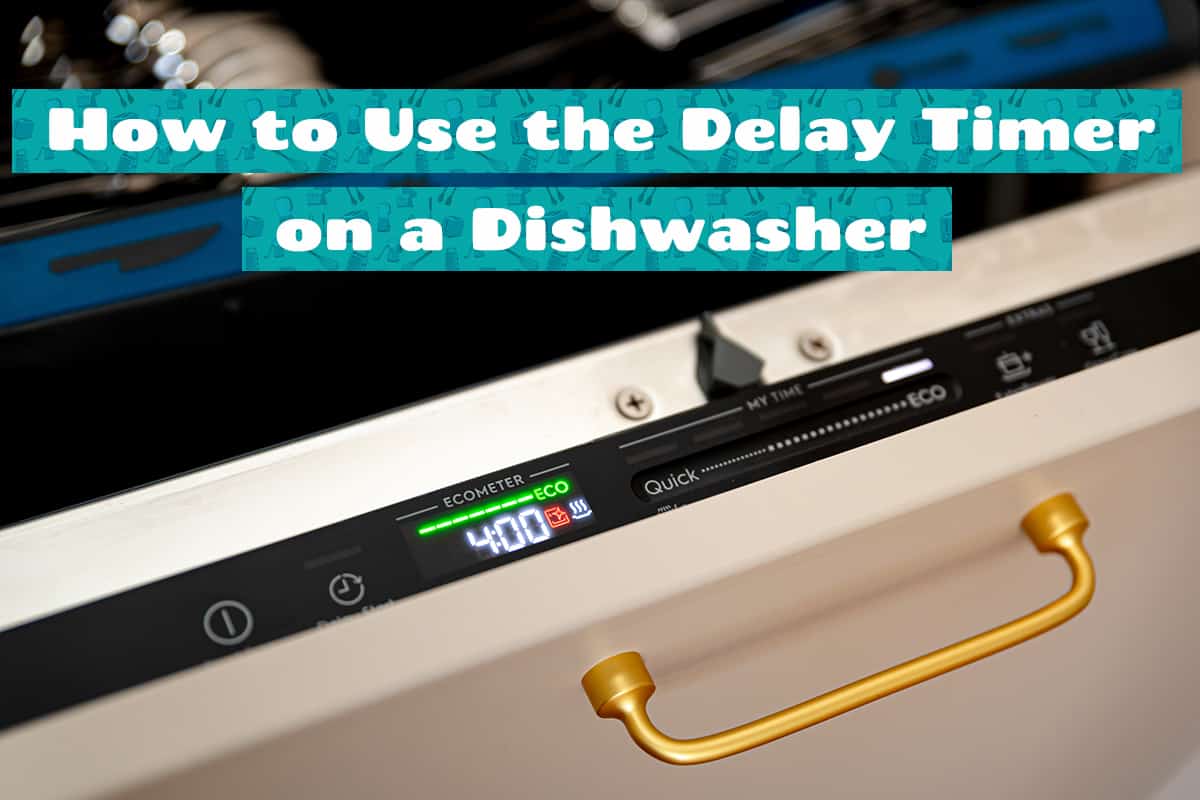Dishwashers are an important part of a modern kitchen since they do what nobody wants to do—wash dishes. LG is among some of the most reliable dishwasher brands out there, but even LG dishwashers require resetting every now and again. So, how exactly do you reset an LG dishwasher?
Here are the steps you need to take to reset your LG dishwasher:
- Press and hold the power button until the dishwasher shuts off.
- Unplug the dishwasher from the wall receptacle or turn off the circuit breaker.
- Wait for 10 to 30 seconds.
- Restore power to the dishwasher.
- Run a test cycle to ensure everything is working.
Another way to look at resetting LG dishwashers is turning them off and on again but also cutting power to their main board. So, why would you ever need to reset your LG dishwasher? What should you do if resetting the dishwasher doesn’t resolve the problem? I’ll address these questions and many more in the following sections.
How to Reset an LG Dishwasher
Resetting an LG dishwasher is pretty straightforward. To reset an LG dishwasher, you will have to cut off the electricity that goes to its main board. Unfortunately, LG dishwashers do not come with a dedicated reset button, so you will have to do it the old-fashioned way—i.e., unplug the device and plug it back in.
Here’s what you need to do to reset your LG dishwasher.
Press and hold the power button until the dishwasher turns off—Before resetting your dishwasher, make sure the device is turned off. Consult the instruction manual to figure out how to turn the device off, or you can simply press the start or power button until the lights on the control board turn off. Make sure the device is off before proceeding to the next step.
Unplug the dishwasher from the wall receptacle or turn off the circuit breaker—After you’re absolutely certain that the dishwasher is turned off, pull it forward and away from the wall to unplug the power cord. If the dishwasher is hardwired to your home’s electrical system, go to the fuse box and switch off the circuit breaker to the dishwasher.
Wait for 10 to 30 seconds—When you have cut the power to the dishwasher, it will take a few moments for it to clear its memory cache. The manual of most LG dishwashers will advise leaving the device unplugged for 10 seconds when resetting it, but it doesn’t hurt to go slightly longer, just to be safe.
Restore power to the dishwasher—After 10 to 30 seconds and elapsed, restore power to your dishwasher by plugging it back into the wall receptacle or turning on the circuit breaker.
Run a test cycle to ensure everything is working—Press and hold the power button until the control board’s lights turn back on. Now, try running a quick wash cycle to make sure that it is in working order.
And just like that, you have successfully reset your LG dishwasher! This method works for dishwashers from all brands, too.
How to Reset the Wi-Fi on an LG Dishwasher
Some of the latest LG dishwashers come with Wi-Fi connectivity. Such a feature is designed to let users stay on top of what their dishwashers are doing, instruct their dishwashers to start or stop through voice commands and run particular cycles for specific types of dishware.
However, there may come a time when your smart LG dishwasher’s Wi-Fi seems to be on the fritz. When this happens, the first thing you should do is reset the dishwasher. I’ve provided the steps on how to reset an LG dishwasher above.
If that doesn’t work, then there might be a problem with your router. Make sure your smartphone is connected to the internet and that it is synced to the smart dishwasher. If that still doesn’t work, then you might need to update the smartphone app.
Will Resetting an LG Dishwasher Damage It?
It might sound daunting to new dishwasher owners to cut the power to their dishwasher, but I assure you that as long as the device was turned off beforehand (and you were certain that it was already off!), then resetting it won’t have long-lasting effects.
Why Should You Reset an LG Dishwasher

Resetting a dishwasher isn’t something you’ll have to do too often, but you should still know how to do it, just in case. I’ll describe various scenarios in which resetting the dishwasher might resolve the issue.
1. Dishwasher is stuck on a single mode
LG dishwashers come with various cleaning modes and cleaning add-ons. You should be able to scroll through them by pressing different buttons before hitting the start button. However, if your dishwasher is stuck on one mode, then you should reset it before doing anything else.
2. Dishwasher will not continue to the next cycle
If your dishwasher is stuck on a particular phase of the wash cycle—e.g., it is filled with water but won’t start washing—then resetting the dishwasher might help. After the dishwasher has reset, it will flush water from its tub before waiting to receive new commands.
3. Dishwasher loads slowly
Dishwashers are just like any other electronic—they can slow down over time. This is because dishwashers keep their power supply charged in order to run their built-in clocks and timers. Even when you turn the dishwasher off, it will retain a tiny amount of electricity to continue running its background operations. Resetting the dishwasher will discharge it and possibly get rid of speed-related issues.
4. Dishwasher won’t turn on
This is perhaps the most concerning problem you could experience with a dishwasher. If pressing the on button doesn’t turn the device on, then you should try resetting it before having it professionally serviced.
What If Resetting an LG Dishwasher Doesn’t Solve the Problem?
Dishwashers deteriorate over time, usually with the first signs of age showing up after the fifth-year mark. Many of these age-related problems have to do more with worn-down components, such as cracked gaskets, faulty heating elements, and faulty water lines.
As such, resetting a dishwasher will not resolve the problem. To figure out what the problem is, you should enter the dishwasher in diagnostic mode. This will force the dishwasher to examine each of its internal components and display an error code that corresponds to the faulty part.
To enter diagnostic mode, here’s what you need to do.
- Close the detergent dispenser door.
- Close the dishwasher door.
- Press the start and power buttons simultaneously.
- Leave the dishwasher alone for 10 to 30 minutes or until the door lock disengages.
You’ll know whether or not the dishwasher is in diagnostic mode when all of the lights on the control board turn on and the display begins flashing. Now, look at the error code on the dishwasher’s display and compare it to the list of error codes in your dishwasher’s manual. Some of the problems that show up can be resolved by fixing or replacing the faulty component(s).
If you find an error code that isn’t listed in the dishwasher’s manual (hey, even large companies can make mistakes), then you might find it on LG’s library of error codes website.
Can You Restore an LG Dishwasher to Its Factory Settings?
Restoring a dishwasher to its factory setting is the same as bringing back all of its default settings from the day you brought your brand-new dishwasher home. Unfortunately, there is no dedicated button to restore an LG dishwasher to its factory settings. However, resetting the dishwasher using the above method will produce identical results.