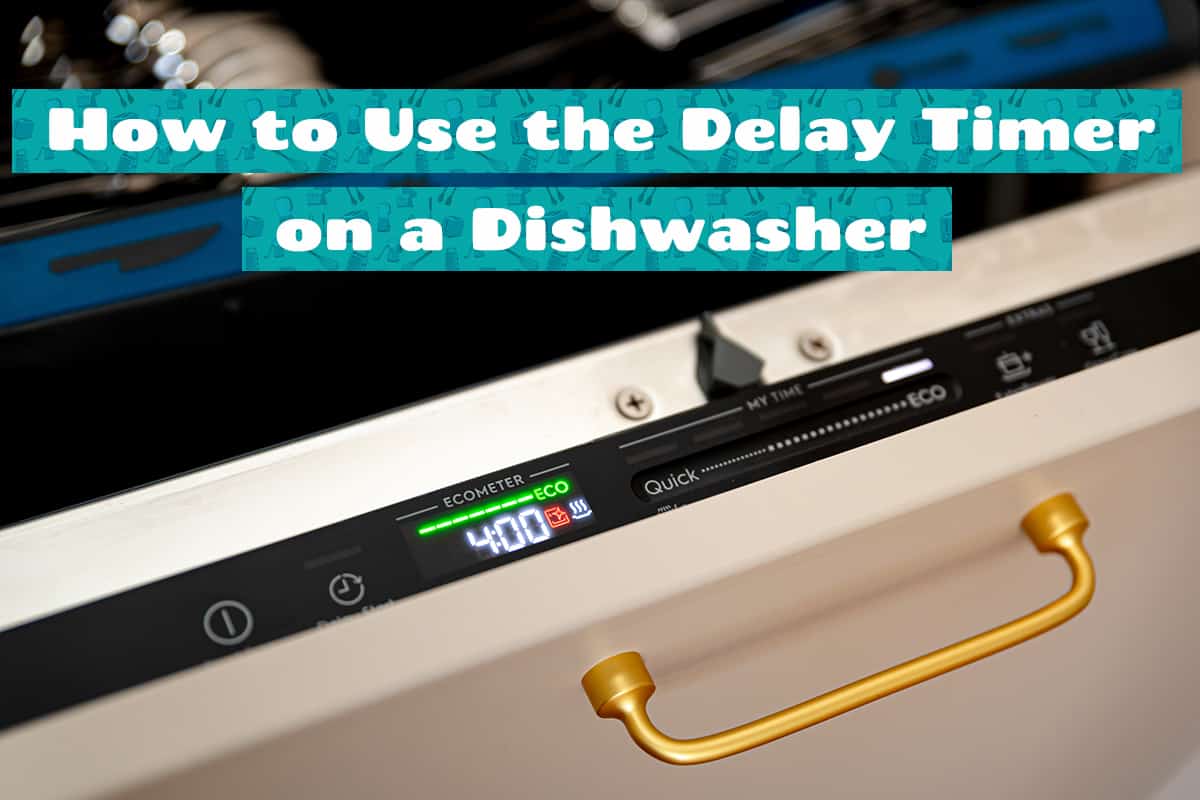As reliable as dishwashers are, there will come a point in time when they inexplicably malfunction. In such cases, one of the best things you can do is reset the unit. So, how do you reset an Electrolux dishwasher?
Resetting an Electrolux dishwasher requires pressing and holding the start button for 4 seconds. After which, the unit will turn off, and you can hit the power button to turn it back on. If this doesn’t work, unplug the dishwasher, wait 20 minutes, and plug it back in before turning it on again.
However, some Electrolux dishwasher problems are beyond fixing with a simple reboot. In this guide, I’ll explain how to reset an Electrolux dishwasher and what sort of issues require deeper inspection.
How to Reset An Electrolux Dishwasher
Regardless of how well you maintain your Electrolux dishwasher, there will come a time when you have to reset the system. This happens to the best dishwashers out there as, over time, an electronic’s short-term memory will become overloaded. The only way to clear the cache is to reboot its system.
Oftentimes, the overloaded memory of a dishwasher can cause it to suddenly stop mid-cycle. This is annoying for 2 reasons: you will have to start the wash cycle from the start without any guarantee that it will be complete, and you will end up using more electricity and water.
To reset an Electrolux dishwasher, all you need to do is press and hold the start button. When the lights turn off, wait for a couple of minutes before hitting the power button and starting the dishwasher up. At this point, the Electrolux dishwasher should have cleared its short-term memory, restoring it to almost as good as new.
However, this resetting method isn’t 100% foolproof. Even with constant resets, the dishwasher might still experience slower starting speeds. If this is the case, you can move on to option B, which is to unplug the Electrolux dishwasher from the wall outlet, wait 20 minutes, and plug it back in. When you restart the dishwasher using this method, it should’ve had its memory completely wiped.
Additional Electrolux Dishwasher Problems After Reset

While the two methods mentioned above work 99% of the time, there will be the odd chance that a cold reboot doesn’t do the trick. In many cases, the dishwasher’s software might not be at fault but rather the hardware.
So, if you have tried resetting and cold-booting your Electrolux dishwasher without solving the problem, you should try the following.
Check the Power Supply
One problem some customers have experienced after resetting their Electrolux dishwasher is the appliance will not turn back on. This isn’t an immediate call for concern as you can manually inspect the problem.
Firstly, make sure that the power cord is plugged into the wall outlet. If it is, then you might have to turn off the circuit breaker that leads to that wall outlet. Give it 10 minutes before attempting to flip the circuit breaker back on and turning on the dishwasher.
However, you can typically find out whether the circuit breaker is at fault by checking other electronics plugged into the same circuit breaker. If nothing except the Electrolux dishwasher is malfunctioning, then move on to the next inspection phase.
Inspect the Door Latch
Like every other dishwasher out there, an Electrolux dishwasher will not turn on when the door latch is disengaged. It’s only after the micro-switch inside the latch makes contact with the door that the dishwasher can turn on. Also, you should make sure that the latch functions properly and doesn’t become disengaged as it can stop your dishwasher mid-cycle.
Check to see whether the latch or micro-switch is damaged in any way. Over time, heat, moisture, and movement may cause the latch to lose some of its holding power. This is especially true in dishwashers that are older than 5 years. If this is the case, then you might need to purchase and install a replacement latch for the dishwasher’s door.
If that still doesn’t do the trick, check the child safety lock.
Check the Child Safety Lock
Most Electrolux dishwashers come with a child safety lock feature that prevents curious children and pets from interfering with the wash cycle. Over time, the system may misread an engaged safety lock as an opened door, forcing the dishwasher to stop what it’s doing.
What you can do is deactivate the lock. Press and hold the button for 3 to 5 seconds (depending on the model) until it turns to the “off” position. After which, you can give try starting a fresh washing cycle.
Now, if this doesn’t work, then we’ll have to take a more technical approach.
Inspect Internal Components
If you don’t have a multimeter or if you don’t have the confidence to open your dishwasher, you should hire a technician to do the work for you. That way, you don’t run the risk of accidentally pulling anything apart or misplacing components after inspection.
The first thing you should inspect is the micro-switch on the latch door. Place the probes on the switch’s thermals to determine whether or not they are receiving an electrical current. It should read close to or precisely 0. If not, then you need to swap out the faulty switch with a new one.
How to Cancel Electrolux Dishwasher Cycle
If you want to cancel your Electrolux dishwasher after it has come to a stop mid-cycle, all you need to do is press and hold the 2 and 3 function buttons. After a few seconds, the control panel’s lights will start to flash for about 10 seconds before shutting off entirely. When the lights are off, release the function buttons.
This is different from turning off the dishwasher. Some Electrolux dishwasher models are designed to store their latest cycle settings in the event of power outages. So, by canceling the cycle, you can rest assured that the dishwasher will commence any newly input wash cycles.
See also: