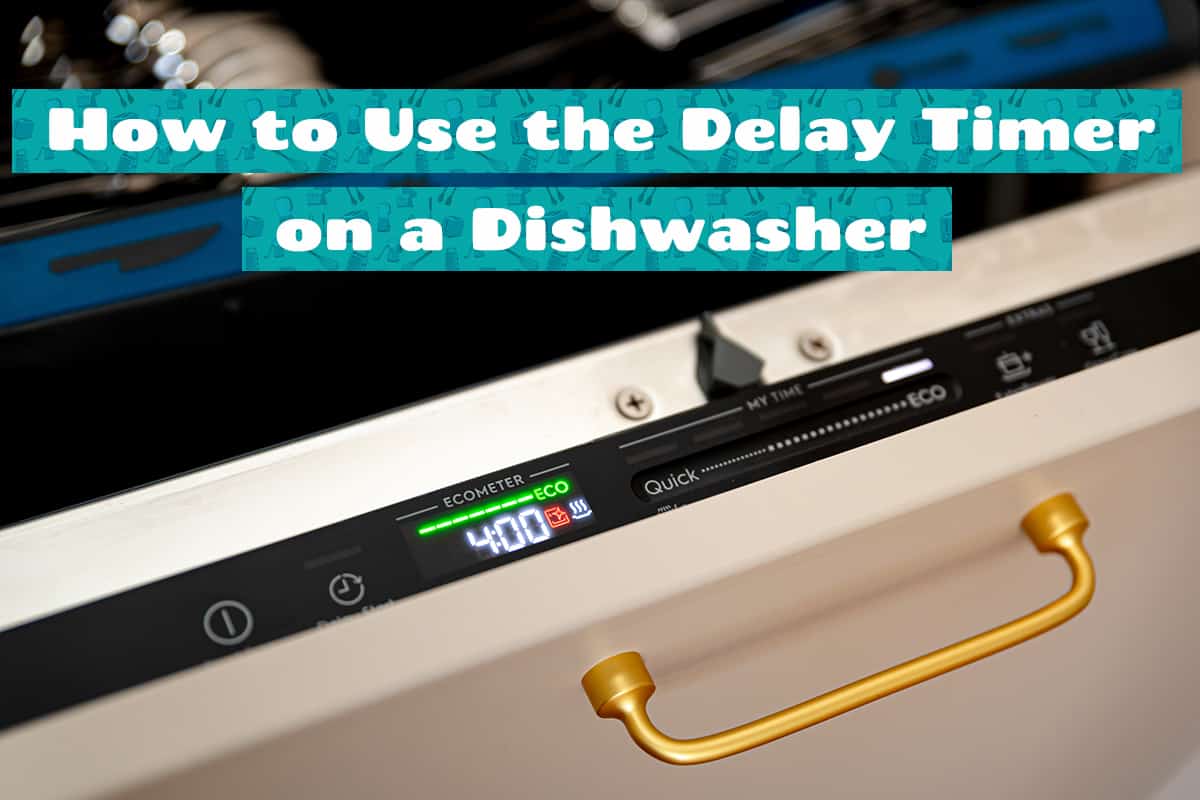How annoying is it to find your GE dishwasher’s door locked when you’re trying to load it with dishes? Luckily, a locked dishwasher isn’t a reason to get too frustrated. There are a couple of things you can do to disengage the lock on your GE dishwasher.
To unlock a GE dishwasher, you will have to do one of the following:
- Press and hold the Lock button two times within 3 seconds.
- Press and hold the Heated Dry button for 3 seconds.
- Press and hold the Heated Dry, Cycle, and Dry or Dry Boost buttons at the same time for 3 seconds.
If you’d like to learn more about how to unlock a GE dishwasher, as well as what you should do if your GE dishwasher won’t start.
How to Unlock a GE Dishwasher
Dishwashers are incredibly handy kitchen appliances. There’s no such thing as running out of dishes to wash, even if you don’t cook very often. However, can you imagine carrying a stack of dirty dishes from your sink to the dishwasher only to find that the door is locked?
If the door’s handle doesn’t budge, the unit is locked. Also, if you try inputting different wash commands, you’ll notice that the lights behind those buttons don’t turn on, or the light behind the lock button will blink. This indicates that you cannot open the dishwasher until you’ve unlocked the door.
The good news is that unlocking a GE dishwasher is pretty simple. Depending on the model, there are three ways to do it:
Press and hold the Lock button 2 times within 3 seconds
Many of the older GE dishwasher models come with a dedicated Lock button on the control pad. Underneath the Lock text, you should find a line that reads, “2 times.” This means that you should press the Lock button twice to lock and unlock your dishwasher. Just make sure that you hit the Lock button twice within a 3-second window. If you somehow fail to do this, you will have to start from the beginning.
Press and hold the Heated Dry button for 3 seconds
This method is also used for older GE models. On the right hand side of the control pad, you’ll find a Heated Dry button that has a padlock symbol on it beside or underneath it. When the lights behind the padlock turn on, that means the lock mechanism is engaged. To disengage the lock, simply hold the Heated Dry button for 3 seconds or until you hear a faint beeping sound.
Press and hold the Heated Dry, Cycle, and Dry or Dry Boost buttons at the same time for 3 seconds
In newer GE dishwasher models, you will have to press multiple buttons at the same time to lock and unlock the door. Those buttons are the Heated Dry button, the Cycle button, and the Dry or the Dry Boos button. Press and hold all 3 buttons for 3 seconds or until you hear a faint beep. When the sound notification goes off, you should be able to open the door.
Why Does Dishwasher Door Lock?

In GE dishwashers, the lock system will automatically engage when it is currently performing a wash cycle. This ensures that curious children and pets do not accidentally tug the door open, which can interrupt the wash cycle and force the dishwasher to start the cleaning process from the beginning.
However, this isn’t the case in every GE dishwasher. Sometimes, you have to lock or unlock the dishwasher manually. This is especially true when the dishwasher is not performing a wash cycle, but you still want to keep the door closed until your dishes dry. So, if you’re locked out of your GE dishwasher, just follow the methods mentioned above, and you shouldn’t have much trouble loading or unloading your dishwasher in the future.
There are also instances where a locked door can be a sign of a failing electronic control system. If you find the dishwasher door locking without prompting, then there’s probably something going on inside the dishwasher that’s causing it to lock and unlock seemingly at random.
Another common cause why dishwasher doors lock on their own is a faulty door handle mechanism. You’ll typically notice that the door handle is defective when squeezing doesn’t automatically disengage the latch. In such cases, you might have to replace the door handle mechanism, including the latch and the micro switch.
GE Dishwasher Won’t Start

Unfortunately, a locked dishwasher door isn’t the only thing that can prevent your dishwasher from working. Let’s take a look at some of the most common reasons why this happens.
Power issues
While this isn’t as common as the other problems, it’s still worth considering. If your dishwasher can’t turn on, the first thing you need to inspect is the power cord. Move the dishwasher forward and inspect the power cord to ensure that it’s plugged into the receptacle. If your dishwasher is hardwired to your home’s electrical system, then you need to inspect the breaker box to see whether or not the switch is turned off.
Defective control panel
After making sure that the dishwasher is receiving power, try pressing the buttons on the control board. If pressing the buttons doesn’t produce sounds or turn on LED indicators, then there’s probably an issue with the control panel.
Dishwashers have miniature computers built into them that tell it which cycle to run based on the user’s inputs. A faulty control panel will fail to register the button presses.
You will have to open the dishwasher to inspect its control board using a multimeter. Check for continuity and resistance. If the inspections do not register anything, then the control board needs to be replaced.
Hung cycle
A hung cycle means that the dishwasher was interrupted midway through a wash cycle. This can happen when brief power outages occur or if the electricity in your home is unstable. Usually, the lights on the dishwasher control board will remain on, but it will not register new inputs.
You can usually resolve this problem by unplugging the dishwasher, waiting 5 to 30 seconds, and plugging it back in. For hardwired dishwashers, turn off the circuit breaker, wait for 5 to 30 seconds, and flip the switch back on.
Faulty internal components
The worst thing that could happen to a dishwasher is its internal components begin breaking down. This usually happens to dishwashers older than five years, but it could also happen if you recently moved homes and didn’t transport the dishwasher properly.
Open the dishwasher and inspect the motor start relay, the thermal fuse, or the drive motor. If any of these components is defective, then you will need to replace them. However, if your dishwasher is older than eight years, it might be more cost-effective to replace the unit entirely.
How to Reset a GE Dishwasher
Resetting a GE dishwasher is a quick and effective way to get it back in working order. It’s not a 100% guaranteed solution, but it will resolve many minor issues, such as unlocking the Child Lock mechanism in dishwashers with faulty (not broken) control boards.
Here’s what you need to do to reset your GE dishwasher:
- Press and hold the Start/Reset button on the control board for 5 to 10 seconds or until the lights on the control board flash and turn off.
- Wait for the dishwasher to drain the water in its tub, which can take 2 to 5 minutes.
- Wait for the control board lights to turn off.
- Wait for 5 to 10 seconds before turning the dishwasher back on.