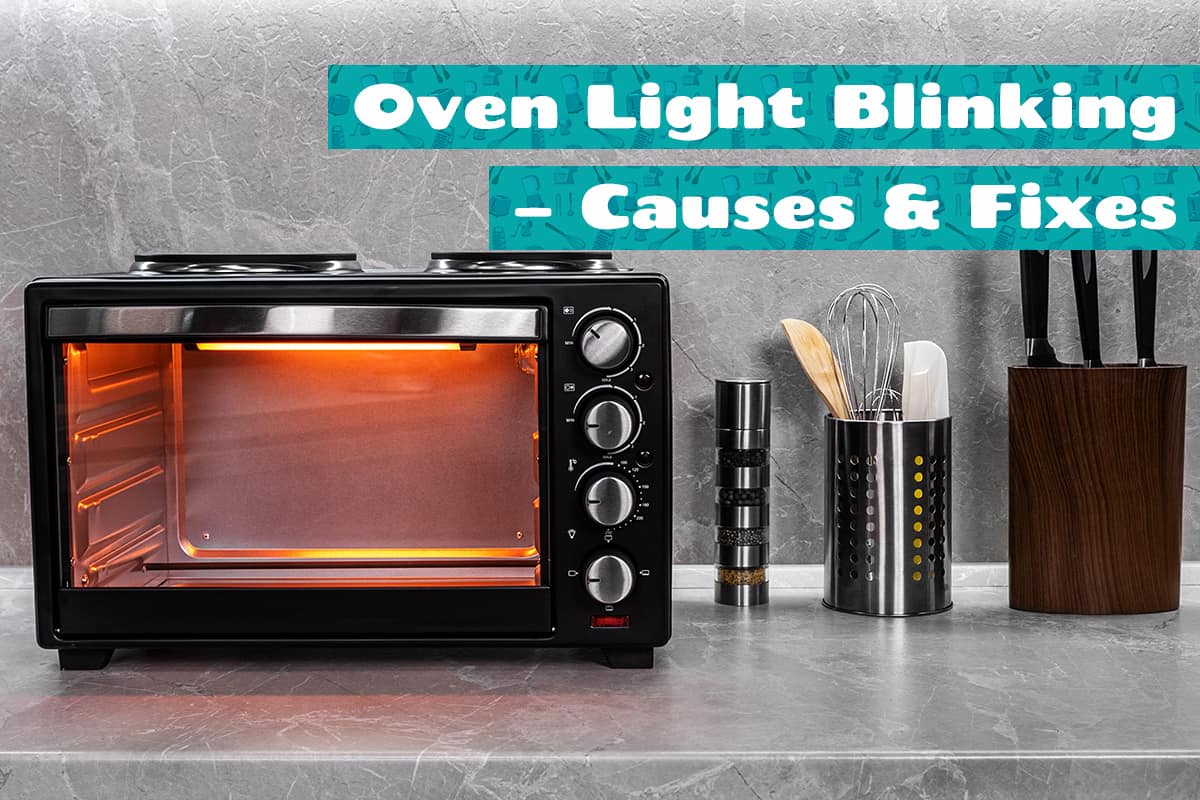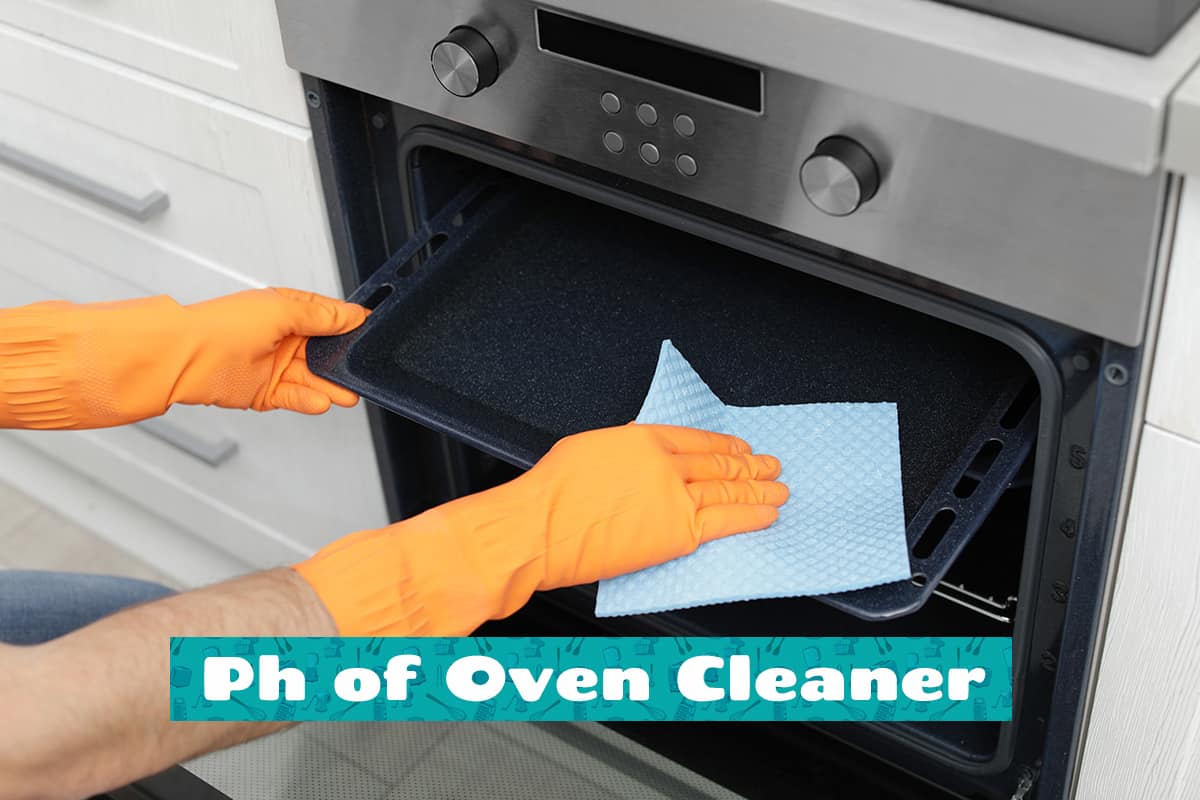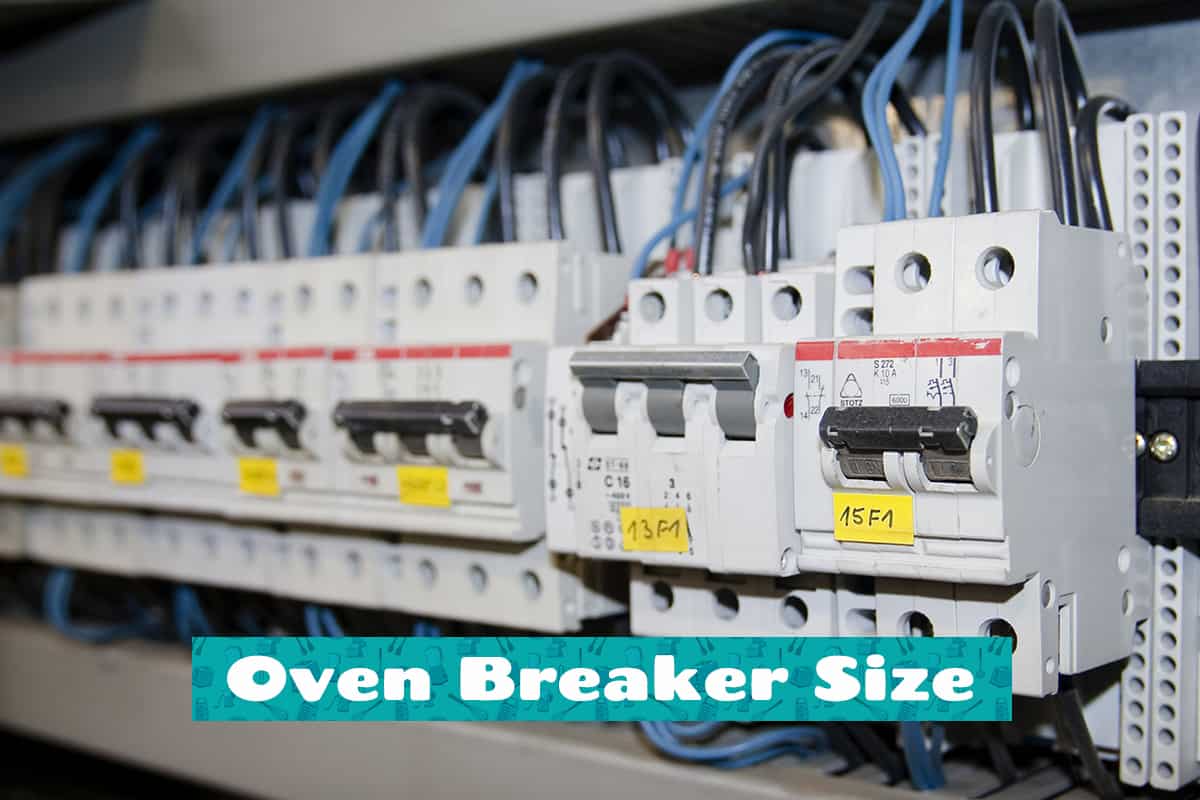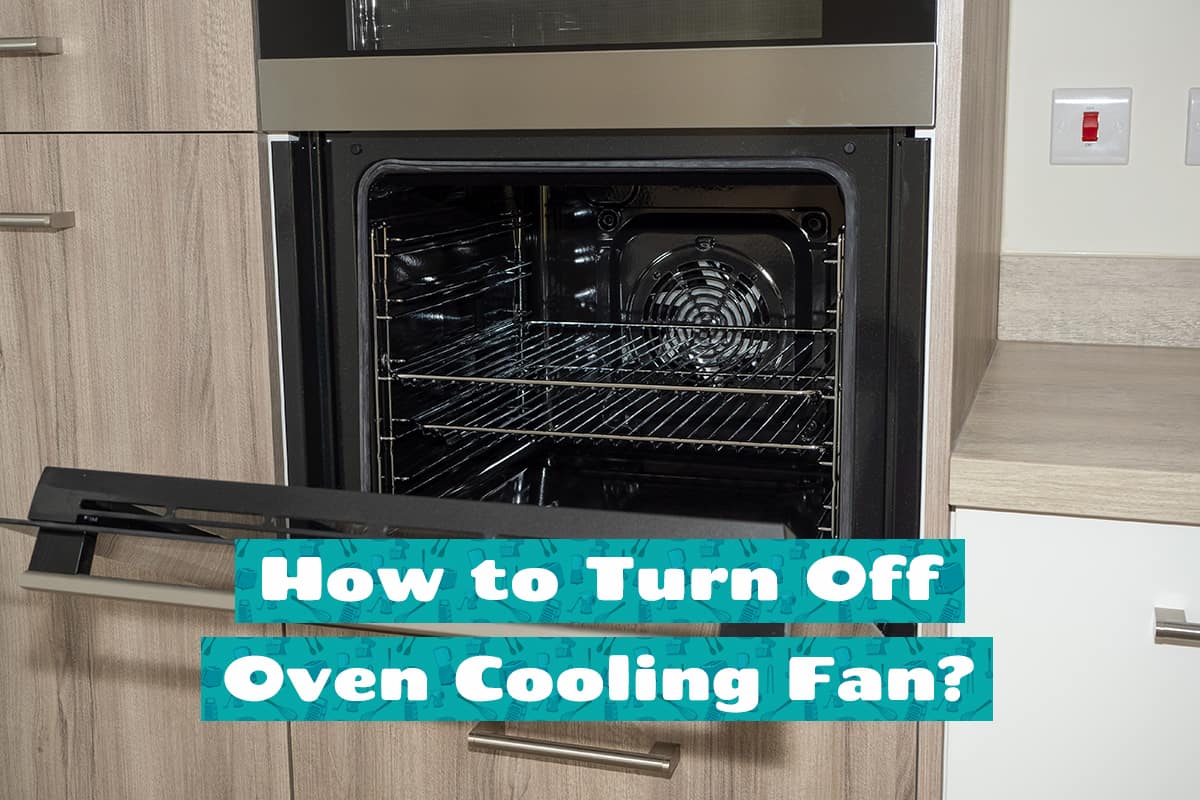Beeping is a regular part of an oven’s operation. It can indicate that your oven is up to temperature or that the countdown timer has expired. However, there can be cases when your oven beeps and beeps without stopping. What is the reason for this?
There are several reasons why your oven could be beeping nonstop:
- Overheating
- Temperature sensor issues
- Timer or clock malfunction
- Faulty control panel or keypad
- Power interruption
In this guide, we’ll take a closer look at the causes of the incessant beeping noises from your oven, as well as what you can do to resolve the problem.
Oven Keeps Beeping: Causes and Fixes

Causes
1. Overheating
There are a number of potential causes of oven overheating. A broken thermostat, faulty heating element, soiled or blocked vent, reduced airflow, inaccurate temperature readings, or a faulty electronic control board are all likely culprits.
Overheating can also result from the accumulation of grease or food particles inside the oven. The fan is responsible for distributing the oven’s heat, so if it isn’t working properly or if a blade breaks, the oven will overheat.
Modern ovens come with safety mechanisms to inform the user that the temperature inside the cooking cavity is abnormal, usually in the form of beeping.
2. Temperature sensor issues
These issues problems are most likely caused by a broken or inaccurate temperature sensor blame. Whether due to physical damage or a faulty connection, the sensor may provide erroneous temperature readings.
The electronic control board might also be at fault if it is unable to exchange data with the sensor. The sensor may fail if the oven has a buildup of food particles or grease. The oven’s temperature can also be off due to a faulty thermostat, which regulates the oven’s heat. The oven’s temperature may be difficult to control if the thermostat is malfunctioning.
3. Timer or clock malfunction
The electronic control board may be at fault if it is not in sync with the clock or timer. A power surge or outage can also disrupt the timer’s functionality. Ovens can break down if grease or food particles build up on the clock or timer. Because it regulates the oven’s temperature, a broken thermostat can also affect the accuracy of a timer or clock. It’s possible the oven’s temperature and timing won’t be controlled if the thermostat isn’t functioning properly.
The fan is responsible for distributing the oven’s heat, so if it isn’t working properly or if a blade breaks off, the oven’s timer won’t be accurate. The mechanism of a timer or clock can break down due to physical damage as well.
4. Faulty control panel or keypad
The electronic control board, which mediates communication between the user and the device, may be faulty. The control panel or keypad may stop working if there is an interruption in power or a power surge. The accumulation of food particles or grease inside the oven may also cause the malfunction of the control panel or the keypad.
Problems can also be caused by cracks, bends, or even water damage to the control panel or keypad. Buttons on the control panel or keypad can lose their responsiveness or stop working entirely if they’re subjected to enough wear and tear over time. Some ovens’ software on the touchscreen control panel may be faulty, or the panel may have been damaged by water or heat.
5. Power interruption
In the event of a power outage during oven operation, the electronic control board may fail to reset properly, resulting in the display of an error code or beep. A power outage can also affect the oven’s timer or clock setting, resetting the timer with an accompanying beeping noise.
Power interruption for any reason may also lead to broken components. If this is the case, you should notice an error code on the control panel informing you which part needs to be serviced.
Fixes
1. Adjust the oven temperature
Adjusting the oven temperature simply involves turning the temperature dial to a lower setting. However, this will not resolve any mechanical issues in your oven.
In extreme cases, especially when there are noticeable hot spots in particular parts inside your oven, you’ll need to check the heating coil and other heating components to ensure they’re working as intended. This may require calling a contract repairman to investigate the inner workings of your oven.
2. Replace the temperature sensor
Because replacing an oven’s temperature sensor can vary from model to model, it’s best to consult the oven’s user manual for specific instructions.
In most cases, the oven’s temperature sensor can be found in the appliance’s back. The sensor can be bracket-mounted or screwed directly into the oven wall. Carefully undo any screws or clips holding the sensor in place, and then remove it.
The sensor must then be disconnected from the control board. Typically, a wire harness links the sensor to the controller board. The wiring harness must be carefully unplugged from the control board.
Next, you’ll need to remove the old sensor before replacing it with a new one. Insert the sensor’s screws and carefully connect the wiring harness to the controller board. If the sensor requires a new wire harness, you can simply attach the new harness to the control board.
You must finally test the oven to ensure the new sensor is functioning correctly. A thermometer placed inside the oven after it has been preheated to the desired temperature will help you achieve this.
3. Reset the timer or clock
Methods for resetting an oven’s timer or clock vary with its make and model. The oven’s user manual should contain all the details for resetting the timer or clock.
Generally, you can reset the oven’s timer or clock by going to the appliance’s control panel. To set a timer or clock, navigate to its appropriate button. You can now set the time using the arrow keys or the dial. To confirm your new time setting, simply press the clock or timer’s button again.
4. Replace the control panel or keypad
Removing and replacing an oven’s control panel or keypad is a more involved process than adjusting the thermostat, so it’s best to consult the oven’s user manual for guidance or contact a professional repairman.
The panel or keypad used to operate the oven is usually situated on its front face, making its location a first order of business. Carefully undo any screws or clips holding the control panel or keypad in place and pull it out.
The next step is disconnecting the keypad or control panel from the motherboard. A wire harness typically links the control panel or keypad to the operating board. The wiring harness must be carefully unplugged from the control board.
Install the new panel or keypad by simply reversing the previous steps. Replace the control panel or keypad by screwing it into place or clipping it into place, and then carefully plug the wire harness into the board.
5. Reset the oven
There are 2 methods for resetting an oven, both of which involve turning off the appliance’s power source. The first thing you should do is remove the power cord from the wall outlet. The oven can be reset by cutting its power like this. Wait a few minutes after unplugging the oven before reconnecting the cord.
Another option is to unplug the oven from the mains by switching the breaker off. It will also turn off the oven’s power, allowing it to reset. Wait a few minutes after turning off the circuit breaker before turning it back on.
Both methods will reset the timer or clock function, so refer to solution #3 to correct this error.