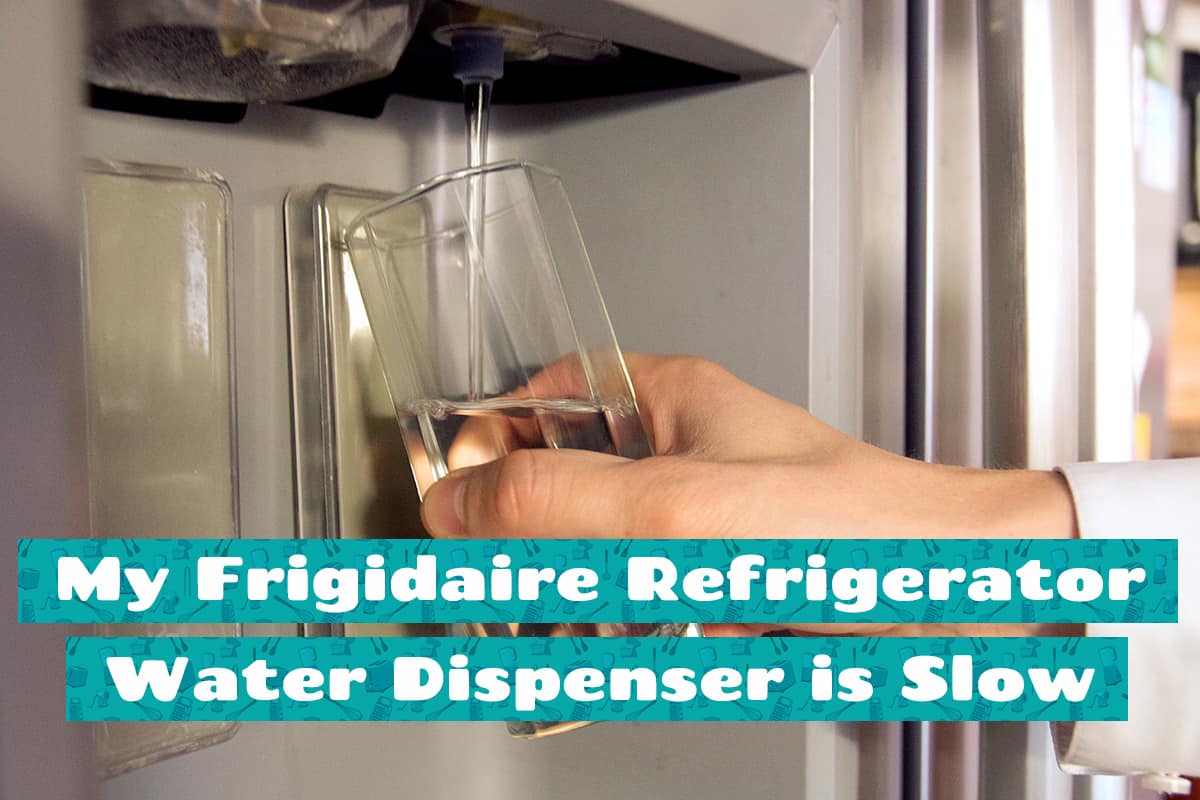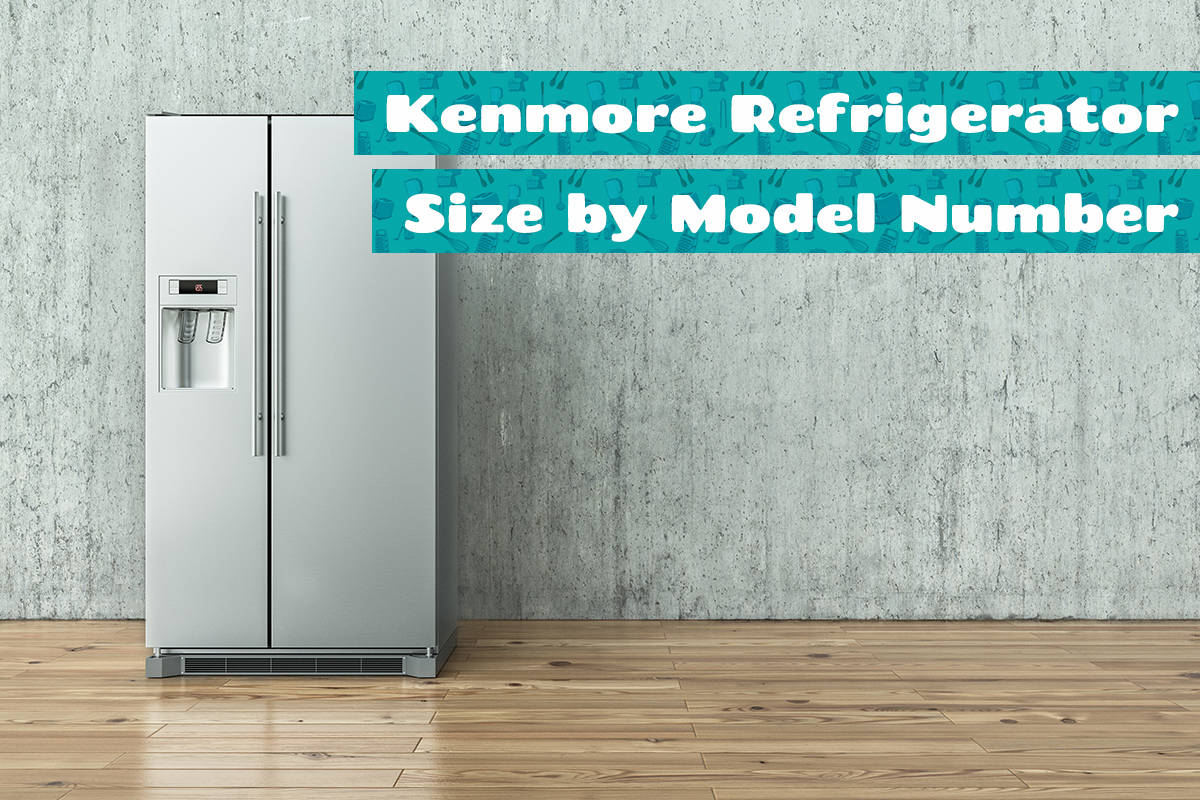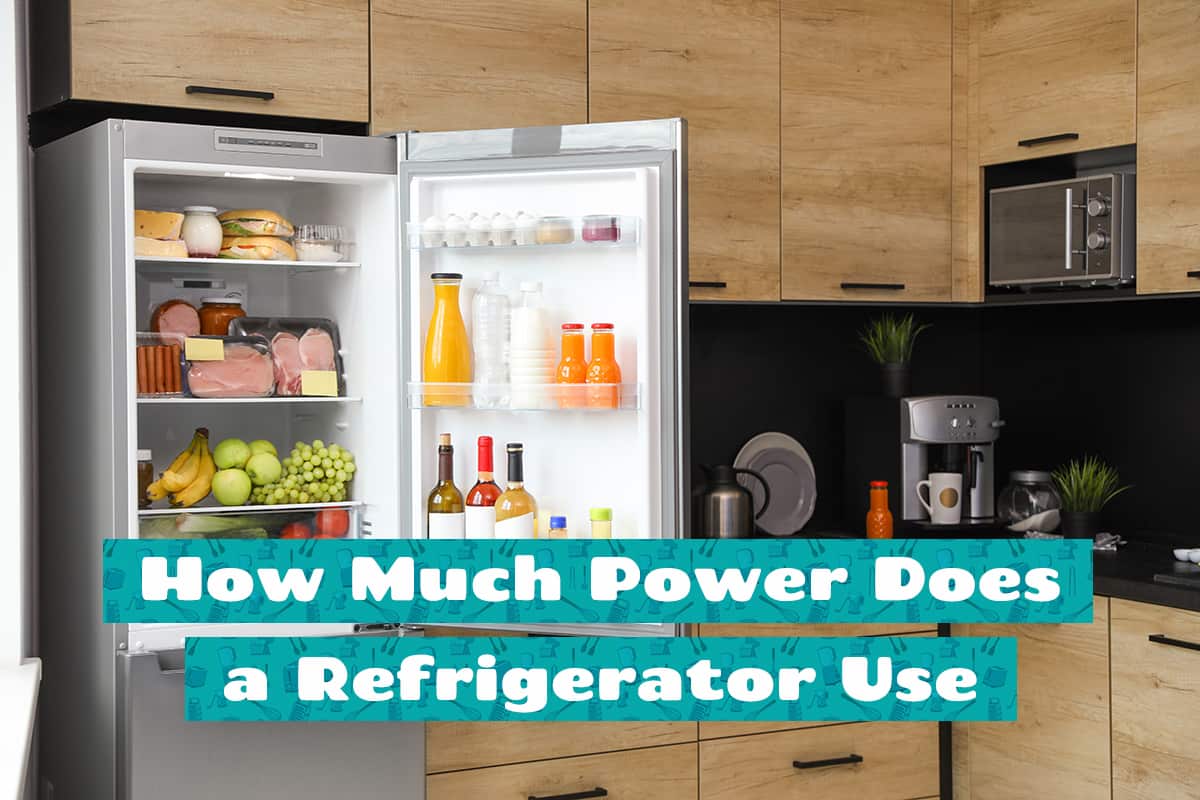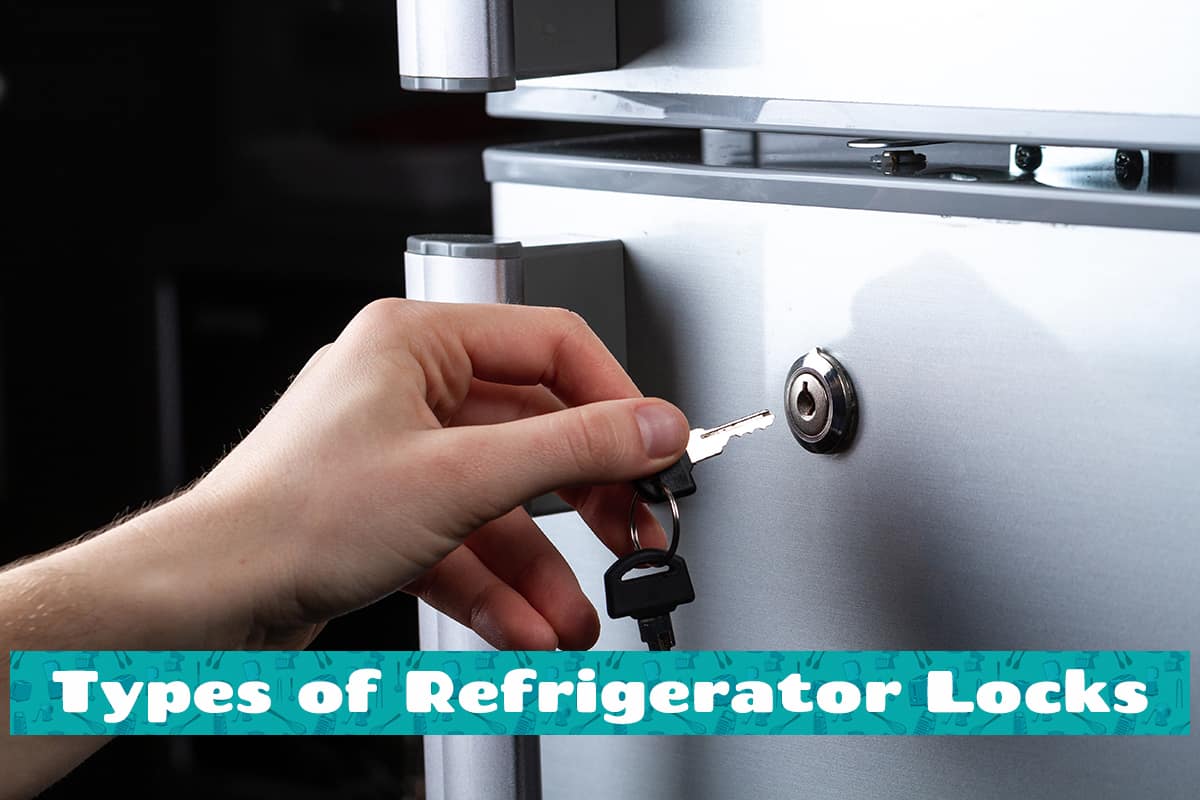Samsung refrigerators are known for a lot of things, but unfortunately, one of those things is malfunctioning. Instead of paying a professional technician to check your Samsung fridge, you can try and troubleshoot the problem yourself. Of course, it all begins with knowing what the error code on the display means.
In this guide, I’ll explain what the different Samsung refrigerator error codes mean and what you can do to resolve the problem.
Samsung Fridge Error Code List
Finding a string of letters or numbers on your Samsung fridge’s display can be disheartening, especially if you don’t know what they mean. The good news is that those random jumble of letters and numbers are error codes. The bad news is that unless you know what they mean, you’ll have no idea how to fix the issue.
Below, I’ll list the different error codes of a Samsung refrigerator, explain what they mean, and describe what action(s) you can take to resolve the problem.
AP—Access point
This technically isn’t an error code, but it can be unsettling to see for first-time users. The AP code will appear on your fridge’s display when your fridge acts as an access point, so you can use Wi-Fi features like SmartThings.
Solution: Connect the fridge to your home’s Wi-Fi
When AP shows up, connect it to your home’s router, wait for it to establish the connection, and you’re all set.
5E—Defrost failure
The 5E code indicates that the fridge’s ice maker is jammed. There’s probably a large block of ice blocking the chute and preventing water from pouring into the ice tray to make more ice cubes.
Solution #1: Force a defrost cycle
Press and hold the PowerFreeze and PowerCool buttons simultaneously for 10 to 15 seconds or until the error code flashes and disappears. Wait for 5 to 10 minutes or until the ice maker turns back on.
Solution #2: Manually defrost the ice maker
Unplug the refrigerator and let it sit overnight. Make sure you place a few rags or paper towels underneath the ice maker to capture droplets of water as the ice chunk defrosts. Also, you should empty out the fridge before manually defrosting since neither the fridge nor the freezer will be on during this time.
Solution #3: Replace the defrost sensor
If neither of the above solutions worked, then there might be a problem with the defrost sensor. This video by ApliancePartsPros should give you a good idea of how to remove the existing defrost sensor and install a new one.
8E or 14E—Ice maker failure
This error code will flash on the fridge’s display when the ice maker fails to make a new batch of ice. Unfortunately, there is a wide range of problems associated with this symptom, ranging from simple to complex issues.
Solution #1: Force a defrost cycle
Refer to Solution #1 in the 5E section.
Solution #2: Manually defrost the ice maker
Refer to Solution #2 in the 5E section.
Solution #3: Contact Samsung’s help center
The ice maker uses several sensors to work optimally, including an ice maker sensor that determines when to add water to the ice tray. Sadly, there’s not much you can personally do to resolve this problem, so it’s best to leave it to the trained professionals at the nearest Samsung help center.
21E—Freezer fan failure
Your freezer will have a fan in the very back that redistributes chilled air throughout the small cavity. Sometimes, the fan may freeze in place, causing a 21E error code to appear on the fridge’s display.
Solution #1: Reset the refrigerator
Press and hold the Energy Save and Lightning buttons simultaneously for 8 seconds or until the display’s lights flash. Wait for the fridge to finish resetting, which can take between 10 seconds to a few minutes.
Additional notes: After the resetting process has finished, consider turning down the freezer’s temperature setting to a higher temperature to prevent the fan from freezing over. Also, when loading items into the freezer, make sure to give a few inches of space between those items and the freezer fan.
Solution #2: Manually defrost the freezer
Refer to Solution #2 in the 5E section.
22E and 22C—Refrigerator fan failure
This is almost the same problem as 21E except it indicates a problem with the fridge’s fan. This is usually caused by leaving the fridge door open for too long, which can cause the compressor unit to kick into high gear and force the fan to work overtime to cool the fridge’s contents.
Solution #1: Reset the refrigerator
Refer to Solution #1 in the 21E section.
Solution #2: Let the refrigerator rest for 1 day
Unplug the refrigerator and let it rest for 24 hours. On the following day, close the fridge and freezer doors and plug the fridge back in.
Solution #3: Contact Samsung’s help center
Refer to Solution #3 in the 84 or 14E section.
33E—Fill tube heater failure
Inside the ice maker is a fill tube heater that prevents ice chunks from blocking the fill tube. This part may fail when you turn the freezer’s temperature too low or don’t defrost your ice maker once every 6-10 months.
Solution #1: Reset the refrigerator
Refer to Solution #1 in the 21E section.
Solution #2: Force a defrost cycle
Refer to Solution #1 in the 5E section.
Solution #3: Manually defrost the ice maker
Refer to Solution #2 in the 5E section.
39C or 39E—Ice maker sensor failure
The ice maker sensor is responsible for measuring how much ice is in the bin. If it fails, it may tell the ice maker to continue making ice or to stop making ice altogether. A faulty ice maker sensor may be caused by a damaged ice maker, a broken temperature sensor, or loose connections.
Solution: Inspect the ice maker
Inspecting the ice maker on your own can be tricky, so I highly recommend calling Samsung’s help center to give you a helping hand.
That said, if you want to try diagnosing or fixing the problem on your own, take the ice maker apart and check for ice chunks inside the ice maker (you will need to defrost it afterward) or reconnect loose wire harnesses.
This video by Samsung Care should help you figure out how to inspect the ice maker.
41, 41C, or 42
The 41, 41C, or 42 error code indicates that the fridge is having problems connecting to the Family Hub platform. This isn’t a serious problem since your fridge will continue to function like normal, but you’ll lose all access to the smart features that come with the Family Hub.
Solution #1: Reset the refrigerator
Refer to Solution #1 in the 21E section.
Solution #2: Reboot the Family Hub
Press the power switch on the top-right portion of the fridge door’s inside panel. Wait until the Family Hub has rebooted fully and check to see whether the problem is gone.
Solution #3: Update the Family Hub software
This video guide by Samsung Care will show you how to update the Family Hub.
76C—Auto Water Fill error
Select Samsung refrigerator models come with an Auto Water Fill pitcher that, as its name suggests, automatically fills with water to provide families with crisp water every time. If the 76C error shows up, that means the pitcher isn’t filling with water.
Solution: Empty the Auto Water Fill compartment
Remove the cap located beneath the compartment to remove the water, making sure to place an empty bowl or pitcher below to capture the drained water. Reset the fridge (refer to Solution #1 in the 21E section) and see if that fixes the problem.
84C or 84E—Rotor lock
This is one of the most severe problems you can have. The 84C or 84E error code indicates that the compressor’s rotor is locked in place, meaning that it will not chill your fridge.
Solution #: Contact Samsung’s help center
Refer to Solution #3 in the 84 or 14E section.
The compressor is one of the least accessible parts of a Samsung fridge, and getting into it can only be done by a trained professional.
83E, 85, 85E, 86E, and 88 88—Low voltage
Any of these error codes indicate that your fridge is not receiving as much power as it needs. This can be caused by a recent power outage or other electrical abnormalities.
Solution #1: Reset the refrigerator
Refer to Solution #1 in the 21E section.
Solution #2: Force a reboot
To force a reboot, simply power off the fridge by unplugging its power cord or cutting power at the circuit breaker. Leave it off for 1 to 2 minutes before restoring power and checking to see whether that fixed the problem.
Solution #3: Contact Samsung’s help center
Refer to Solution #3 in the 84 or 14E section.
This may also be a sign that the fridge’s motor is unable to receive power normally. If this is the case, the technician may advise that you send the fridge in for heavy maintenance or to replace it completely.