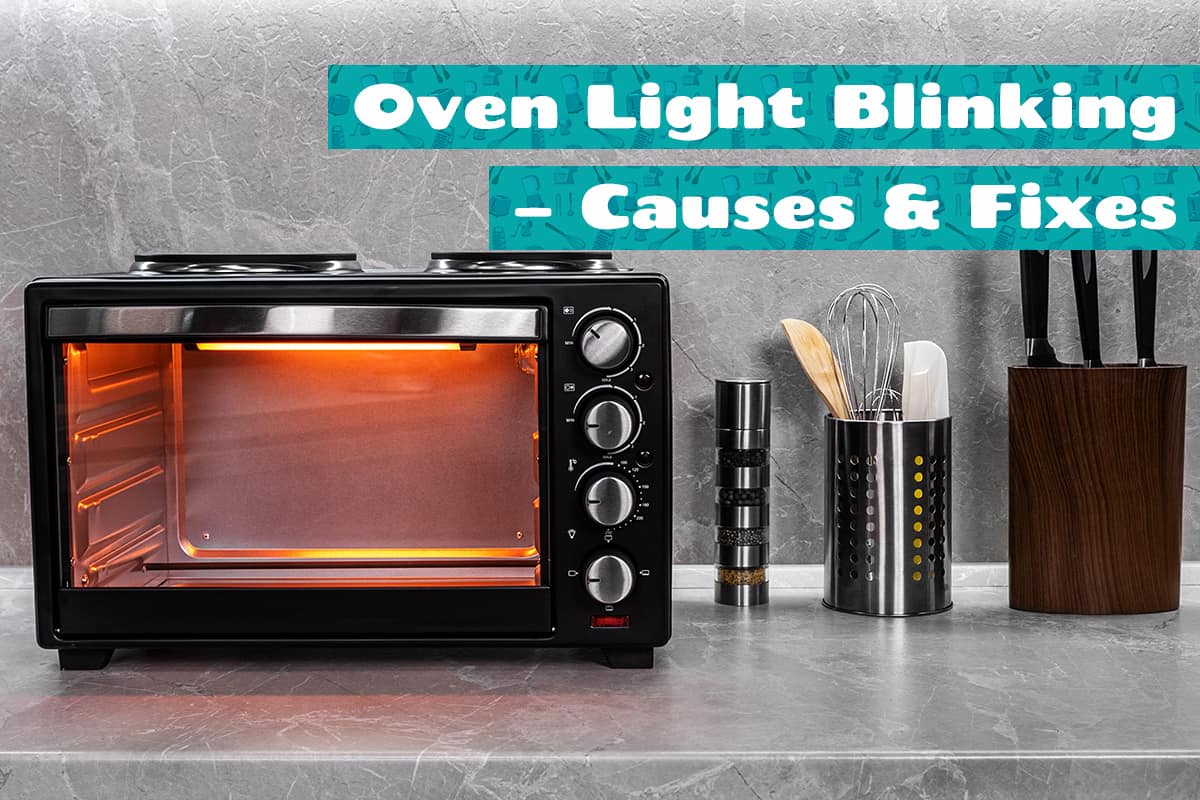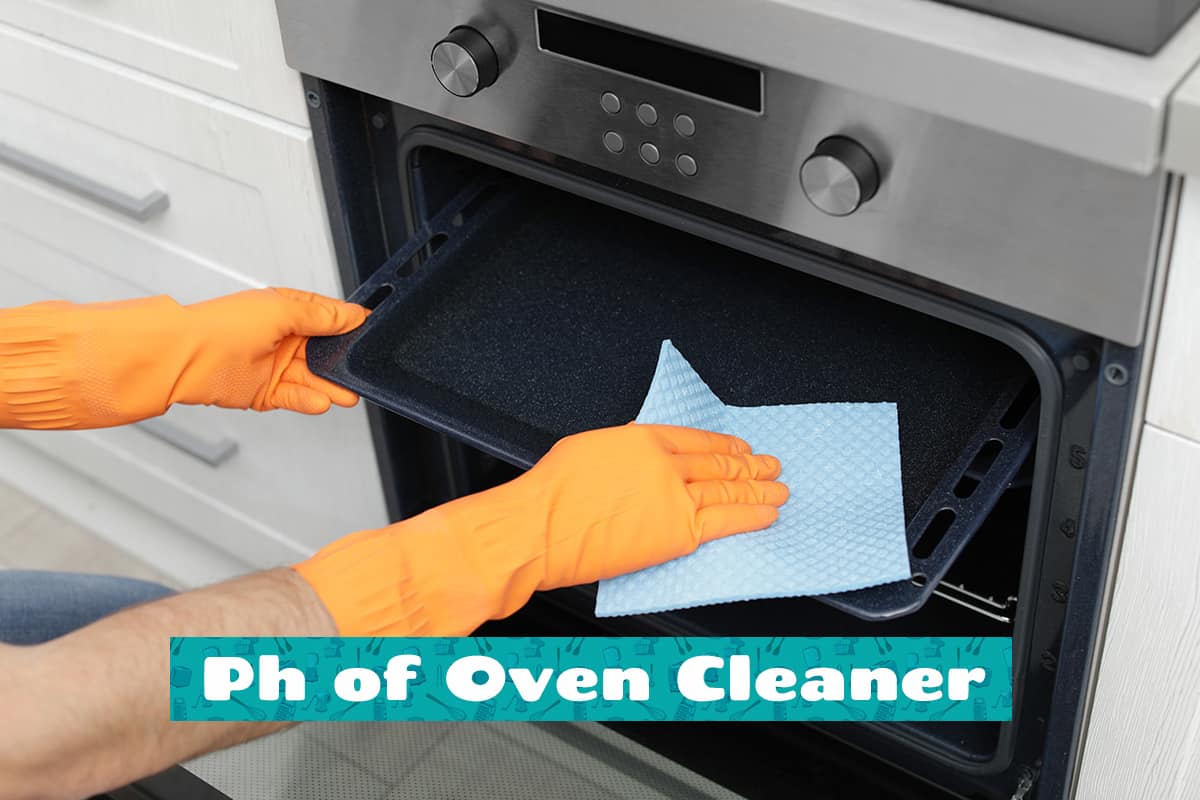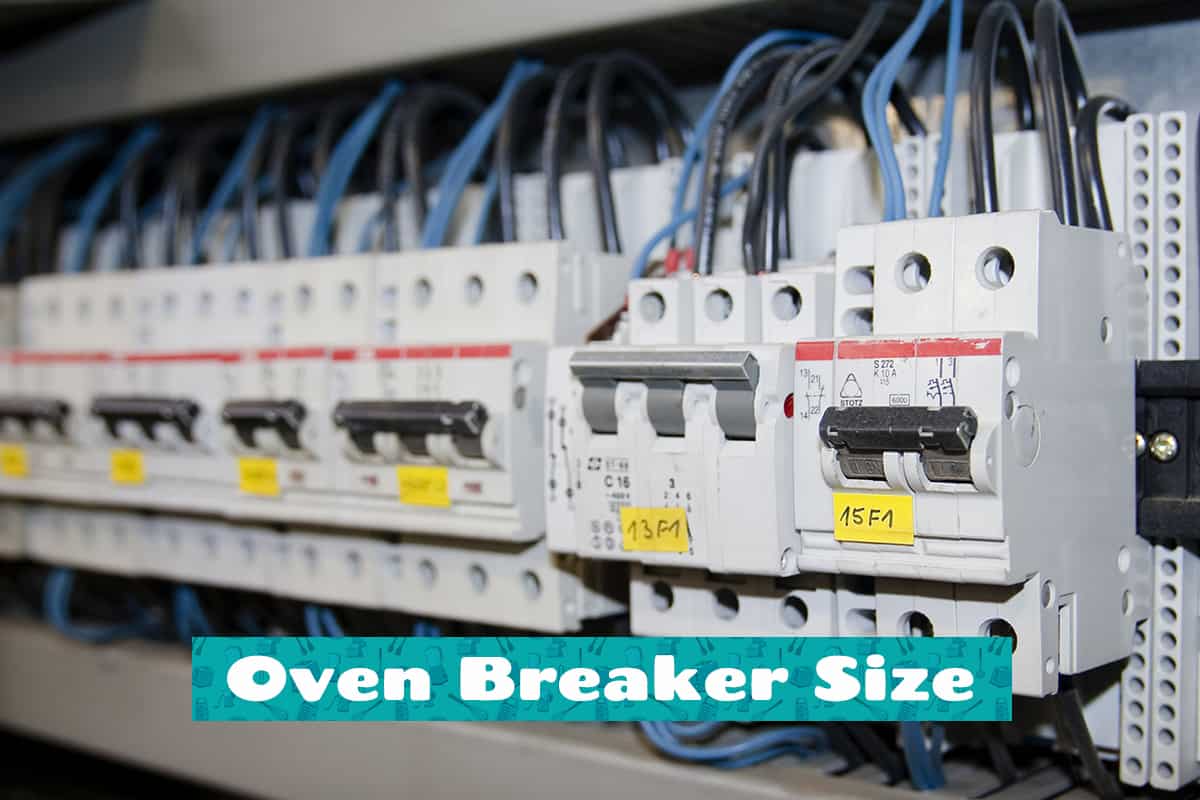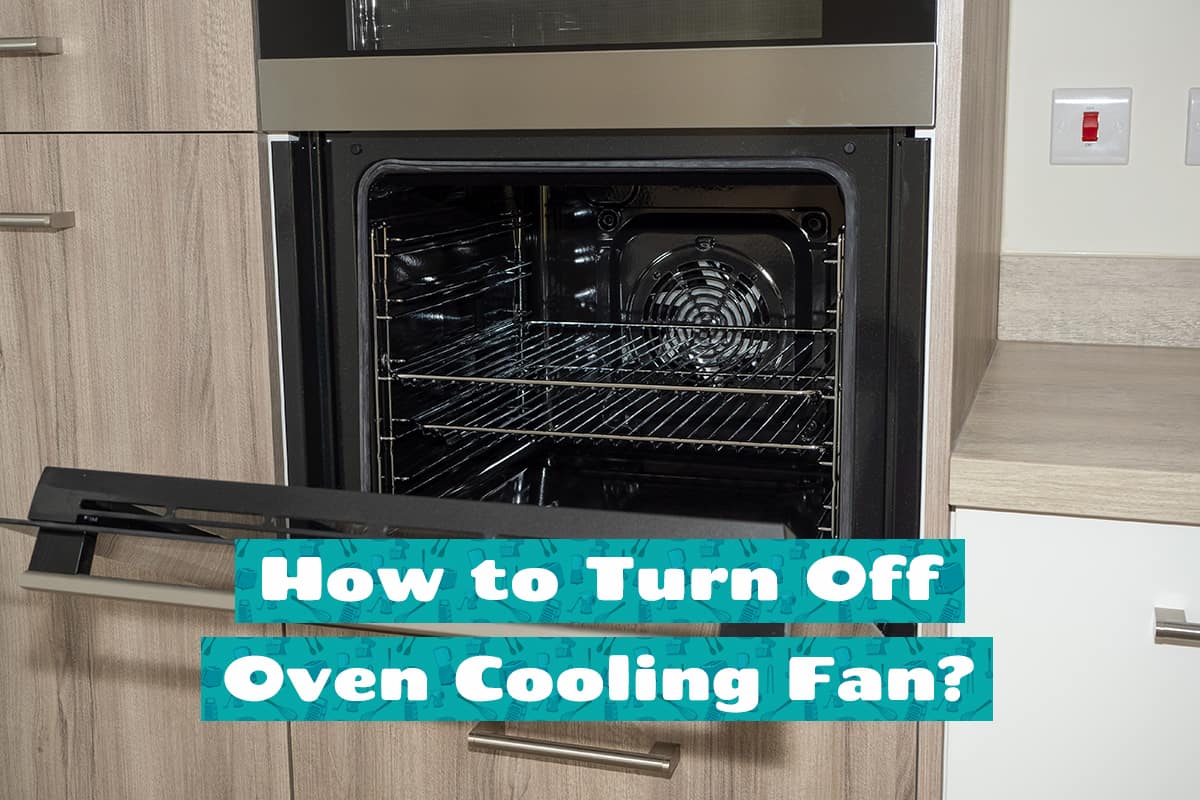Error codes on kitchen appliances are never a good sign. Luckily, many of them have a quick fix, but you first have to decipher what the code means. So, what does the dreaded F11 ERR code mean on an electric stove?
The F11 code usually means that a key on the control pad has been pressed for too long or that one or more of the keys is shorted. When it shows up, pressing the keys will not do anything. To resolve this problem, cut the power to your stove, let it rest for 5 to 10 minutes, then try turning it back on.
In this guide, I’ll explain what the F11 code means on an electric stove, what triggers this error code to appear, and what you can do to resolve the issue.
What Does F11 Mean on a Stove?
Electric stoves come with built-in self-diagnosing systems that are designed to examine their inner workings and figure out which components or components are faulty. If anything is flagged as defective or not in optimal working order, the stove will display a specific error code on its control board. All the user has to do is open their manual to see what part a certain error code corresponds with.
One of the more annoying error codes that pop up on GE, Whirlpool, LG, and countless other stove and oven brands is F11. It’s not the most frequent error code like pf error, but it can be a cause for concern. So, what does F11 mean?
In most electric stoves, the F11 error code means that one or many of the keys on the control board is defective. This could range from shorted keys to stuck keys, which prevent the control board from registering certain key presses.
What Triggers the F11 Error Code?
After knowing what the F11 error code refers to, now, it’s time to figure out what causes it to show up. There are several causes for this, which I’ll describe below.
Grease and steam residue

The control board of an electric stove is located on the top panel, which is directly behind the stove’s burners. When you cook liquids, they will eventually release steam, and some of that steam will land and dry on the control board. The leftover residue might get underneath the overlay and interfere with the wire connections.
Pressing a key too long

Sometimes, pressing a key too long may trigger the F11 to appear. This might not have long-term effects on the control board, but it may cause it to freeze. This is because the control board may register one of its keys as being locked in place.
Power outage
A sudden loss of power can lead to unpredictable effects. Electric stoves should return to working order after power is restored. However, in extreme scenarios, power loss may cause one of the wire connections to the control board to be cut, preventing the user from inputting cooking commands by pressing any of the buttons.
How to Fix the F11 Code on a Stove
So, if the F11 code shows up on your stove, this is what you should do.
1. Reset the stove

Resetting the stove is as simple as cutting power to the appliance, letting it sit for a few minutes, restoring power, and turning it back on. Like any other electronic, turning the stove off and on again will clear its memory cache and possibly bring it back to working order.
Here’s what you need to do to reset your stove.
- Turn the stove off.
- Disconnect the power cord from the wall receptacle. If your stove is hardwired, turn off the circuit to the stove.
- Leave the stove alone for 5 to 10 minutes.
- Plug the stove back in or turn on the circuit to the stove.
- Turn the stove on and wait 30 to 60 seconds to see whether the error code shows up again.
2. Clean the control board
If resetting the stove doesn’t work, then it’s possible that the control board is dirty. The simple solution is to clean the touch membrane behind the control board to see whether that fixes the F11 code.
Before you start cleaning the control board, here’s what you need to prepare:
- Screwdriver
- Cotton swabs
- Rubbing alcohol
Here’s how to get the control board cleaned.
- Turn off the stove.
- Unplug it from the wall receptacle or shut off the circuit to the stove.
- Pull the stove forward to gain access to the backside of the top panel.
- Remove the screws keeping the backside plate in place, and set the plate aside.
- Carefully remove the control board from the top panel.
- Inspect the touch membrane and look for dark spots or discoloration. The touch membrane should have a semi-transparent look with coils or wires underneath.
- To remove the dark spots, dip a cotton swab in rubbing alcohol and gently wipe the touch membrane. Do this until all of the major dark spots are gone.
- Reinstall the control board and backside plate of the top panel.
- Restore power to the stove.
- Turn the stove on and wait 30 to 60 seconds to see whether the error code shows up again.
3. Replace the control board
If one of the keys has been shorted, then no amount of resetting or cleaning will bring the control board back to working order. In such an event, your only option is to replace the control board entirely. Before shopping for a replacement, use a multimeter to test the control board for resistance.
After determining that the control board is defective, purchase a replacement control board before following these steps:
- Turn off the stove.
- Unplug it from the wall receptacle or shut off the circuit to the stove.
- Pull the stove forward to gain access to the backside of the top panel.
- Remove the screws keeping the backside plate in place and set the plate aside.
- Carefully remove the control board from the top panel.
- If your replacement control board doesn’t have an overlay, carefully peel off the overlay on your current (defective) control board.
- Disconnect the wire connects from your stove to the control board.
- Connect the wire connects from your stove to the replacement control board.
- Carefully attach the old overlay to the replacement control board, making sure that the corners are perfectly aligned.
- Reinstall the control board and backside plate of the top panel.
- Restore power to the stove.
- Turn the stove on and wait 30 to 60 seconds to see whether the error code shows up again.