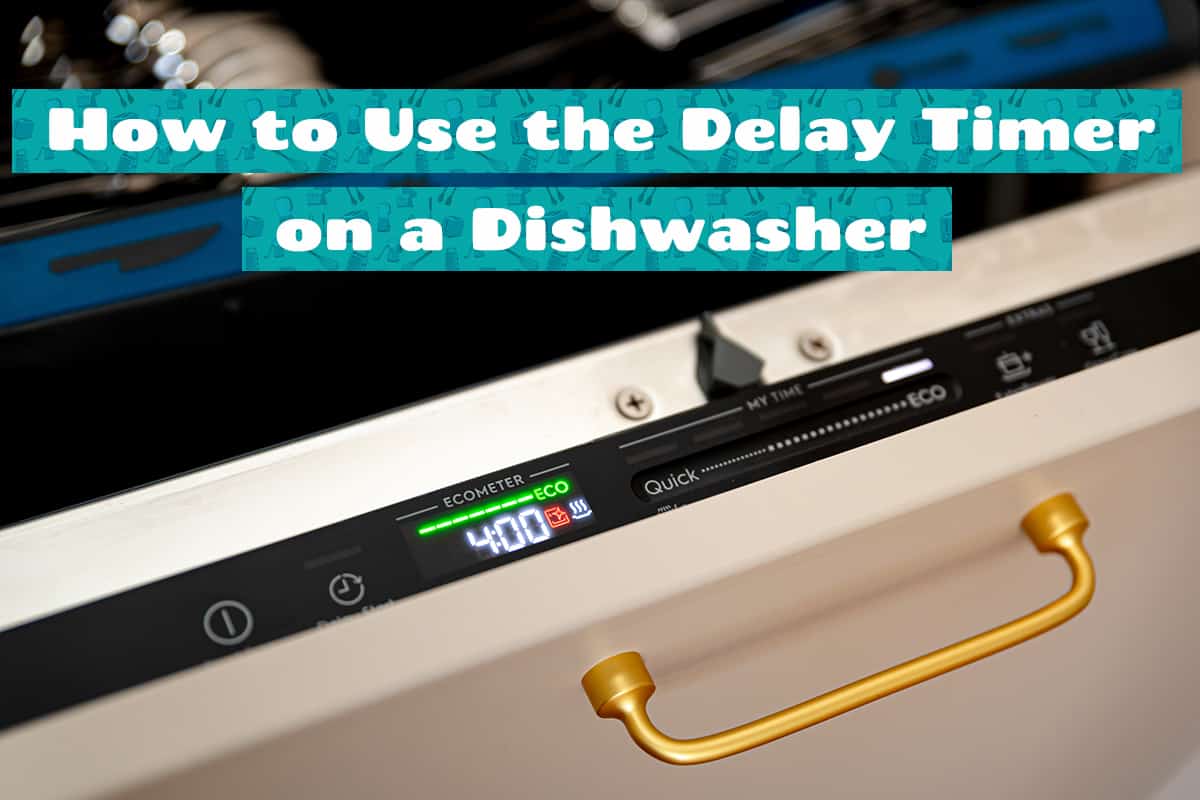So, you’ve loaded your dishwasher and are ready to let it run for the night. That’s when you realize that the control board isn’t registering any button presses! Oh, woe is you! What is causing such anguish?
These are the most common causes of why your dishwasher’s buttons don’t work:
- Power outage
- Circuit breaker tripped
- Faulty wiring
- Touchpad failure
- Control board failure
- Extreme temperatures
Below, I’ll talk about these causes in more detail, as well as how to troubleshoot them. There’s quite a lot to unpack here, so sit tight!
Common Causes of Dishwasher Button Malfunctions
Here, I’ll explain each of the common causes and what can lead to them.
1. Power outage
This is pretty straightforward. Power outages occur when the electrical supply to an area is disrupted, usually due to storms, equipment failure, or accidents. Without electricity, dishwasher buttons won’t function, and the control panel won’t register any touches at all.
2. Circuit breaker tripped
A tripped circuit breaker occurs when excess current flows through the electrical circuit, causing the breaker to shut off power to protect the circuit. Overloaded circuits, short circuits, and ground faults can cause breakers to trip.
3. Faulty wiring
Damaged, frayed, or improperly installed wiring can cause dishwasher buttons to malfunction. Over time, wear and tear, rodents, or poor-quality materials may lead to wiring issues.
4. Touchpad failure

Touchpad failures happen when the dishwasher’s touch-sensitive panel becomes unresponsive or erratic, often due to wear, manufacturing defects, or damage.
5. Control board failure
The control board manages the dishwasher’s functions, and a failure can render buttons non-functional. Causes include manufacturing defects, power surges, or moisture damage.
6. Extreme temperatures
Dishwashers exposed to very high or low temperatures may experience component failures or malfunctioning buttons. Temperature fluctuations can cause materials to expand or contract, leading to damage.
How to Troubleshoot Dishwasher Button Malfunction
Now that we know the reasons why your dishwasher’s buttons aren’t responding, here’s what you can do to resolve the problem.
1. Restore power to your dishwasher
- Check if the power outage is localized to your home or affecting the entire neighborhood. If it’s a widespread outage, wait for the power company to resolve the issue.
- If only your home is affected, inspect your electrical panel for tripped breakers or blown fuses.
- Reset breakers or replace fuses as needed.
- If the dishwasher still lacks power, ensure it is securely plugged into the outlet and check the power cord for damage.
2. Reset the circuit breaker
- Unplug the dishwasher, then locate the circuit breaker panel and identify the breaker connected to the appliance.
- Reset the breaker by switching it off and then back on. If it trips again, unplug other devices on the same circuit to avoid overloading.
3. Replace damaged wires
- If you suspect faulty wiring, first unplug the dishwasher.
- Inspect the power cord, plug, and any visible wiring for damage or wear.
- If you find any issues, replace the damaged components or consult an electrician for professional assistance.
4. Check the touchpad
- Ensure the touchpad is clean and dry, as debris or moisture can cause unresponsiveness.
- Unplug the dishwasher, then reconnect it after a few minutes to reset the control board.
- If the issue persists, consult the appliance’s user manual for specific troubleshooting steps, as some models have diagnostic modes to identify touchpad issues.
5. Check the control board
- Unplug the dishwasher and wait a few minutes before plugging it back in to reset the control board.
- Consult your user manual for diagnostic mode instructions, which may help identify specific issues.
- Inspect the control board for visible damage, such as burn marks or blown capacitors.
6. Move the dishwasher to another part of your home or reduce moisture exposure
- If your dishwasher is exposed to extreme temperatures, move it to a more temperature-controlled environment.
- Ensure the dishwasher is properly insulated and not near heat sources or drafts.
- If it’s a built-in model, check the surrounding cabinetry for proper insulation and ventilation.
- If temperature-related issues persist, consult the appliance’s user manual for recommended operating temperatures.
When to Seek Professional Help

Many of the problems listed above may not be resolvable without technical know-how. Here are a few instances when it might be more reasonable to call a professional than to rely on your DIY skills (or lack thereof):
1. Electrical issues
If you’re experiencing power-related problems or suspect faulty wiring, it’s best to consult a professional electrician. Attempting to repair electrical components without proper training can be dangerous and may lead to further damage or even electrical fires.
2. Warranty concerns
If your dishwasher is still under warranty, attempting to repair it yourself may void the warranty. In such cases, contact the manufacturer or an authorized service center to handle the repair.
3. Persistent issues
If you’ve tried troubleshooting and basic maintenance, but the issue persists, it’s time to seek professional help. A skilled technician can diagnose the problem more accurately and efficiently.
5. Inaccessible components
Some dishwasher issues may involve components that are difficult to access or require disassembly. A professional technician has the tools and expertise to access these parts safely and efficiently.
FAQs
1. How can I check if my dishwasher’s control panel is malfunctioning?
Here are a few things you can do to determine the control panel is on the fritz:
- Examine the control panel for visible signs of damage, such as cracks, loose buttons, or signs of moisture. Damage to the control panel can indicate potential issues.
- Test each button on the control panel to see if they respond as expected. If some or all buttons are unresponsive, or if they respond inconsistently, this can be a sign of a malfunctioning control panel.
- Check for any error codes displayed on the control panel or indicator lights. Consult your dishwasher’s user manual for specific error code meanings, as these codes can provide valuable information about potential issues with the control panel or other components.
- Unplug the dishwasher and wait for a few minutes before plugging it back in to reset the control board. This can sometimes resolve minor control panel issues or glitches.
- Refer to your dishwasher’s user manual to see if it has a diagnostic mode. This mode can help identify issues with the control panel or other components of the dishwasher. Follow the manual’s instructions to run the diagnostic mode and interpret the results.
2. How can I prevent dishwasher button malfunction in the future?
Apart from following a dishwasher maintenance checklist, here are a few things you can do to prevent this problem from happening in the future:
- Regularly clean the control panel to prevent dirt, grease, or debris from building up and causing buttons to become unresponsive. Use a damp cloth or a mild cleaner to gently wipe the panel, but avoid abrasive materials or harsh chemicals that could damage the surface.
- Be gentle when pressing buttons, as excessive force can cause wear and tear or damage the internal components of the control panel. Consistent, gentle use can prolong the life of the buttons.
- Ensure that the dishwasher door is sealed properly to prevent moisture from entering the control panel area. Additionally, avoid splashing water directly onto the control panel when loading or unloading dishes.
- Ensure that the dishwasher is installed in a temperature-controlled environment, as extreme temperatures can cause components to expand or contract, leading to damage. Avoid placing the dishwasher near heat sources or in areas prone to drafts.
- Plug your dishwasher into a surge protector to shield it from electrical surges that could damage the control board or other components, including the buttons.