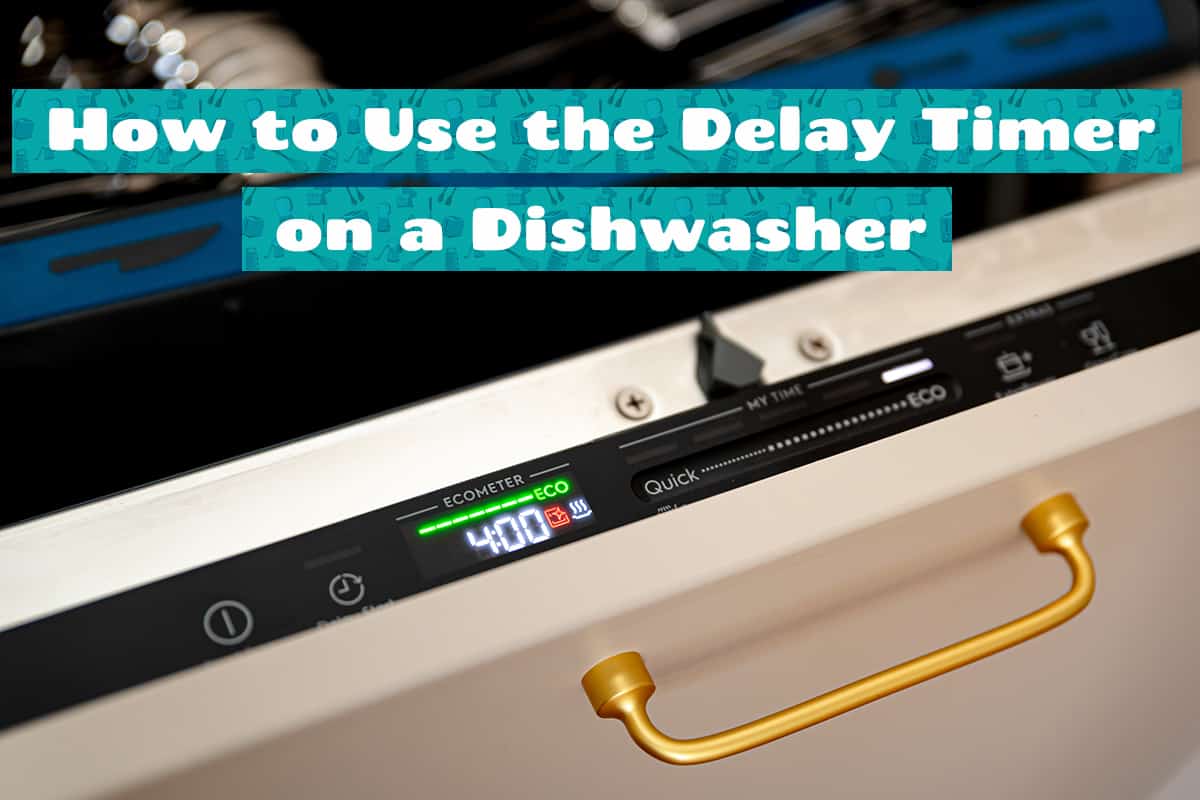Do you want to avoid your LG dishwasher constantly displaying error codes and leaving your dishes dirty? The good news is that those codes mean something. The bad news is that the codes aren’t very intuitive, at least to the uninitiated. So, what do those codes mean on an LG dishwasher?
The most common LG dishwasher error codes are:
- OE—Drainage Error
- HE—Heater Error
- LE—Water Inlet Error
- FE—Fill Error
- AE or E1—Leak Error
- IE—Water Inlet Error
- E2—Over-Level Water Error
- E3—Not Heating Error
- nE—Diverter motor failure
Here, we’ll go over what all of these codes mean and what you can do to fix the problem. I’ll also explain what you do to prevent error codes from throwing a wrench in your daily routine.
What are LG Dishwasher Error Codes?
LG dishwasher error codes are a helpful tool for identifying and solving issues with your dishwasher. When your dishwasher detects a problem, it displays an error code on the control panel. These codes range from simple issues like clogged filters to more complex problems that require professional assistance.
Understanding these error codes can help you diagnose and fix the issue quickly and efficiently. By recognizing the specific error code, you can troubleshoot the problem yourself or communicate the information to a technician for a speedy and effective repair.
These error codes are typically due to various reasons, including blocked drains, faulty sensors, broken heating elements, and leaks. Knowing what is causing these errors can help you prevent them from happening in the future, ultimately saving you time and money.
Common LG Dishwasher Error Codes and How to Fix Them
As briefly mentioned earlier, 8 error codes appear with the most frequency. Below, I’ll describe what causes each code to appear and what you can do to resolve the issue.
1. OE
The OE (Drainage Error) code on your LG dishwasher indicates that the dishwasher is not draining properly. This could be due to a clogged filter, a blocked drain hose, or a malfunctioning drain pump.
To fix the OE code, check the dishwasher’s filter and clean it if necessary. Next, inspect the drain hose for any obstructions or kinks and straighten it out if necessary. If these steps don’t solve the problem, the drain pump may need to be replaced.
2. HE
The HE (Heater Error) code on your LG dishwasher indicates a problem with the heating element. This could be due to a malfunctioning heating element or a faulty thermostat.
To fix the HE code, start by checking the heating element for any visible signs of damage, such as discoloration or cracks. If the heating element appears to be damaged, it will need to be replaced.
If the heating element looks okay, the thermostat may be the problem. In this case, it may need to be recalibrated or replaced.
3. LE
The LE (Water Inlet Error) code on your LG dishwasher indicates that there’s an issue with the water inlet valve. This could be due to a clogged water inlet valve screen, a malfunctioning valve, or a blocked water supply line.
To fix the LE code, turn off the dishwasher and check the water inlet valve screen for any debris or blockages. Clean the screen if necessary. Next, inspect the water supply line for any kinks or blockages and straighten it out if necessary.
If these steps don’t solve the problem, the water inlet valve may need to be replaced.
4. FE
The FE (Fill Error) code on your LG dishwasher indicates that the dishwasher is having trouble filling up with water. This could be due to a clogged water inlet valve screen, a malfunctioning water inlet valve, or a blocked water supply line.
To fix the FE code:
- Start by turning off the dishwasher and checking the water inlet valve screen for any debris or blockages.
- Clean the screen if necessary.
- Inspect the water supply line for any kinks or blockages and straighten it out if necessary.
If these steps don’t solve the problem, the water inlet valve may need to be replaced.
5. AE or E1
The AE (Leak Error) or E1 (Water Leakage Error) code on your LG dishwasher indicates that there’s a leak somewhere in the dishwasher. This could be due to a damaged door gasket, a cracked water line, or a malfunctioning pump.
malfunctioning pump.
To fix the AE code:
- Start by inspecting the door gasket for any visible signs of damage, such as cracks or tears.
- Replace the gasket if necessary.
- Check all water supply lines and drain hoses for any cracks or damage, and replace them as needed.
If the problem persists, there may be a malfunctioning pump that’s causing the leak. In this case, it may need to be replaced.
6. IE
The IE (Water Inlet Error) code on your LG dishwasher indicates that the dishwasher is not getting enough water to operate properly. This could be due to a clogged water inlet valve screen, a malfunctioning valve, or a blocked water supply line.
To fix the IE code, start by turning off the dishwasher and checking the water inlet valve screen for any debris or blockages. Clean the screen if necessary. Next, inspect the water supply line for any kinks or blockages and straighten it out if necessary.
If these steps don’t solve the problem, the water inlet valve may need to be replaced.
7. E2
The E2 (Over-Level Water Error) code on your LG dishwasher indicates that the dishwasher is filling up with too much water. This could be due to a malfunctioning water inlet valve or a blocked water inlet valve screen.
To fix the E2 code, turn off the dishwasher and check the water inlet valve screen for any debris or blockages. Clean the screen if necessary. Next, inspect the water supply line for any kinks or blockages and straighten it out if necessary.
If these steps don’t solve the problem, the water inlet valve may be the issue. It may need to be recalibrated or replaced.
8. E3
The E3 (Not Heating Error) code on your LG dishwasher indicates that the dishwasher is having trouble heating up the water. This could be due to a malfunctioning heating element, a faulty thermostat, or a broken control board.
To fix the E3 code, start by checking the heating element for any visible signs of damage, such as discoloration or cracks. If the heating element appears to be damaged, it will need to be replaced.
If the heating element looks okay, the thermostat may be the problem. In this case, it may need to be recalibrated or replaced.
If neither the heating element nor the thermostat is the issue, the control board may be malfunctioning. In this case, it may need to be replaced.
9. nE
The nE (Vario Motor Failure) code on your LG dishwasher indicates that there’s a problem with the dishwasher’s motor. This could be due to a malfunctioning motor or a broken control board.
To fix the nE code, turn off the dishwasher and check the motor for any visible signs of damage, such as loose wires or burned-out components. If the motor appears to be damaged, it will need to be replaced.
If the motor looks okay, the control board may be the problem. In this case, it may need to be recalibrated or replaced.
How to Reset Your LG Dishwasher
Resetting your LG dishwasher is a simple task that can help fix any issues you might be experiencing. To reset your LG dishwasher, follow these steps:
- Press and hold the power button until the dishwasher shuts off.
- Unplug the dishwasher from the wall receptacle or turn off the circuit breaker.
- Wait for 10 to 30 seconds.
- Restore power to the dishwasher.
- Run a test cycle to ensure everything is working.
Preventing LG Dishwasher Error Codes
While LG dishwasher error codes can be frustrating, there are a few simple steps you can take to prevent them from happening in the first place. Here are some tips to help you prevent LG dishwasher error codes:
Use the dishwasher in the recommended settings and follow the manufacturer’s instructions for loading dishes and selecting cycles.
- Clean the dishwasher regularly, including the filters and spray arms.
- Make sure that no food debris is clogging the dishwasher drain filter and drain hose.
- Use the detergent recommended by the dishwasher manufacturer to avoid excess suds or buildup.
- Check the hoses for kinks and blockages.
- Check the water pressure going into the dishwasher. Low water pressure can cause fill errors.
- Check the dishwasher’s electrical connections and make sure they are secure.
- Use the dishwasher 5 times a week.
- Have the dishwasher professionally serviced on a regular basis. This can help catch and prevent potential issues before they turn into error codes.
If you don’t have one already, make sure you stick to a regular maintenance ritual. Learn about dishwasher maintenance checklists here.