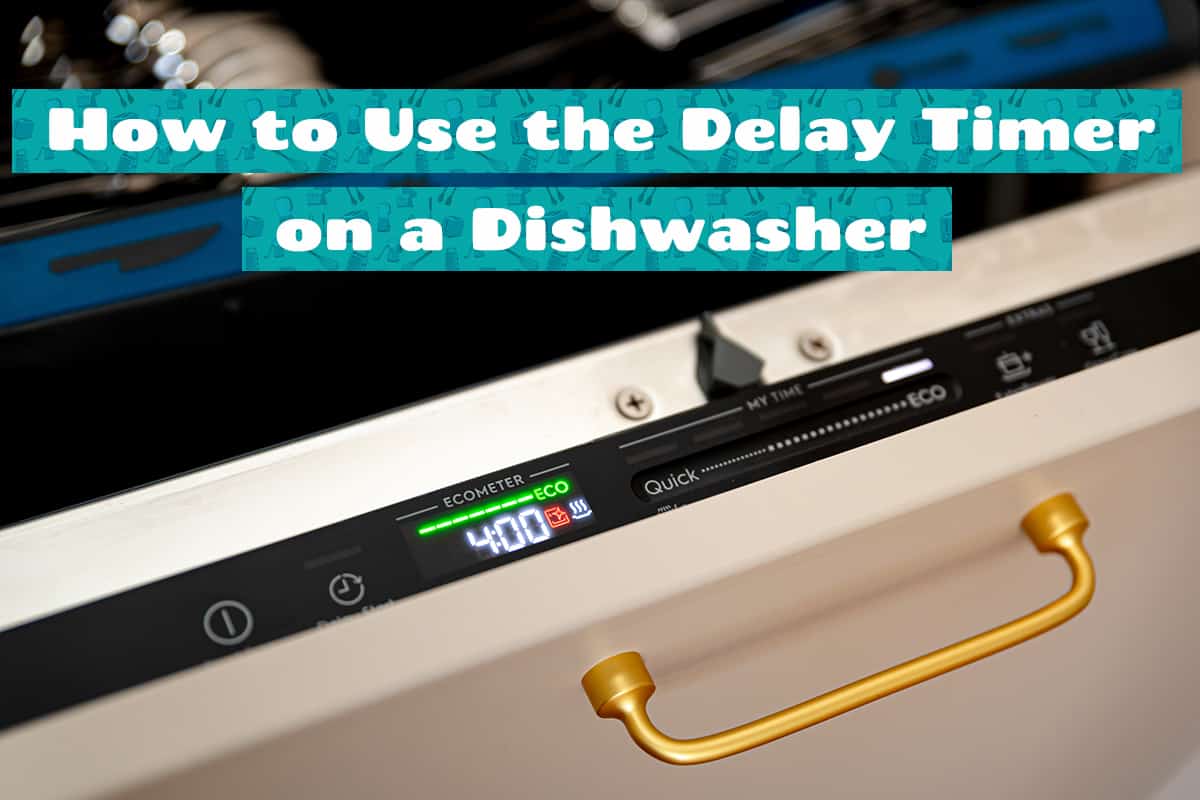A power outage can be an unexpected and annoying event, especially when it causes some of our home appliances to stop working. One such appliance that might be affected is the dishwasher. It can be frustrating to have a dishwasher that won’t turn on or do its job after the electricity comes back on.
If your dishwasher doesn’t work following a blackout, you can try the following solutions:
- Investigating the control panel
- Inspecting the door latch
- Analyzing the circuit breaker
- Assessing the thermal fuse
- Evaluating the electronic control board
- Examining the motor start relay
- Exploring the timer
In this article, we’ll discuss the common reasons a dishwasher might stop working after a power outage and guide you through some easy-to-follow steps to identify and resolve the issue.
Signs Your Dishwasher Isn’t Working
When your dishwasher stops working after a power outage, it’s important to look for specific signs that show something is wrong. Here are some common issues you might notice:
- Inability to turn on or start a cycle—If your dishwasher won’t turn on or start, it could be due to an electrical problem or a damaged component.
- Unusual noises or vibrations—Sometimes, dishwashers make strange sounds or shake when something is wrong. This might be a sign of a damaged part that needs fixing.
- Error codes or flashing lights—Dishwashers from brands like Maytag, LG, and Samsung have indicator lights or display codes to alert you when there’s a problem. If you see any unusual lights or error messages on the control panel, it’s a sign that something isn’t working correctly.
Dishwasher Doesn’t Work After a Power Outage—Troubleshooting Steps
If your dishwasher is experiencing any of the aforementioned problems following a power outage, you can try the following troubleshooting steps. Before doing anything, make sure your dishwasher is unplugged or that the circuit is switched off.
1. Investigating the Control Panel
- Open the dishwasher door and locate the control panel, which is usually at the top of the door.
- Look for any visible damage, like cracks or loose buttons.
- If everything appears normal, plug the dishwasher back in and try resetting the control panel. You can do this by pressing and holding specific buttons (check your manual for instructions) or unplugging the dishwasher for a minute and plugging it back in.
2. Inspecting the Door Latch

- Open the dishwasher door and locate the door latch, which is usually found at the top center of the door.
- Check the latch for any signs of damage, such as cracks or loose parts.
- Try closing the door and listen for a clicking sound. If you don’t hear a click, the latch may not be working properly and needs to be fixed or replaced.
3. Analyzing the Circuit Breaker
- Locate your home’s electrical panel, usually found in the basement, garage, or utility room.
- Look for the circuit breaker labeled for your dishwasher.
- Check if the circuit breaker is in the “off” or “tripped” position. If so, turn it to the “off” position, then back to the “on” position to reset it.
- If the breaker trips again, there may be a problem with the dishwasher’s wiring or electrical components. Call a professional for help.
- If the breaker stays on, plug your dishwasher back in and see if it works.
4. Assessing the Thermal Fuse
- Locate the thermal fuse, which is typically found behind the control panel or at the bottom of the dishwasher.
- Check the fuse for any visible signs of damage or discoloration. A blown fuse may look burnt or have a broken wire.
- If you have a multimeter, you can test the fuse for continuity. A continuous signal means the fuse is good, while no signal indicates it’s blown.
- If the fuse is blown, replace it with a new one. Consult your dishwasher’s manual for instructions or call a professional for help.
5. Evaluating the Electronic Control Board
- Locate the electronic control board, which is usually found behind the control panel or at the bottom of the dishwasher.
- Check for any visible damage, like burnt components or loose connections.
- If you see damage or suspect the control board is faulty, it’s best to call a professional for help, as replacing the control board can be complex.
- If there’s no visible damage, the control board may still be the problem. A professional can diagnose and replace it if needed.
6. Examining the Motor Start Relay

- Locate the motor start relay, which is typically found near the motor at the bottom of the dishwasher.
- Check for any visible damage or signs of overheating, like burnt or melted parts.
- If you have a multimeter, you can test the relay for continuity. A continuous signal means the relay is good, while no signal indicates it’s faulty.
- If the relay is faulty, replace it with a new one. Consult your dishwasher’s manual for instructions or call a professional for help.
7. Exploring the Timer
- Locate the timer, which is usually found behind the control panel.
- Check for any visible damage, like burnt components or loose connections.
- If you have a multimeter, you can test the timer for continuity. A continuous signal means the timer is good, while no signal indicates it’s faulty.
- If the timer is faulty, replace it with a new one. Consult your dishwasher’s manual for instructions or call a professional for help.
- If the timer is functioning correctly but your dishwasher still isn’t working, the issue may lie elsewhere. Continue troubleshooting or consult a professional for further assistance.
FAQs
1. Is it normal for a dishwasher to stop working after a power outage?
It’s not unusual for a dishwasher or other home appliances to experience issues after a power outage. Power outages can cause a sudden interruption in the flow of electricity, which might affect the normal functioning of your dishwasher.
When the power comes back on, there could be a surge in electricity, which can potentially damage some of the sensitive components inside the dishwasher. In some cases, the dishwasher might simply need to be reset, while in others, a specific part may have been damaged and needs to be replaced.
2. How can I prevent damage to my dishwasher during a power outage?
To prevent damage to your dishwasher during a power outage, you can take several precautions.
One effective way to protect your appliance is by using a surge protector. A surge protector is a device that you plug your dishwasher into, and it helps to regulate the flow of electricity. In the event of a power surge, the surge protector will absorb the excess voltage, preventing it from reaching your dishwasher and potentially damaging its components.
Another option is to invest in an uninterruptible power supply (UPS). A UPS is a device that provides backup power to your dishwasher when there’s a power outage, allowing it to shut down properly and avoid damage from a sudden loss of electricity.
3. Can a power outage damage other components of my dishwasher?
A power outage can potentially damage various components of your dishwasher, depending on the severity of the power surge and the vulnerability of the specific parts. Some of the components that could be affected include the electronic control board, the motor start relay, the timer, and the thermal fuse.
In some cases, the damage may be visible, such as burnt or melted components, while in other instances, the damage might not be apparent, making it difficult to identify the problem without proper diagnostic tools.
If you suspect that a power outage has damaged your dishwasher, it’s important to follow a troubleshooting process or consult a professional appliance repair service to diagnose and fix the issue.